-
Posts
1974 -
Joined
-
Days Won
33
Content Type
Forums
Events
Gallery
Posts posted by Chad
-
-
On 12/6/2018 at 6:16 PM, Fred Ryan said:
I'm having trouble setting it up. Is there a support number I can call for help? Thanks in advance!
There is also the "support" link right at the top of the forums.
-
 1
1
-
-
23 hours ago, jimjimbo said:
I would hasten to say that a good deal of people that are building these kinds of systems have some sort of budget in mind. I would hate to go back and forth and back and forth not knowing what kind of system cost I could expect.
Valid point, but sometimes we can't display pricing on our site for certain products... for reasons. That said, maybe we can work with ranges. I'll note it. Thanks
-
 1
1
-
-
Hi all,
I wanted you to have a look at something we've been working on (and are still working on) that just was made live today: https://www.klipsch.com/system-builder
This is a tool to assist users in configuring their own Klipsch home theater within 1 of 4 product lines. It's not a "be-all end-all" tool, but merely a way to assist users in selecting all the Klipsch speakers needed for most common speaker configurations.
You start by selecting a product category and speaker configuration, then you select the main (L & R) speakers. That main speaker selection determines the available choices for all the other components. When all components are selected, you'll get a SKU for that build, a list of your components, and either an add-to-cart button with price (if all the components are available to buy on klipsch.com) or a dealer locator to find your nearest dealer.
Please check it out! I'd love to read anyone's feedback. We have plans to improve on this base feature.
https://www.klipsch.com/system-builder
Thanks!
-
 3
3
-
 2
2
-
-
Saw the movie in a Klipsch-equipped ATMOS theater on Saturday. Sounded amazing. Good movie too. Excellent casting and acting.
-
 7
7
-
-
Ending this nightmare. 😐
-
 1
1
-
 1
1
-
-
17 hours ago, Steve P said:
I was indeed confused about how to identify moderators . I suppose in retrospect I should have figured out the significance of the color shift, but I am used to seeing moderators explicitly identified
This has been improved. Moderators now have their main group set as Moderators, which will show "Moderators" below their avatar.
-
 3
3
-
-
Hi Alifa. Welcome to the forum.
You might want to check with our Support department to see if there is a way to get a replacement part for that product.
http://support.klipschgroupinc.com/
-
 1
1
-
-
Happy belated birthday Amy! Hope you are doing well.
-
 1
1
-
-
30 minutes ago, Ceptorman said:
A storm woke me up at 4am 😀
Same storm woke me. And the dog. The wife snored her way through it though. 🤨
-
 4
4
-
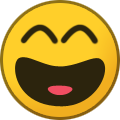 1
1
-
-

-
 2
2
-
-
We've been adding several Certified Heritage Dealers to the locator over the past couple months. More to come!
-
 4
4
-
-
We are getting closer, FYI: https://www.klipsch.com/products/klipschorn
-
 4
4
-
-
"New Members" don't have the ability to edit their signatures or edit profile information. After you've made your 5th post, you get auto-promoted to the "Members" group which will allow you to edit your signature and profile. Hope this helps. I'll pin this topic to make sure others are aware of this. Thanks!
EDIT: Your particular issue has nothing to do with being in the New Members group, since you obviously aren't in the New Members group. Regardless,I'll still pin this message for those who are New Members who may be asking why they can't edit their profile, and look into your issue.
-
 1
1
-
-
you can just click the "share" icon in the upper-right of a post, and copy the "link to post". Paste that in your own post and it magically is linked in your post, inline.
-
 2
2
-
-
The issues have been fixed and emails should be working at this time.
-
 1
1
-
-
The email service that the forum uses to send emails is currently experiencing unexpected downtime. Therefore emails sent by the forums are currently not being sent out. We apologize for the inconvenience. Hopefully this will be resolved soon.
Thanks
-
 1
1
-
-
1 hour ago, pzannucci said:
Google is your friend if you lost you manual.
I mean, there's also this product page on a site that sucks, which includes the manual: https://www.klipsch.com/products/sb-120-tv-sound-system#product-downloads
-
 2
2
-
-
Hi there. Welcome to the forum.
Aside from your topic title (which is interesting), I don't believe it is possible to "add power" to the SB 120. I'm just a web developer though (making these sucky sites), so you may want to ask our much more knowledgeable Customer Service folks at http://support.klipschgroupinc.com - they may have a way that I'm not aware of.
Best of luck.
-
 2
2
-
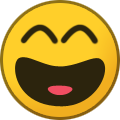 5
5
-
-
OK, I've thought it over some more and have decided perhaps we should do this, at least for now. New members now must have their first post approved by a moderator. For more info, please see:
-
 4
4
-
-
To assist in spam prevention, I've altered the membership group tiers a little.
The structure is like this:
-
New Members
- All new registrations are added to this group first.
- These users must have their first post approved by a moderator before it is displayed.
- Can only create 1 post per day until their first post is approved.
-
Members
- New Members are promoted to this group upon their 5th post.
-
Regulars
- Members are promoted to this group upon their 50th post
-
Heritage Members
- Regulars are promoted to this group upon their 5000th post
Some members in the "Regulars" group may have less than 50 posts right now. That's OK. They were "grandfathered in".
There may be times I turn off the "require moderator approval" restriction on New Members, but for now, it will be on.
Thanks for understanding.
P.S. - There are other benefits of the higher-tier groups, such as increased attachment storage, etc. I'll post about that at a later time.
-
 4
4
-
New Members
-
2 hours ago, Chris A said:
I'd recommend some sort of more positive control - like locking out anyone under 5 posts from posting a new topic without individual human approval for each post. Many forums do this, so it's not an unprecedented policy.
I've considered it, but I think that actually puts a lot more potential work for mods and myself. Spammers come and go in waves, but real people sign up and post here every day. Many other forums have dozens of moderators. We have a handful, yet probably proportionate to our active member base.
-
 2
2
-
-
Hi everyone,
As you might have seen, we've recently had an influx of spambots getting through the forum's built-in spam mitigation features. This happens from time to time as spammers always find new ways of getting through. The main spam prevention service of the forum software uses machine learning to improve itself over time, using data we submit when flagging a member as a spammer.
Unfortunately, your humble volunteer moderation team and I can't be present here 24/7, so sometimes things don't get noticed right away. However, I've just enabled a new feature that may help us, and it requires a little bit of help from y'all. It's something called "auto-moderation", and it works like this.
Say you notice a topic that is obviously from a spammer. If you haven't noticed before, there is a "report post" link in the upper-right of every post:

If you click that (preferably on the first post of the topic if the topic is spam), you'll see the following form in a dialog:

Select the 2nd option "suspected spammer / spambot", and click "submit". This alerts the mods and myself to the topic in question. Here's where it gets a little more helpful than before. If 3 people report the post, it gets auto-hidden from members. We are still notified and we can then perform our due diligence in banning the spammer, etc, but this should help everyone at least see fewer garbage posts mudding up the feed.
I understand that this recent barrage of spammers have been pretty relentless in that they post dozens of topics at once, so I don't expect this to be 100% fool-proof. It should help some though.
Thanks!
-
 4
4
-
-
4 hours ago, pzannucci said:
9 Heritage dealers in the US?
As mentioned before in the thread, there are LOTs more Heritage dealers than just the "certified" dealers. And many more Certified dealers will be showing up on that locator soon. We are just waiting on them to fully complete the certification process. When in doubt, call your local Klipsch dealer and ask if they carry any Heritage products, and if not, why not?
-
 4
4
-
-
3 minutes ago, dbomberger said:
A wider search range would really benefit someone like myself who spent a month trying to find Forte III's to listen to, none in stores in Arizona or Nebraska (save one set of Heresies). I'd be willing to drive 500-600 miles or more depending on what I am looking for. I did find a helpful Forum member who auditioned the Fortes for me and now have them on order. As the dealerships get filled in maybe the range could be reduced but for now it would be great.
Here's a workaround, until I have a chance to code in some more search radius options. Let's say you do a search within 20 miles. On the results page, look at your browser address bar. You'll notice:
&r=20Change that to:
&r=600if you want to expand the search to 600 mile radius, and hit enter.
-
 3
3
-





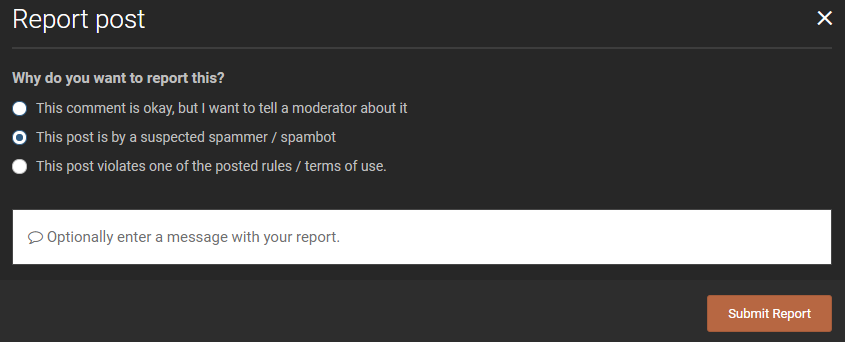
Sneak Peek: Klipsch Home Theater "System Builder"
in Home Theater
Posted
I don't think you are being a jerk
I appreciate the feedback!