
bandit1305
-
Posts
12 -
Joined
-
Last visited
Content Type
Forums
Events
Gallery
Posts posted by bandit1305
-
-
OK, I have had my system since 2006. I have a denon avr-3806 powering my center (RC-52), fronts (RF-52s), 4 surrounds (RSX-4 or 5, cant remember) and now (rw-10d died) an svs sb-1000 sub. The system sounds amazing, truly amazing. Problem is, the denon is outdated and has no pass through that I need. Can anyone recommend a good receiver to replace a perfect sounding denon?
-
Looks like some good info on there, I appreciate it much!
-
I had no idea what an F2 submersive was, can't find one for sale either. Either way, I am really curious about the longevity of the Klipsch subs, as this one let me down way to early in my opinion. If I replace it, i'm looking at around $500 or so, which is what amazon has the rs-112 down to right now, after it was in my list for a week it lowered the price 20%, and it comes with the wireless kit.
-
I'm hoping it will get it working for a few years at least. The parts are coming from China I suppose (I wish amazon would specify that before ordering so I would know whether or not I want to wait that long), so once they arrive in a month or so, I will update if it works or not.
-
To be clear the sub I am having issues with is the RW-10d. So if this fix doesn't work, which should be comparable to it? I have all reference speakers right now, and when the sub worked everything sounded great. I was thinking of the R-110sw, or maybe the R-112sw, I just dont know if I need a 12", since the 10" was powerful enough. And, will it last? I mean mine was purchased in 2006 brand new, and I havent ever really pushed it, not to mention that since we had my daughter I have barely used it at all, and she's 2 now. So, from 2006 to 2013 it was used lightly, since then it was used even more lightly and rarely used at all. I just don't want to spend money on a sub that will crap out in a few years again.
-
partsexpress.com might have a suitable replacement.
They do have a suitable amp replacement. But it's $180.
-
I have done a search and am not finding much for results, but my RW-10d died the other day. I turned it on, it made a crackle and died. The fuse is blown, but the board looks fine, no blown or melted resistors. I found one post where the users had replaced the MOSFETs and stated theirs were working again, but that was almost 6 years ago and I was wondering if it was still working, or did it at least last a year or two? I know most people replace the plate amp, but that's almost half the price of a new sub and I would prefer to not do that. If it comes to that then I will just upgrade to a new one, as long as they're not having the same problems as I see many have. I contacted klipsch for advice and have yet to hear anything back from them also. And, if I can't fix it, what is comparable as a replacement?
-
I did find a post where the member changed the mosfet switches, and they claimed it fixed it. That post was about 6 years ago however. I ordered the mosfets and am going to try and replace them, since they are only a dollar. Here's hoping. I dont want to spend $180 for a new plate amp when I know it can be repaired much cheaper. Klipsch hasn't responded to me yet either.
-
Anybody have a permanent repair for this sub? Does changing the MOSFETs fix it? Mine is dead, no signs of any damage to the amp other than a blown fuse.
-
Louis Barclay, did you ever figure out this issue? I'm battling it with my RW-10d right now.
-
Firstly, let me start out by shouting... Moose09876; you ROCK!
If it weren't for Moose's adventurous troubleshooting methods [
 ], I could not have done this myself.
], I could not have done this myself.After getting many great tips from Moose, I ordered an IRF740 MOSFET N Channel, just $0.94 (yes 94 cents) , waited 3-weeks for it to be delivered [
 ] , replaced the blown MOSFET, and my Subwoofer is BOOMING again!!! [
] , replaced the blown MOSFET, and my Subwoofer is BOOMING again!!! [ ] [
] [ ] [H]
] [H]In case others have the same misfortune and are willing to have a go at fixing it themselves, I've recorded a few pics and tips. Naturally, you undertake this at your own risk. Whilst it worked for me, there's no guarantee it will work for you.
- Remove bolts holding back plate and carefully remove it

- The bad MOSFET is shown below

- Remove cables and then remove power board to work on it. NOTE:Only work on the board when power is disconnected - and be careful not to touch the capacitors; they can store a jolt. You could use a capacitor drain resistor to be sure the capacitors have no stored energy.

- Remove the MOSFET by first undoing the bolt that holds it to the heat-sink.
In my case, I removed the whole heat-sink in case I had to replace both MOSFETS. However, I'd suggest unbolt only the suspected MOSFET and if you have long-nose cutters, cut it's legs. This would only leave the 3-legs, detached from the MOSFET body. Desoldering 3-legs is much easier than trying to desolder the legs with the body still attached.

- After removing the MOSFET (and desoldering its legs) from the power board, you must test the board to ensure the fault has been isolated. To do this safely:
a) Reconnect the red and black mains power connectors on the power board (leave all others disconnected)
 Bolt the board to its mounting plate and reinstall the mounting plate onto the subwoofer box. Two or three screws should hold it securely enough.
Bolt the board to its mounting plate and reinstall the mounting plate onto the subwoofer box. Two or three screws should hold it securely enough.c) Insert a fresh slow-blow fuse (1A)
d) Ensure the subwoofer's power switch is OFF
e) Insert power cord and and switch on at wall
f) Turn on the power at subwoofer
If the fuse still blows, then you need to keep troubleshooting; e.g. remove the 2nd MOSFET and repeat the steps above. On the other hand, if the fuse does not blow, then you are probably well on your way to repairing your unit.
- Replace the MOSFET and solder it in place. Retest the board as above. Assuming a successful retest, continue to the next step.
- For interest-sake, measure the output voltage of the power-module:


- Reconnect the signal cable and the output power cables. Now retest. This time, your subwoofer should completely power-up. Start rejoicing... you're nearly there.
- Disconnect power and once again remove the board so you can continue to work on it.
- Apply non-conductive thermal paste and remember to install the thin plastic insulator between the MOSFET and the heat-sink.



Take your time. In this case, I needed to insert the bolt with the bent long-nose pliers. Then carefully hold the nut in place with a pair of straight long-nose pliers. I had just enough room to start rotating the bolt with my fingers, whilst still holding the nut with my pliers. Basically, do whatever works for you.

- Glue the nuts in place (I used nail polish, but there are probably better glues for this)
http://i274.photobucket.com/albums/jj241/LiveFreeAndRoam/Klipsch/IMG_3017.jpg
- Reconnect all those cables that you previously removed.
- Rebolt the board to its mounting plate and reinstall it into the subwoofer.
- Switch on the power and rejoice!!!!
- Find your favourite movies/music and enjoy

LFaR.
Hey Live Free and Roam, I know its a longshot you may see this thread again, but did your sub continue working after replacing only the MOSFETS? My sub died the other day, fuse is blown, everything looks immaculate inside though. I ordered the MOSFETs and will replace them when they get here. I am just curious if there is anything else that is causing/could cause this in the future? Any help from any forum members would also be greatly appreciated. It's a klipsch rw-10d as well. Thanks in advance.









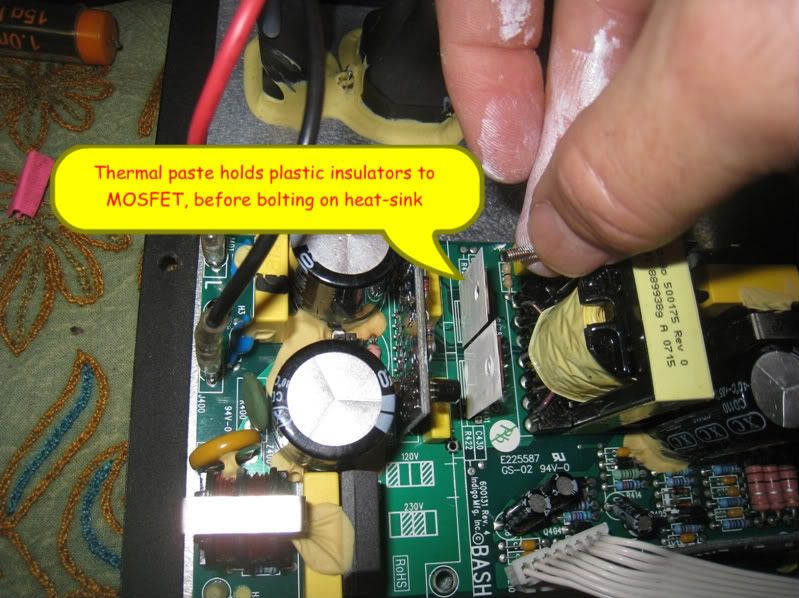

new A/V receiver
in Home Theater
Posted · Edited by bandit1305
Budget wise, maybe around $1500 or less. I don't need atmos (yet), but 4k and 3d pass through is a must, along with dlna and Bluetooth. I'd like to stay around the same power if possible in that budget. Would the Denon avr-x3200w sound as good?