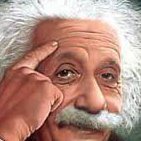Search the Community
Showing results for tags 'wireless speakers'.
-
I have the RP-HUB1 HD Control Center with the complete 5.1 Premiere Wireless speaker setup. (bought as a package) I have successfully updated each speakers software, and updated the firmware to the control center. I am using the RP-140WM Bookshelfs in the rear surround position. I have set them to the proper REAR-left/right indicators on the speaker back panel. I am able to go through speaker identification and hear the static sound test of all speakers. All speakers respond in their correct positions. However, when I play any 5.1 source (HDMI inputs), DVD player, amazon prime on roku, etc. I get 0 sound from either rear channels. If I change the configuration of the REAR speakers and set them to SIDE-left/right on the speaker back panel I am getting sound. This is very confusing because I am not using a 7.1 source so there should be no sound on SIDE channels right? The HD control center is set to "direct" but I get the same results no matter which "surround mode" I use. Why can I only get sound when setting the speakers to SIDE. Am I actually hearing the REAR channels when they are set to SIDE? Or am I hearing some broke version of the front channels? I am super confused as to why I cant get any sound when set to REAR channels.
-
Running a 7.1 system in my living room. Cornwall's up front (via separate Marantz 2252B), KG3.2's, KG1.5's, KV2 and a homemade 6 cuft subwoofer (put a Klipsch badge on it ) and in the rear a set of KG5.2' hooked up wireless via a Rocketfish transmitter/receiver. Question is about the rear speakers. Almost all of these transmitter/receiver kits have CHEAP built-in amps (most do not even specify Watts output) - and no "line-out" outputs. First, cannot believe these cheap amps produce "good sound," or am I mistaken? Second, would like to use a vintage amp for the rears as I have some "spares." (Especially since I may replace these KG5.2's with my Forte's or Chorus II's - Overkill??) But, have no line-out for an amp. Know I can use a "speaker out to line out converter," but that seems to defeat the purpose, i.e. GIGO (garbage in ... garbage out). Appreciate your comments. Thanks a lot! Cheers, Emile
-
Hi, With Christmas coming soon my son (a freshman in college) asked for some electronics for gifts. One of the first things was a new wifi card for his laptop that has frequencies in the 5 Gig range. It seems that the 2.4 Gig range in his dorm is so overloaded they run real slow. The next thing on his list is a set of computer speakers with a sub-woofer, preferably wireless. Guess what, that's right 2.4 Gig is the normal frequency for these. Is there anyone that makes a five Gig set of wireless computer speakers? Want dynamic room-filling sound from your laptop or notebook without any wires tying you down? Meet the ProMedia 2.1 Wireless a powerful speaker system that lets you enjoy your iTunes Internet radio and more from anywhere in your room -- wirelessly. USB wireless transmitter streams audio up to 30 feet away Robust 2.4 GHz wireless technology provides interference-free performance Same award-winning sound as the original ProMedia 2.1 Easy plug-and-play design no router or installation software required Auxiliary input jack connects other music sources Use Apple's Remote Application to wirelessly control your iTunes