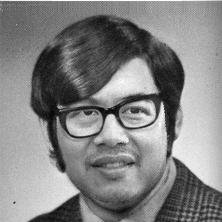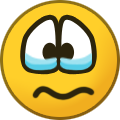-
Posts
1040 -
Joined
-
Last visited
Profile Information
-
Gender
Not Telling
-
Location
Indiana
Recent Profile Visitors
3491 profile views
Andy W's Achievements
-
Check out the new R-41PM. Add a R-10SW. That's what I'm running in my desktop system.
-
"Getting stuck in firmware update mode" is an indication that you need to try the other firmware file for the other bootloader.
-
Correct. Saying "RMS power" or "Watts RMS" is a misnomer -- there is no such thing as a "Watt RMS", but people have using it for so long that it have entered into the vernacular. And the typical RMS calculation (peak voltage of the sine wave divided by the square root of two) is only true for sine waves. For pure square waves the RMS voltage is the peak voltage.
-
Thinking about selling my KI-362s. I'm just wanting something smaller (specifically KPT-396, or build myself). I know that's only 4" shorter, but that would make all the difference. What might they be worth (for the pair)? I can't really find anything online to compare pricing. Cosmetics are a little rough, but no driver problems, in fact the tweeters have new diaphragms.
-
No, you don't need the high pass filter on the sub for recorded music. Kick drums are mostly 50-60HZ, with some bass drums and big toms getting onto the 30's. The lowest note on a piano is 27.5Hz, however even on an 11 foot grand, you're hearing mostly harmonics and sympathetic resonances on other strings. The low E on a bass guitar is at ~41Hz, and the B on a 5 string bass is ~31Hz, or a half step lower at ~29Hz for the contrabassoon. Synth drums, synth bass, subharmonic generators in some popular music, and movie soundtracks aside, there's not much "down there" that you will be wasting power on. Organ music? Pro musicians roll of below 30 or 40 or so because there are things like people walking on stage or things bumping around that can overload the system, especially with the amounts of gain they run in the LF for live music. This is already done for you on recorded tracks. There's no reason not to roll stuff off sharply in the LF for vocal or other instrument mics in the studio. Everything down there is junk or hum or HVAC.
-

Trouble Update The Three and getting Source LED
Andy W replied to Soxy's topic in General Klipsch Info
I just talked to the engineer on the project... Keep the power switch in the off position, that will ensure that any flashing of the WiFi LED (the one on the top of the unit) will be unmistakable as a successful update. He also recommended trying another flash drive and/or reformatting the flash drive (FAT32) and reloading the file onto the flash drive. Every issue he has seen so far was related to the flash drive and not the unit itself. -
Jut to be clear, are you planning to buy another The Three? If yes, you won't need a Gate or PowerGate in that case. A second The Three has everything it needs built-in to be part of the Klipsch Stream network in your home. The Gate is used if you already have an audio system (receiver/amp and speakers) or a powered system (like the R-15PM) and you want to add it to your Klipsch Stream (PlayFi) network. The PowerGate is used when you have a pair of passive speakers that need an amplifier (like the RP-150M) and you want to them to your Klipsch Stream network. The PowerGate provides several other audio inputs to that you can create a complete stand-alone two channel audio system with speakers of your choice and still be part of the overall Klipsch Stream network. Once you have multiple Klipsch Stream systems, you can connect them together in "zones" so you can have the audio throughout the home, with either streaming or non-streaming sources. You can use the "Line In" feature so that if you have a non-streaming sources in one room (i.e. a CD player or turntable connected to a PowerGate or The Three system) that audio can be transmitted over WiFi to other Klipsch Stream speakers. Other streaming features will be coming in the months ahead.
- 1 reply
-
- 1
-

-
Regarding WiFi setup, hold the button 4 seconds for WPS setup (first beep and quick double flashes on the setup LED) or 10 seconds for manual setup (second beep, single quick flashes).
-
The text in the firmware update sheet is a bit vague... the WiFi LED, means the WiFi setup LED on the back of the unit. The WiFi LED on the top only lights up when PlayFi is the source. So WiFi Status on the back and WiFi Source (PlayFi) is on the top with all the other source LEDs. http://assets.klipsch.com/product-manuals/The-Three-Manual-v2.pdf Also, you can't select PlayFi as the source using the source dial, it is selected when you choose the speaker from the Klipsch Stream App. PLayFi's rules, not ours.
-
Regarding the transformer... Yes, Peak voltage from the transformer will be the output voltage times 2^0.5 (i.e. 1.414...) You will want to take into account that the AC mains is +/- 10% and the transformer will usually be rated at 115VAC or 120VAC, so do the calulations based on 132VAC = 187V peak, or the output winding voltage rating times 1.414 times 1.1 to see what peak voltage you will get. Also, the voltage rating is at full transformer load, so with no load the voltage will be a little higher, so fudge on the low side. You may want to ask the manufacturer what the "no load" output voltage is, or find it in the spec sheet. The bigger the core vs output power, the less this number is affected. If the part you are using has an ABSOLUTE MAX rating of 53VDC, then is probably based on a 60V process (semiconductor speak), and the transformer voltage will need to be sized based on "high line" (AC voltage +10%) and "no load" conditions. 10% less than 50V is 45V. Shoot for that (about a 32V secondary winding), and if the transformer core is small, go lower. Also, since you are close to 50VDC, step up to 63VDC rated capacitors.
-

I found a local builder.... which sub should I have built?
Andy W replied to Schu's topic in Subwoofers
If he has a decent table saw, he will be fine... as long as he's a competent carpenter. I'm not, and I can make a speaker box. Glue fills any slight problems. -
The RSB-14 does not have Apple AirPlay. Download the Klipsch Stream App and play your music from there. It uses DTS Play-Fi. Does the RTS-14 show up in the speaker list in the Klipsch Stream app? Sometimes I get that message if you don't wait a second between selecting the music source and the song.
-
Yes, that will be a 4 Ohm rating.
-
Press and hold the BT button on the remote (or on the rear panel). See page 11 of the manual. http://assets.klipsch.com/product-manuals/R-15PM-Manual-v07WEB.pdf