-
Posts
47 -
Joined
-
Last visited
Content Type
Forums
Events
Gallery
Posts posted by dbert
-
-
They pivot on the chrome ball. The small chrome screw forward of the ball can be threaded up or down and park in the slot on the speaker. There is an allen wrench clipped inside the base (lift it and look inside) and you can adjust the screw thru the bottom. I just twisted the exposed part of the screw with my fingers typically, but if you want to use tools, they came packaged.

-
Replacement docks are currently available. They have been in and out (mostly out) for the last couple years.
http://www.klipsch.com/products/details/ifi-dock-assembly.aspx
If you get one, or if anyone reading this has a replacement and it’s been working for some time I’d like to know. My replacement dock I purchased a couple years ago failed in like two months, and I just cant bring myself to try yet another without some success stories.
I keep hoping they have made some improvement to prevent them from suffering whatever it is that makes them fail.
-
The microcontroller on the dock that is used to send the data to the LM1973 in the sub appears to be a 32 pin MC68HC908JL8CFA.
[link=http://www.freescale.com/files/microcontrollers/doc/data_sheet/MC68HC908JL8.pdf] M68HC08 Datasheet[/link]
-
I am excited to have you show up here Todd.
I ordered a replacement dock when they became available a year ago or so. It worked fine for about a month and then had the exact same failure. They have been unavailable again until just recently. Because I tried that once already I am not too anxious to try yet another without knowing this batch is somehow different from the others. But.. the replacement dock did work for a short while. That must mean something.
This volume controller IC in the amp doesn’t seem to be reported (googleing) as problematic in other applications.
An interesting tid-bit… look down the forum topics a short ways for the discussion of using the jamo i300 dock with an iFi.
Another interesting thing reguarding the dock cable, it appears they use the same cable they use for the promedia 5.1. Andy says the signals are not the same, but the hardware is. http://forums.klipsch.com/forums/p/81032/809128.aspx#809128 -
Hi Todd
At this point I couldn’t agree more.hi there - new here, and yes, I have a iFi that is having the same problems with the iPod dock/volume. I think many have been asking the wrong questions here for some time. The issue is, what specifically is causing the problem and what can users do to rectify that problem. It's no benefit to speculate on whether or not Klipsh knows about it or has parts, or whether this part of that is the culprit, etc., in my opinion.
I don’t know, but it seems it could be corrupt data to me. Look at the channel selection bits in byte zero, and the attenuation data in the second byte. With the volume jumping all over the place and from one channel to the other it looks like the wrong bits are changing when you rotate the digital encoder. If it were simply “noise” or a weak ground, wouldn’t it be erratic/intermittent regardless of selecting volume?A few things. On the volume controller chip specified above, I've worked (technical) in consumer electronics for many years and basically this is a three channel audio level controller that works by receiving serial data. I doubt this is the problem, and from what I've read, I doubt it's the volume switch (though I wouldn't rule that out at the moment). What I think is happening is there is some type of electrical noise that is getting introduced into the dock. Data is being sent from the volume switch and buttons on the doc, and either fed directly into the LM1973 controller (or into the main woofer unit, where it is returned as control data) to the LM1973 chip) to control the volume. If there is a weak ground along the cable, or weak/"noisy" connection in the serial data stream sent to the chip the resulting control/function could become erratic. (I've also noticed what sounds like dry capacitors in the main unit for some time as well, this causes a constant buzz in the audio and could also mean noise in the unit's power for the logic system. This could also create an erratic condition similar to a faulty or weak ground.) This is to say, "noise" in the cable connecting the dock to the main unit will disrupt the data in-between the two devices and lead to the problems many are experiencing.
I’d be the first to welcome help from somebody in-the-know. If the folks at Klipsch don’t mind, I think this would be a good place to discuss it.I'm willing to help, though I'm not working in the biz anymore, I've been there for years. If someone can get me a PDF of the schematic that would do wonders. I'll check back here periodically. (April 12, 2009). P.S. I'm new to blogs and all that fun stuff, so if there's a better place to provide input/assistance, please let me know. Best, Todd
Because I haven’t been able to even get a pinout of the dock to sub cable, I don’t hold out much hope for more system schematics. I still can’t believe someone went to the work they did on their own to come uip with these Klipsch schematics for the promedia stuff.
http://www.thompdale.com/bash_amplifier/bash_amp.htm -
I can assure you that Klipsch engineers have viewed this forum from the beginning. The continued silence is deafening. Is it hardware in the dock, or in the amp? Is it hardware or software? Is it related to prolonged muteing?I got an email today informing me that the docks are available for purchase. Should I try one more? They say the definition of insanity is doing the same thing over and over again expecting different results.
If these were not awesome speakers I would have tossed them out and forgot all about them years ago. Because I check this thread once a week or so, I keep wondering if I have an obsession with finding the problem. I know too little about electronics to pretend I can figure it out on my own. It’s not like I can experiment with some sort of serial data signal generator or even know what to do with it if I had access to one.
http://www.national.com/ds/LM/LM1973.pdf <- what the iFi uses if you know someone who understands all this.
I am wondering this. If I order yet another replacement dock, and never touch the mute switch, will it last? I’d like to open up the dock and disable the switch so I know no one in my family will even be able to, if it is the contributing factor.
-
Interesting.. Does it work out of the box? Same connector and everything? They look too similar. Especially the remote.
Ah, wait, jamo = © 2009 Klipsch Group, Inc
i300 is discontinued also.
Let us know if it continues to function as an iFi controller.
-
Sad to say you are probably out of luck. I sure wish I had some idea what the culprit was so I had some idea if there was any way possible to make them work just as computer speakers. I tried replacing the rotary encoder on one of my docks but it still did the same thing.
-
If you just want enough information to replace the connector you should be able to use my post towards the bottom of this page.
http://forums.klipsch.com/forums/t/79936.aspx?PageIndex=2
or by using the information in this thread
-
I decided the volume control knob is a rotary encoder similar to this.
http://www.mouser.com/Search/ProductDetail.aspx?qs=seHrhfPpLDyxH7JES5SCFA%3d%3d
I opened up my sub last night and found this on the board with the din connector.
Googleing LM1973, this appears to be a common volume control IC.
I am not smart enough to reverse engineer this whole volume control so how about throwing us a bone and at least provide the pinout on the DIN if nothing else. I just want a chance to have a working 2.1 system.
-
I have had my Promedia 2.1 system for years. Moved the sub recently doing some house cleaning and they stopped working. The din connector looked fine. No bent pins or anything. Opened up the sub and looked things over. Didn’t see any problems, so I ordered a new control pod. Largely based on the fact that the green led was not illuminating. Installed new control pod today and it didn’t fix it. I opened the sub again and tested the din receptacle connections by inserting a small wire in each socket for checked for continuity of each pin to the IO board. All good. I then started checking power from the power supply using the schematics at the thompale.com site mentioned in a recent post here. Everything was fine out of the power supply and to the IO board. Then I realized there was no continuity on the IO board to the din socket pins. I looked closer and saw the cracked solder joints. I slapped my forehead for not thinking to look at this closer before. Too obvious. A short poke at the connections with a solder iron and all is well again.
I have a 2.1 control pod I ended up not needing for sale.



-
I used a multimeter to check the continuity of the wires.
I was going to warn you that this was as viewed from the front, but then I realized how easy it would be to just flip the image over. So this is as viewed from the rear of the connector as you are repairing it. The black wire in the top row is to the same 5 pin connector as the red and white that are also in the top row The black wire in the middle row goes to the 6 pin connector on the dock along with the other wires in the middle and bottom row.


-
I didnt, but I will try to find the old dock cable and check for you.
-
My $60 replacement dock failed the same way as the original so I can't recommend it, but I am curious what they plan on sending you as the temporary, or what they plan on sending you as the replacement to the temporary.
-
My replacement dock worked for about a month. Same problem.
-
My replacement controller worked for about two months. Same problem as before. Sigh. I wish I knew if it was the controller/dock that has the defect, or what . I am not buying any more $60 docks even if they were available. These are awesome sounding speakers. I would love to be able to use them somehow, even without an ipod. I really wish I could take Andy out for a few beers. Perhaps then he would loosen up and let me know what he knows. Anyhow, still wishing for a pinout on the din, or information that it wouldn’t help determine if there is any way to make these usefull again.
-
I got a new dock and decided to tear into the failed one to see if I could learn anything. Pics at;
http://www.justwebspace.com/G2/thumbnails.php?album=1
Any guesses what this uses for the volume control?
It's not a potentiometer. At least I don't think it is. What else could it be?
-
Woah!
iFi iPod Speaker
Back for a limited time only, while supplies last!
Bump for those looking for a new set.
-
As surprising as the iFi's longevity has been long after being discontinued (look at the recent interest in this forum alone), a simple dongle or wiring rig to bypass the Dock could give this system many more years of life. I think that's a fine testament to Klipsch for producing such a fine 2.1 system, one that hasn't had an equal in the marketplace since. It's something I would hate to see go to waste.
Semi-annual bump
Del
-
Has there been any update on a pinout for the Volume Control Dock cable, and wiring something up to bypass the Dock altogether?
...a simple dongle or wiring rig to bypass the Dock could give this system many more years of life. I think that's a fine testament to Klipsch for producing such a fine 2.1 system, one that hasn't had an equal in the marketplace since. It's something I would hate to see go to waste.
Semi-anual bump.
-
[q]It's a shame that the iFi cannot be operated at all without the dock. I originally bought the iFi simply because it was the best-in-class 2.1 speaker system ever produced. Never connected them to an iPod, just to a stereo source from my computer. I'm sure there are many others using the speakers the same way.
If you find that the volume controls are doomed to fail, may I recommend a dongle or something else that could be plugged into dock connector on the subwoofer, just to enable the system, and accept audio via the stero connector on the back of the sub? I'm pretty handy, so even a pinout of the PS/2 style connector for the dock might be all that's needed to enable the system for those who are stuck. That way, at least the system will work, and volume could then just be regulated at the source (on the iPod directly, a receiver, your computer, etc.)[/q]
Sorry to bump such an old thread, but this seems to be a common problem.
It was a wonderful system until the volume control wigged out. A pinout or schematic would be great. Mine is probably still in warranty period, but it was a gift, and after gathering up the courage to ask the person that gave it to me if they still had a receipt I was told sorry, but they do not.
Can anyone share anything about the controllers outputs? Is it analog or digital? If we need to go off site somewhere to discuss any home brew mods to re-enable this equipment into at least a non ipod speaker system I'll understand, but I thought Id ask.



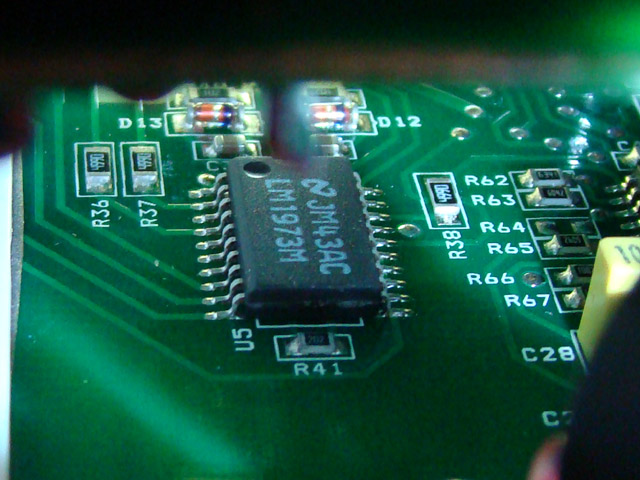
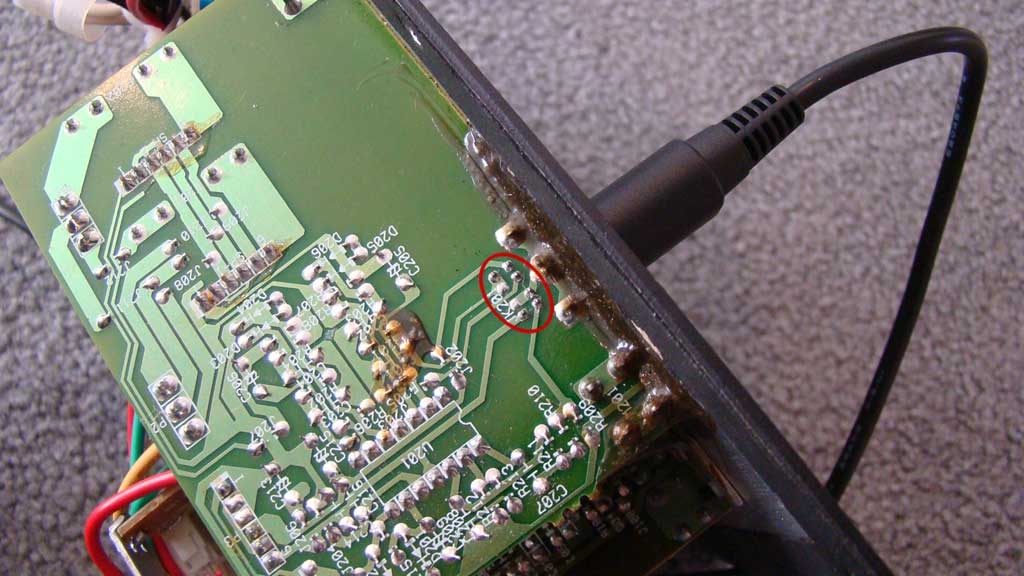
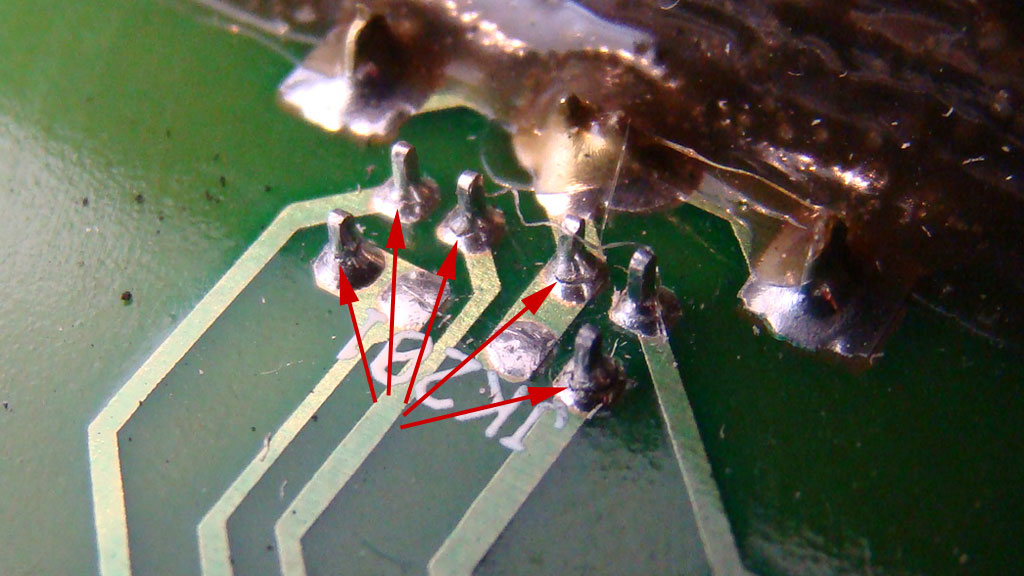


IFI and universal remote
in Personal Music Systems
Posted
I don't know if there are codes available for this, or if a universal can be programmed at all. They use an RF signal, not infrared. Is your remote RF capable? I guess you would need a functional one for learning. Then there is the whole syncing thing.
Replacements are still listed on Klipsch's Canada site.
http://www.klipschcanada.com/product/1000400
edit: whoa. Did it just dissapear from the Canada site? It was there a second ago.