-
Posts
70 -
Joined
-
Last visited
Content Type
Forums
Events
Gallery
Posts posted by glennconti
-
-
I have been shopping for some La Scalas myself. $1500 sounds a little rich. But maybe if they have a very nice cosmetic appeal and are electronically sound. Others here will say look for AA or AL-3 crossovers. Still it sounds high. My limit is $1000. Audiogon bluebook is $1230 which is an average price.
-
I love Lipton iced tea
I think he was only talking about this response. Not Mustang's
-
Well the auction just ended. The La Scalas went for a cool $1000. Too rich for me considering the 4 hour drive there and back, the new crossovers, the time and materials to refirb the cabinets and the fact that I couldn't even audition them???? Those industrials are looking mighty tasty at $1200 obo.
-
I just found out these La Scalas have the AL crossover type. B. Crites recommends an upgrade to his AL-3 crossovers - Cost $365.00. So, $600 - $365 = $235 to 250.00 as a max bid I would think. And one or more of the drivers might need to be replaced??
-
These I posted the pictures of are about a 4 hour drive for me to get. The lister says that "all speakers and cones are mint and they work and sound as they should" but he also says they are in "very good shape" cosmetically.
-
-
-
I used REW to calculate the PEQ filters for me and then I manually programmed them into the DEQ2496. The REW software works for the DEQ2496 the only trick is you need to tell the software that you are using the FBQ2496 as an equalizer. It works great. You "Measure" the room then you select "EQ". Then "match response to target" then Look at the "EQ Filters" it has calculated. I only had 5 PEQ filters so it was a snap to program the DEQ2496.The latest software is 5.09 beta or 5.0 standard release. I am using the 5.0 standard release. There is a MIDI interface from REW to EQ device but I didn't trust it since I couldnt explicitly select DEQ2496 as an equalizer type. Programming manually was a snap though no need for the MIDI interface.
So programming the DEQ2496 was a 3 step process for me.
1. Play the 1/3rd octave test tones on the Rives TEST CD 2 and read them with my Radio Shack Analog meter. Adjust the GEQ settings on the DEQ2496. Then play the 31 test tones again while reading with the RS meter to make sure every thing had leveled out. This included the bass test tones.
2. Using REW and an ECM8000 mic play the sweep to measure the room/stereo combination. Let REW calculate the PEQ filters for me and manually program them into the DEQ2496 PEQ. The PEQ was only in the range of 20Hz to 100Hz. Tweak any GEQ settings that may be off from step 1.
3. Run a final sweep with the REW and ECM8000 mic to record the final results. Note I did not need to use the FBD on the DEQ2496. I am just running GEQ and PEQ.
And then the fun part - listen to my collection to see how good all the music sounds.
-
This is the final waterfall chart. It shows minimal ringing and level bass frequency response. I got the author of Room EQ Wizard, John Mulcahy, to comment on the chart over at the hometheatershack REW Forum and he said it "looks pretty good [
 ]"
]" All in all, integrating my Sunfire sub to the Heresy 3's was a straight forward and fun project. And now I get to sit back and enjoy. Thanks to Quiet Hollow who first suggested me getting a Radio Shack analog SPL meter. Thanks to willland for getting me one (Radio Shack analog meter) even though it is discontinued. And thanks to artto for suggesting me getting the Behringer DEQ249 and helping me figure it out. There are lesser models than the DEQ2496 but it is perfect for me because in addition to the Parametric EQ it also has Graphic EQ which I chose to use for the higher frequencies. Thanks to John Mulcahy for writing REW and providing it for free (donations optional). And finally thanks to all the other posters that commented and helped me out.
I think the Heresy 3/Sunfire combo is better than Cornwalls alone and dare I say it, I think my setup will rival a pair of La Scala's alone with better WAF too.
-
-
-
-
they seem to perform very similarly.
I bet room acoustics (reflections etc) causes much more variablity in performance than subwoofer manufacturer does. That's why I have been spending my efforts recently on being able to measure my listening room/stereo combination and equalize out problem frequencies.
-
Artto, thank you for your reply. Everything is becoming clearer.
I received my DEQ2496 today. I am going to get a mic cable by mail Monday. So in the mean time I wanted to play. The DEQ2496 was a snap to cable up (Main In and Main out). I powered it up and restored it to the initial factory settings. I then played the Rives 1/3rd Octave Test Tone CD and checked the levels on my Radio Shack analog SPL meter. For each test tone/meter level, I adjusted manually the DEQ2496 GEQ 1/3rd Octave. The graph is now the equalized frequency response of my stereo/room combination. (I made sure to primarily cut not boost).
When I get my mic cable and USB Mic Preamp with Room Eq Wizard, I'll be able to improve the resolution using PEQ and FBD.
-
Sorry for the delay Glenn. I've been kind of busy.
Not at all. I'm am thankful for any input you can give me.
I used multiple filter types.
Yes I am going to use GEQ and PEQ to start off with.
So the first thing I did was to use the Graphic EQ (GEQ) to
reduce all the frequencies above 50Hz at maximum cut of -15dB.My set up is Preamp -> DEQ2496 -> Subwoofer (w/ 75Hz lowpass and 70Hz highpass) -> Amplifiier -> Main Speakers. So I need to EQ everything.
I then used the GEQ to generally smooth out the larger bumps
below 50Hz using cut only.I'll do the same except instead of 50Hz i'll use 80Hz.
Then I used the Parametric EQ (PEQ) to make further adjustments
by targeting the specific frequencies.Me too.
I decided to try
and use the Feedback Destroyer as a "sharp shooter" EQ (FEQ)I'll see how things sound and look on the RTA before I try this. I want to keep all thing as simple as possible at first.
I implemented the time delay to put the subs
in the same time domain at the Klipshorns.I'll wait. I want to keep all thing as simple as possible at first. I may wait until I have access to RTA "waterfall" plots on my laptop.
I haven't tried the auto EQ yet.
After I get my settings saved I may experiment with this.
I always try to use cut and avoid boost.
I will follow this advice.
I am in the process of setting up my laptop as an 1/12 octave RTA. I will use the Behringer ECM8000 Microphone that comes with my DEQ2496, a USB mic preamp, and the REW software. This is how I plan to get the "waterfall" plots. It is my understanding that by adjusting time delay (I may be wrong about this - I will have to experiment) I can attempt to eliminate ringing (make the waterfall appear more 2D). I think I may have a problem with my system distingushing the pitch of distict bass notes ("one note bass"). Edit: On more investigation, the "one-note bass" problem appears to be able to be solved through the use of frequency cuts and/or bass traps. I just need to make sure I have this problem.
Again thank you for your feedback. Any comments are sincerely appreciated.
-
Ask the seller for the date code and version of firmware on the DEQ2496. The firmware should be V2.5. The date code should be within the last few years.
I have heard back from the seller. The version of firmware is V2.5 and the date code is 0912. So the unit is 2-1/2 years old and has the latest firmware.
-
Please excuse my curt response in advance. I just got done typing a 45 minute detailed response to your message, only to have this POS
 billboard software vaporize it!
billboard software vaporize it! 
I am truely sorry. I feel the loss as much as you do. I have done some research on "critical band". Apparantly it has to do with the proximity of nerve/hair combinations in the ear which cause two closely pitched sounds to not appear to sound as loud because they are only stimulating one nerve. Alternitavely it allows two more widely pitched sounds to sound louder as they are stimulating two separate nerves. The concept of a band-pass filter was implied whereas if the frequencies are both in the same band-pass they do not sound as loud as two separate frequencies both hitting distict band-pass filters (band-pass filter being a nerve/hair combination).
I dont really understand the following chart but it appears to support a greater sensitivity to frequencies below 200Hz.

-
The DEQ 2496 is very handy device... The RTA function is very quick to setup...
Yeah but what you failed to realize is that the DEQ 2496 only has 1/6 octave RTA function resolution. This is not accurate enough to do proper subwoofer integration which needs 1/12 octave resolution. [
 ]
]Therefore it looks like I'm going to have to get more hardware to interface a mic to my laptop. That is I am going to have to convert my laptop to an RTA. There is well documented software, TrueRTA. And I think REW will work also. Any comments would be appreciated.
-
Hi Artto, I am trying to piece together what you did by comparing Subwoofer response test 1 to Subwoofer response test 8.
I have read the DEQ2496 manual and am wondering about your equalizer setup. From your frequency response chart it looks like you have 1/12 octave resolution if I'm not mistaken. How are you able to acheive that? Or maybe the question is how did you make that RTA printout. It looks like RTA for the DEQ2496 is only 1/6 octave resolution.
And what is FEQ? You show that on your printout as a DEQ2496 EQ setting and there doesn't seem to be a menu for that on the Behringer.
It looks like you are using a combination of both GEQ and PEQ to achieve your flat response.
Is it correct that you agree to the following?
"If used as a room response correction device (as I
do), I would recommend avoiding the Auto EQ function completely as it's
rather OTT and will radically alter the sound balance of your carefully
selected amp and speakers. Which assuming you like them originally, is
not a great idea.
Instead I would suggest using the mic and RTA feature with the Pink
Noise generator and just try gently targeting obvious peaks with the
Parametric EQ function. This allows you up to pick up to 10 target
frequencies where you can boost or cut (though I'd always just cut and
not boost as this is less intrusive) and vary the width of the bandwidth
and frequency of each. This is also the best way to deal with bass
nodes, although in this case I'd use this tool identify the frequencies
and add a few db of attenuation at a time and listen for improvements"Thanks in advance for your reply. [
 ]
] -
From this thread:
http://www.diyaudio.com/forums/digital-line-level/140451-behringer-deq2496-firmware-update.html
it looks like V2.5 firmware came out in mid 2009. I have contacted the seller for the version and date code. No response yet. From the photo in the ebay ad it looks like the date code on the mic is 09??. I found the V2.5 firmware online and the procedure to upgrade to it. I don't have a MIDI board on my PC but I'm sure my local music store can do the upgrade for me if I bring the unit in with the .syx file on a CD. I may get lucky and not even have to upgrade though.
You are right too about the CPU in the device. That is the difference between the V1 and V2 firmware. From Behringer's website, V1.4 (with the older CPU) is equivalent in functionality and bug fixes to V2.3 (with the new CPU).
Thanks for the heads up. [Y]
-
Artto, we know you have gotten good results with the Behringer DEQ 2496. Quiet Hollow, from his post, makes it seem that the DEQ 2496 with RTA mic is not too hard to set up. I found a DEQ 2496 on ebay with RTA mic and free shipping in lightly used condition for $200. The DEQ can do a lot more things that the 8033 cannot such as EQ the mid and high freqencies too.
The anti-mode 8033 for what I need is $495 and is black mystery box (I spoke to one of their sales people about the resolution of the unit and he didn't know other than it has 24 filters). Also I think I am going to have problems cableing it up to my Marantz. In the anti-mode's favor it was reviewed at hometheatershack by the author of REW so he should know alot about equalizers. However I think the marketing at anti-mode is disingenuous or has too much hubris. It was like the marketers didn't talk to the engineers enough or something. To Quiet Hollow's point I think auto EQ is theoretically possible and he is having good results with his (discontinued) SVS auto EQ device.
Well I pulled the trigger on the Behringer DEQ 2496 for $200. It should be here in about a week. I found a video on youtube which walks you through the subwoofer/DEQ 2496 setup procedure. So that will help. the whole video was only about 5 minutes long. Not too bad. Lots of buttons to push though (not just two like the anti-mode 8033.
Thanks Artto and Quiet Hollow for your input. Anything else I should know, please clue me in.
-
Here is more info:
EDIT: I must say being a little over my head in this area the simplicity of the anti-mode 8033 is appealing. I will figure out the Behringer if necessary but the appeal of the 8033 is that it's a piece of cake to set up.
-
This is an excerpt from the equalizer's manual:
Constant Q circuitry ensures that the bandwidth of the selected frequency area stays
the same even when approaching maximum boost or attenuation. As a result, phase
shifting and intermodulation distortion is greatly reduced, making for pristine sound. -
I am coming to realize that electronic equalization in the bass region can only be done successfully with a high resolution (approx 1 Hz) equalizer. What about the higher frequencies? My powered sub does the work at 70 Hz and below. Above 70 Hz and into the midrange and higher range frequencies is there any benefit of electronic equalization? I have measured the frequency response for my room/system combination and have a jagged (+/- 6 to 8dB) response curve. I have a 1/3 octave equalizer on the way to me for experimenting purposes, but will I just be wasting my time with it? Any comments will be sincerely appreciated































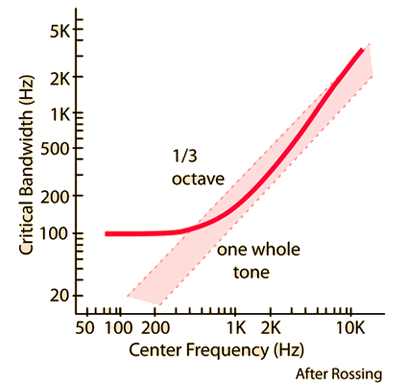




What is La Scala Studio A?
in 2-Channel Home Audio
Posted
+1 to that.