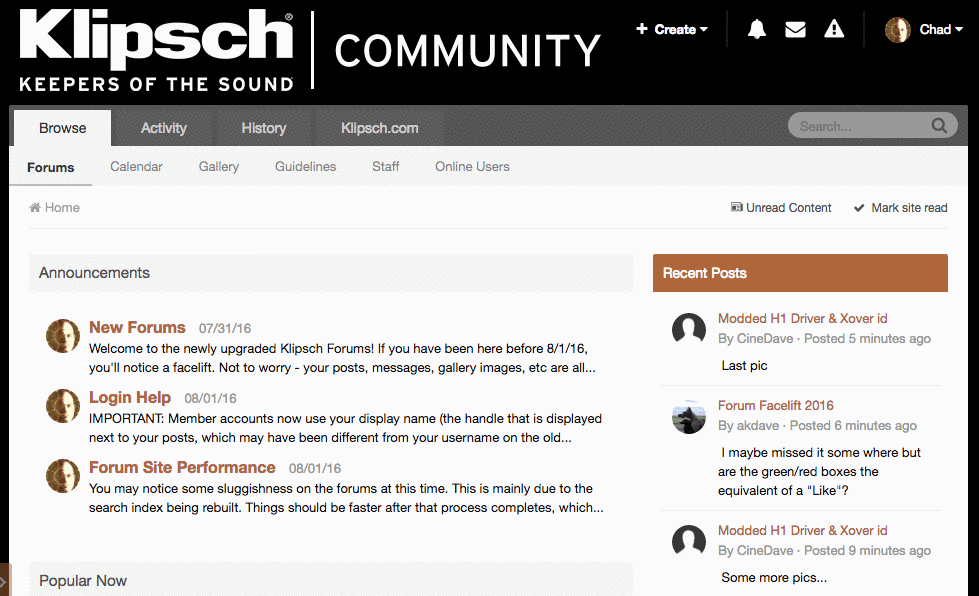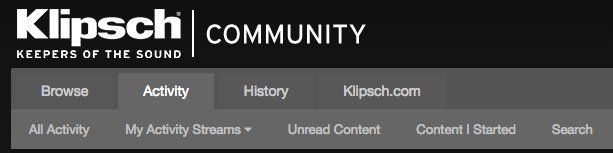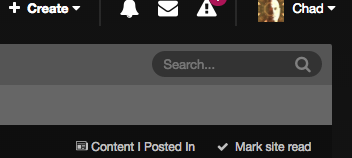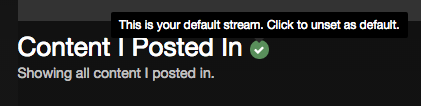Search the Community
Showing results for tags 'meta'.
-
You may or may not be aware of the new Notifications system of the forums. You have a great deal of control over how many notifications you get, and whether a notification is either via email, notification list, both or none. Tired of emails? Here's where you can control that! You can even get browser notifications if your web browser supports this. To access these settings, just click the little "bell" icon in the upper-right of the window, and then click "Notification Settings".
- 2 replies
-
- 3
-

-
- forums
- notifications
-
(and 1 more)
Tagged with:
-
One of the most powerful new features of the updated forum software are called "Activity Streams". These are customizable lists of posts and topics that you can tailor to your liking, and even set one as a default for quick access. To check it out, mouse-over the "Activity" tab in the navigation menu. This will display the submenu of items to select from. All Activity will show all post activity in reverse chronological order for the past hour. It's a good way to quickly see all posts that have been made in the last hour across all the subforums you have access to. My Activity Streams is where things can get interesting. You'll see several default streams that have been created for you. Click on each one to see what kinds of content is displayed. If you click the "Create New Stream" button, you get to customize a stream just the way you like it. When you save that new stream, it will display in the My Activity Streams menu. If you are viewing a stream and you click the little checkmark next to the stream name, that will mark that stream as your preferred default. This means you'll see a quick link to it on every page, just below the navigation menu. I hope you enjoy this powerful new feature. There's even more to it than what is covered in this post. If you have any questions please ask!
-
It is possible to tag other members in your posts. To do so, just type @ and then start typing a member's display name immediately after. Then a list of possible matches will display. Just click on the member you want to tag! Such as: @Chad This is a great way to get another member's attention (they'll be notified depending on their notification preferences once you submit the post).