-
Posts
682 -
Joined
-
Last visited
Content Type
Forums
Events
Gallery
Everything posted by etc6849
-
I was under the impression that you needed a loop back cable to use as a reference signal for the timing. Otherwise, with a usb mic, REW doesn't know what where time 0 is? I'm going to look into picking up a usb sound card to play with. I have an older mic preamp that supply phantom power, and a mic I can use. I want to measure it now just for learning purposes.
-
Thanks for your help guys. I now realize the importance of rerunning audyssey before comparing spectrogram plots. This actually makes sense when you think about it! I'm really curious how things are going to look once I rerun audyssey... Hopefully even better, although I can see how raising the amplitude at the low points is going to clutter my spectrogram a little... Arash, do you have any waterfall or impulse response plots from dirac live?
-
Thanks Chris. I learned a neat way of looking at impulse/etc response (from jim19611961 at avsforum) that also tells one what frequencies certain issues are at and thought I'd share. The same guy is also on gearslutz and has a lot of neat posts. This method uses the spectrogram plot in REW, but over a much smaller window and dB range than normal. Below are some before and after measurements after I added 6 more "cloud" panels to my canted ceiling. With this new measurement, it's also beneficial to compare issues with the frequency response plot. Hopefully when I rerun Audyssey the middle chart will improve. Before: After (before audyssey recalibration): After (audyssey diabled):
-
Is there a way to measure liveliness of a room? Is it just based on reflections shown in the impulse response plus the perceived loudness level at a certain dB? I know before if I played 105dBC it would be perceived as very loud. Now with all these acoustic treatments things sound quieter than they are. Now, 105dBC or higher is actually listenable (which probably isn't a good thing as I don't want to harm my hearing)!
-
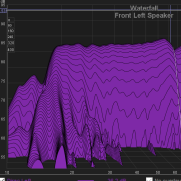
SOLD Klipsch La Scala II speakers (built from 2006 on)
etc6849 replied to etc6849's topic in Garage Sale
Thanks buddy. I have a feeling if I go with horn loaded bass ever again I'm building jamboree's like you have! -
Here's a picture with the full range monster traps circled so you can see what I added and where. The impact fixing the impulse plot has on imaging still has me surprised. I was not expected to hear a difference so big. My system is jaw dropping now, and my wife immediately noticed the difference too. The new monster trap near the door is not the one I'm going to mount to the ceiling. I left the one I'm going to mount out in the hallway so I can compare plots later on if needed. I'm seriously considering ordering 6 more full range monster traps (three to flank each side of the new cloud mounted monster traps).
-
Holy moly, I only installed two of the new monster traps and placed one near the door. Note as Mike suggested, I haven't reran audyssey from my last post (to aid in the comparison). The 4.7 ms peak is almost completely gone and the impulse response is near perfect! Left: Right: It is very easy to see what the two cloud/ceiling mounted monster traps have done if you compare these impulse graphs to post 91. I'm going to install the third one tomorrow. The stereo image is so much better with just two mounted its unbelievable. I've never heard anything like it. The image definitely has depth and is almost entirely holographic. This whole experience was very eye opening and I appreciate the help Mike and Chris! I learned a lot.
-
I've had good luck with monoprice cables, except for the usb phone cables I bought which only lasted 6 months. But, I'd go with Xantech too! I am big into home automation, and the Xantech stuff is solid. I too use several Global Cache products and with Xantech hubs throughout my home. The Xantech hub has worked 100% of the time for me. If you have a ground loop issue (not going to happen if you glue blinkies on the front of everything), there's also optical isolation cables you can buy. If you have fluorescent lights, don't expect most IR receivers to work. They'll likely see too much noise. The IR receivers and kits that Xantech makes usually come with a fluorescent filter. You get what you pay for. I doubt the Monoprice stuff is going to work as well in direct sunlight, under CFL's or with a fluorescent backlit LCD TV, etc...
-
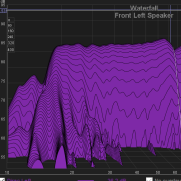
SOLD Klipsch La Scala II speakers (built from 2006 on)
etc6849 replied to etc6849's topic in Garage Sale
A guy drove all the way from AR and bought both pairs for $4500 I'm having some sellers remorse, but a nice wad of cash always makes my wife happy! At least I got 99% of my money back and got to enjoy these wonderful speakers for a few years. Really goes to show you used speakers are the way to go if you don't want to lose money later... -
For multi-channel audio, I'm not sure if using diffusion panels is a good idea in a small room? I ask this because if one uses 7.2 speakers, some of the speakers will inevitably have their first reflections diffused as opposed to absorbed. It would seem this has great potential to affect multi-channel imaging. I'm a big fan of multi channel audio tracks, and even upconvert 5.1 to 7.1 audio using DTS NEO X. I do see the value for stereo where you'd want to make the image surround you more. I'm not an expert though, so hopefully others will chime in.
-
I'm attaching a new impulse and FR plot for pure direct mode (no EQ) after rearranging the room. Please note that I haven't rerun Audyssey, but will post updated plots after a new Audyssey pro calibration later in the week. The results still show a peak in the impulse response. I'm going to order two monster traps to screw to the ceiling. Four additional soffit bass traps (8 total now) and new location get rid of a 20dB dip I had ~40 Hz when Audyssey was turned off. When reading the plots, remember that pure direct mode means the main speakers are not crossed over to the sub and Audyssey EQ is turned off. New room arrangement:
-
I hear a slight hiss from the tweeter, but I believe this is normal as my preamp runs hot, and my amp doesn't have adjustable inputs. I did some more testing with the amp off, which means only the subs with their internal amp were running. Still the n*(1 kHz) noise is there. I also tried another laptop with it unplugged from the wall, and the n*(1 kHz) noise is there. This leads me to believe the noise is from the mics USB preamp.
-
I think my ceiling is my most likely issue. Please note that I edited my post to state: "The peak gets shorter when the mic is NOT under the projector." I was typing on my 4" cell phone, and missed typing the word not! I still could be seeing ceiling reflections as I measured this at 3 feet toward the front wall from the MLP, staying at the same height and centered just like the original measurements. This was out from under the projector after two feet, but more into the canted ceiling area the closer I went to the front wall. Going away from the MLP and away from the front wall, the mic is no longer under the canted ceiling area after two feet.
-
It's the USB version, it plugs directly into the laptops USB port. I tried measurements with the laptop plugged in and unplugged; both show the interference. I also hook an HDMI cable to my preamp. I suspect using an optical cable might be smarter, but I need to buy an external sound card to do that.
-
I'm going to rearrange things next weekend when the 4 more soffit bass traps arrive. I did some testing moving the mic forward and backwards in 1 foot increments. The peak gets shorter when the mic is NOT under the projector. However it didn't dissappear when I moved the mic towards the front, but did show a longer delay the closer I moved to the front wall. I suspect it's the sloped ceiling? I put 4" bass traps on the back wall and the peak was still there. Moving things will get me closer to the screen and out from under the noisy projector regardless. What bothers me about the impulse response plot is the first peak starts ~t=0. Should t=0 be adjusted to include the direct soundpath time to the mic? I also want to figure out the 120 hz dip too. I suspect Mike is alluding to it being a crossover or sub delay issue.
-
Attached is a wave file using windows "Sound Recorder." The file was made with my laptop unplugged. I also used the dayton audio UMM-6 USB mic. Everything else was off (e.g. Projector, amp, preamp, lights, HVAC). The file sounds noisy, but the on board mic in the laptop is much noisier. laptop unplugged in everything else off.wav
-
This changes everything... Now I really have no clue what causes the 4.3 ms spike. I just put the mic back where it was when I measured. Please see the picture below. White line is 1.2 meters. Green line is 1.49 meters. Blue line is .72 meters. Yellow line is orthogonal distance to the screen 4.33 meters. Red line is 1.45 meters.
-
Chris, works great, thanks! It is easier to read impulse plots now! Where do you get 4kHz from? Are you basing that off the window size (probably), or talking about the wavelength of oscillations in the impulse graph from post 64? I see a wavelength of ~.272 meters after zooming in. c/.272 meters = 1261 Hz. I've been using 343 m/s for the speed of sound. I usually keep my theater near 70F. I can't remember why I started using 343 meters. It would appear this is related to the window width though. Changing the cutoff frequency for various windows yields the table below: (Period in Meters, Window Size): (845,1kHz) (505,2kHz) (275,4kHz) (113,8kHz) EDIT: With regard to your speaker placement idea: I think it's a good one. I originally had the speakers out into the room so that more of the screen was visible, because of the height of the subs. I've since switched to an anamorphic lens I bought off ebay, so I'm not using the bottom part of the screen anymore. I could definitely block the bottom part of the screen with my subs now. This would also increase the distance to the back wall which I think is also a good thing.




























