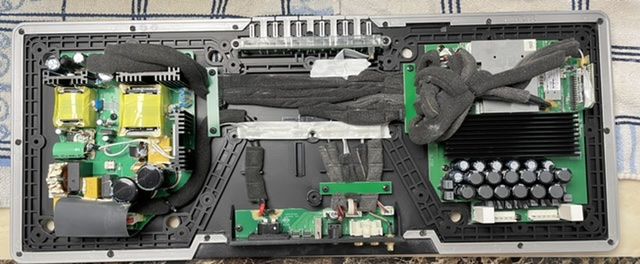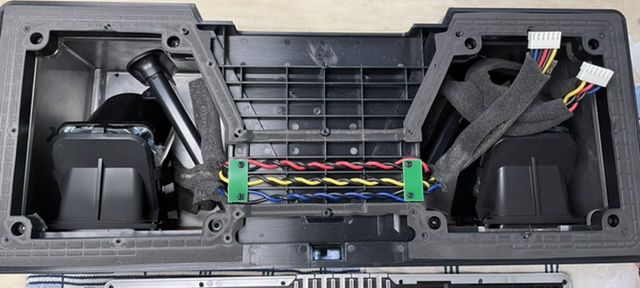Freighter
Members-
Posts
16 -
Joined
-
Last visited
Recent Profile Visitors
The recent visitors block is disabled and is not being shown to other users.
Freighter's Achievements

Member (2/9)
4
Reputation
-
Klipsch Stadium broken and unresponsive
Freighter replied to dtximages's topic in 2-Channel Home Audio
I'm sorry I can't find anything. Do you mean the 'smart plug' fix? I tried that and it didn't work for me. Besides that I can only find posts with similar experiences like mine, namely that it sometimes temporarily works after it's been powered off for a long time (weeks). Do you happen to remember roughly what that post was about? -
Klipsch Stadium broken and unresponsive
Freighter replied to dtximages's topic in 2-Channel Home Audio
Update: after a few months I decided to give it a try again in the garage. To my surprise the Stadium turned on, the wifi light started blinking orange for about 10 seconds, then turned solid orange and... it worked! I could AirPlay to it using my phone, it sounded great and worked perfectly. However since I wanted it in the house, not the garage, I moved it and... well, in the house it stopped working again. Back to the blinking orange wifi problem. I tried it again in the garage one more time and now there it also had the same problem again. However it does give a little extra information; namely that it's not completely bricked. All the components on it *can* sort of work, since it's actually functioned (if ever so briefly) correctly earlier today. I however have no idea what component might be causing this extremely inconsistent behaviour. Based on forum post it seems like some other users keeping it off the power for a long time (weeks) and plugging it back in can cause it to temporarily start working again. Does anybody with some electronics knowledge have an idea what component might be the culprit? I have renewed hope that this speaker might be repairable. I've asked Klipsch support for technical schematics for an audio repair shop three times and they never come through, I always get a canned FAQ style response about resetting the unit. @Chad Mods, would it be possible to ask around internally and share the technical schematics so that I, and other disappointed and abandoned, Stadium owners could try and find a solution? If some of the engineers that worked on it are still available internally and they could share their opinion and advice and the subject that of course would be even better. -
Klipsch stadium unresponsive.Appriciate help.
Freighter replied to McBul's topic in Personal Music Systems
I also purchased a HomeKit smart plug. Unfortunately for me it didn’t help. The Stadium shows the exact same fast blinking orange light using the smart plug as when connected to any other socket. My theory is that maybe your unit hasn’t completely failed yet. In the early days of my Stadium the orange blinking light problem would sometimes go away - this was also related to power cycling. Sometimes unplugging it, leaving it for an hour or so, and plugging it back in would fix it, and other times it wouldn’t. My guess is that your unit is currently still in ‘that’ state (power cycling sometimes fixes it) and that’s why connecting it to the smart plug seems to have fixed it. However for your sake I hope you’re wrong and that this fixes the problem permanently for you! -
Klipsch Stadium broken and unresponsive
Freighter replied to dtximages's topic in 2-Channel Home Audio
Update: I also purchased a HomeKit smart plug. Unfortunately for me it didn’t help. The Stadium shows the exact same fast blinking orange light using the smart plug as when connected to any other socket. My theory is that maybe your unit hasn’t completely failed yet. In the early days of my Stadium the orange blinking light problem would sometimes go away - this was also related to power cycling. Sometimes unplugging it, leaving it for an hour or so, and plugging it back in would fix it, and other times it wouldn’t. My guess is that your unit is currently still in ‘that’ state (power cycling sometimes fixes it) and that’s why connecting it to the smart plug seems to have fixed it. However for your sake I hope you’re wrong and that this fixes the problem permanently for you! -
Klipsch Stadium broken and unresponsive
Freighter replied to dtximages's topic in 2-Channel Home Audio
Wow, does this really work? Did you also have the problem of the blinking WiFI light and the stadium being completely unresponsive? If so, that's amazing you found a fix! But so odd, I don't understand how a smart plug could help. Could you share a link to the exact smart plug you bought? Has anyone else tried this? -
So I've had my Cornwall IV's bi-amped for a while, but I was just going through the manual for something unrelated when I noticed the bi-amping diagram. The diagram seems to suggest that the H (high) wires need to be reversed. The diagram shows the high '-' on the speaker being connected to the '+' on the amplifier. This would put the highs out of phase with the lows. I was just wondering if this is a printing error or if this is actually intended/necessary?
-
Converting Stadium to a passive system?
Freighter replied to Freighter's topic in Personal Music Systems
-
Klipsch stadium unresponsive.Appriciate help.
Freighter replied to McBul's topic in Personal Music Systems
Any luck McBul? -
So my Stadiums finally died permanently* and since Klipsch refuses to offer any type of support for this product, I figure it might be worthwhile to try and convert these to passives. After all, they do sound amazing. I figure the power amps are probably fine and it’s a pre-amp issue. You’d think you could use another pre-amp. However I’ve never done anything like this and I can’t find any information on the inner working of the Stadium. So I figured I’d ask over here if anyone has tried this or has any advice on where to start. *(WiFi light keeps blinking orange, no inputs will work, and there’s no way to resolve it)
-
Klipsch stadium unresponsive.Appriciate help.
Freighter replied to McBul's topic in Personal Music Systems
It’s still blinking orange for me and this didn’t help. Did you do anything else besides holding down the power button? btw I noticed in the manual that it takes the default address 192.168.1.12 but that’s already in use for me and so the stadium takes 192.168.1.42. Could that be an issue? weirdly enough the blinking orange is supposed to mean it can’t connect to the WiFi - but I can confirm it *is* actually connected. I can just access the firmware update page on 192.168.1.42 -
Klipsch stadium unresponsive.Appriciate help.
Freighter replied to McBul's topic in Personal Music Systems
I have the same problem. Sadly, no solution. I’ve contacted Klipsch - no help. The store I bought it at sent it in for repair, but there were no replacement parts, so I got it back un-repaired and got to pay 50 euros for the privilege. Will definitely never buy any integrated Klipsch product again. Stick to passive speakers. -
Stadium owners thread - we want updates!
Freighter replied to Freighter's topic in Personal Music Systems
@Chad find anything out? I’m just staring at an orange blinking light instead of listening to music again. Which according to the manual means it’s trying to connect to the WiFi network, which I know isn’t correct because I can actually just go to the stadium’s IP address and see the device information, so it’s already connected for sure. Not available for airplay, though. Oh and also won’t work over a cable, because the whole device is in lock down until “wifi” works again. -
Stadium owners thread - we want updates!
Freighter replied to Freighter's topic in Personal Music Systems
Sigh. Wish I never bought this thing. It’s one of the worst purchases I’ve ever made. Yes, it sounds amazing, but it’s so damn unreliable. Im honestly not kidding when I say 2 out of 3 times I want to use it it ends up not working, never managing to get a connection to begin with, or getting one that stutters and lags and breaks if you do anything like skip or repeat a song. It’s not a WiFi issue either cause the WiFi is rock solid and getting 100Mb easily at the location of the Stadium. Worst thing is that you can’t even play over Bluetooth or heck even a wired connection when the thing refuses to connect to the WiFi, because it’s on total lock-down whenever it’s not connected for whatever reason. The lack of any support or heck even interest (mails to Klipsch support have gone ignored) only makes it worse. I love my Klipsch floorstanders and will continue to do so, but I will never buy a music system like this from Klipsch again. -
Stadium owners thread - we want updates!
Freighter replied to Freighter's topic in Personal Music Systems
That they do. It’s their redeeming feature. It’s sad the design hasn’t been kept around and updated with new versions.