-
Posts
316 -
Joined
-
Last visited
Content Type
Forums
Events
Gallery
Posts posted by KevinB
-
-
On 12/22/2019 at 12:27 PM, Abel said:
Firmware fixed the issue it seems, anyone know what External Player and Installer mode does or how to activate it?
I just noticed that nobody answered your question...
I asked Klipsch tech support about this. They said their website would be updated with information about the two new modes but didn't say when and didn't provide me with any additional information.
-
I don't know why this is happening. Perhaps some additional information will help...
Firmware:
- What version did you install?
- Did it fix any other problems? This would confirm it installed successfully.
You say your notebooks "cannot connect bluetooth to my Bar-48". What do you mean?
- They cannot see the BAR 48?
- They can see the BAR 48 but cannot pair with it?
Have you installed the latest firmware and drivers on your notebooks?
What is the distance between the notebook(s) and the BAR 48? Have you tried moving the two devices closer together?
-
On 1/19/2020 at 5:18 PM, KevinB said:
I received another email on 2020-01-17 14:57:
No real answers yet but I do appreciate the updates.
For those reading this thread I thought I'd provide another update...
I get an email about once a week to remind me they are still working on the issues I reported.
QuoteDue to heavier than usual traffic, we are a little slower in our responses, but we have not forgotten about you! We will respond as soon as we can, and apologize for any inconvenience.
Other than that and the fact that my issues have been forwarded to their technical team, I have had no feedback at all. I haven't even been told that the issues I have reported have been confirmed or if they can be reproduced. I'm very disappointed!
-
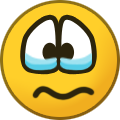 1
1
-
-
On 1/13/2020 at 4:17 PM, KevinB said:
I expect to hear more during the week...
I received another email on 2020-01-17 14:57:
No real answers yet but I do appreciate the updates. These are the key points from this email.
- We are still working our way from the Christmas craze.
- We are not done working on the firmware for the Bar 48 so more adjustments are coming,
- I hope to provide you with more specific details as soon as I hear back from my team.
-
1 hour ago, CanadianAndy said:
Why the sarcastic comment ? The Klipsch Bar 48 is a failure.
My comment was not meant to be sarcastic. My sentiment is genuine.
The Klipsch BAR 48 definitely has its issues but I’m not prepared to say that it’s a failure. That will depend to what extent Klipsch is prepared to get these issues resolved.
-
 1
1
-
-
7 minutes ago, CanadianAndy said:
Hi KevinB, See my response to DaleG's earlier post...I decided to return my Bar48 and get an LG system instead.
Congratulations! I hope you are happier with the LG system.
Should your new system not be all you expected, please update this thread so readers do not mistakenly believe that it is an ideal replacement for the BAR 48.
-
 1
1
-
-
2 hours ago, CanadianAndy said:
The Bricks' return policy is 7 days! Can you believe that....Now I am going to have to get back in touch with Gentech and request a replacement for my unit.
As I mentioned in an earlier post, some retailers may have a lot of old stock so you may be better off trying to get a warranty replacement from Klipsch/Gentec.
If you got a refund for your Surround 3 speakers perhaps you should wait and see what becomes of these issues then consider whether you would like to purchase another set.
-
On 1/7/2020 at 12:53 PM, KevinB said:
I got a call this morning from a gentleman at Klipsch Product Support in the US. I responded with a lengthy email pointing out the issues we have raised here and provided links to specific threads. In my email I identified the issue with the sound level from the Surround 3 speakers as the number one issue impacting BAR 48 owners. He is presently reviewing these issues with his management and will get back to me shortly.
I will keep Community members informed about what I learn.
This morning I received an email from Klipsch Product Support. There was not much progress to report as many Klipsch staff were preoccupied with CES.
- The information I provided has been forwarded to Management and Tech teams.
- The email acknowledged the sound levels from the Surround 3 speakers were still low when listening to a source that was not Dolby Digital and when the Bar 48 was simulating surround sound.
- According to reports received, the surround volume is good with the latest update especially when tested with true 5.1 source with a modernly produced movie.
- Steps and details on the Installer mode and external player are coming soon and will be posted on the product page.
- Most sub / satellite speaker connectivity issues have been addressed with the latest FW update.
Regarding #3, I told them the levels were better but still not adequate.
I expect to hear more during the week...
-
 1
1
-
On 1/11/2020 at 11:11 AM, KevinB said:
Where does it state the volume adjustment is only +/- 9dB? I know there are 8 volume level adjustments up and down from neutral but I don't remember seeing anything stating what they are or should be.
According to the Klipsch website:
Surround 3: Adjusting the Volume
QuoteBy default, the volume will start at 0 dB and you can adjust the volume up or down by 8 dB
But that raises another question. Each time you press the remote ((SUR)) button for 3 seconds to adjust the surround 3 speaker volume, is it possible that it gets reset to 0 dB?
-
 1
1
-
-
On 1/10/2020 at 6:02 PM, DaleG said:
KevinB, what is the name of the Klipsch person you're working with?
For the time being I will withhold that information for a number of reasons:
- I have provided Klipsch details similar to what you have but I have not yet heard back so I can't say whether or not I will have any more success than you have had.
- Many support organizations have a process for assigning cases so knowing the names of other support staff does not mean we will have access to them.
- Klipsch does a very good job of restricting public access to internal staff. One example is that we have only been given first names. If we are relying on them to resolve our issues there is no point in possibly antagonizing them by making that information public.
According to the specs, the Surround 3 speakers should be capable of producing more than sufficient sound levels but those sound levels are determined by the BAR 48. If there are issues affecting the sound levels or sound quality the source of those issues could be:
- The Surround 3 speakers themselves.
- The wireless dongle.
- The BAR 48 itself.
When troubleshooting, a best practice is to make one change at a time and assess the results. I realize this is difficult for those of us experiencing these issues if one product must be returned before receiving a replacement and especially when the replacement experiences more issues than the product that was returned. 😩
There are additional issues when dealing with a large online retailer:
- They may have a large quantity of old stock, all of which may experience the same issues.
- There is no way to check out a replacement before accepting it.
In your case, you may be better off trying to get a warranty replacement directly from Klipsch.
I have some comments about the issues you reported to Zach:
- I agree.
- I don't have this issue. Since it affects both speakers I suspect the issue lies with a component common to both: Perhaps the wireless dongle or the BAR 48 itself.
- I agree. Where does it state the volume adjustment is only +/- 9dB? I know there are 8 volume level adjustments up and down from neutral but I don't remember seeing anything stating what they are or should be.
- If your previous BAR 48 didn't have this issue then it is quite possible that this replacement has other issues, perhaps even contributing to #2.
- I too see the same behavior with my unit but with only one TV and one soundbar I had no way to determine whether the issue lay with the TV or the soundbar.
I will reach out to Klipsch once again to see if they have made any progress.
-
 1
1
-
On 1/10/2020 at 11:27 AM, CanadianAndy said:
Thank you KevinB that is great that someone phoned you! I've been in touch with Gentec in Markham Ontario who does the warranty for Klipsch here and he suggested I return my Surround 3 to Bestbuy for a new pair as they may be 'defective'. I'll give that a shot over the weekend and let you all know how the sound is.
When I bought my BAR 48 and encountered all these issues I contacted Gentec. They told me they didn't have specific procedures for dealing with firmware defects and suggested I raise my issues in these forums. :-(
I'm still waiting to hear back from Klipsch. I gave them a lot to look into...
-
On 1/5/2020 at 10:03 PM, DaleG said:
If you would, really push for the fact that the rear speaker channels need at least another 20+ db upward or more to equalize sound during normal stereo playback in ((SUR)) surround mode.
I got a call this morning from a gentleman at Klipsch Product Support in the US. I responded with a lengthy email pointing out the issues we have raised here and provided links to specific threads. In my email I identified the issue with the sound level from the Surround 3 speakers as the number one issue impacting BAR 48 owners. He is presently reviewing these issues with his management and will get back to me shortly.
I will keep Community members informed about what I learn.
-
 1
1
-
-
10 hours ago, Bill Mc said:
I just bought a bar 48 and can’t get it update v23 that is what the website said I need after I put in serial number.
This video will explain what you must do:
-
30 minutes ago, DaleG said:
KevinB,
OK, so I found and I am playing The Expanse, Season 4, Episode 1 now on my LG 4KTV through Amazon Prime Video app. The only time I hear the rear speakers is during action scenes such space battle scenes where things are flying back to front and booming from behind me. The rear speaker loudness is underwhelming, as though the rear sounds are an afterthought tossed in every so often. If the S3 speakers could be adjusted another 20+ dB upward to be as loud or louder than the front 3.1 speakers all the time, I might enjoy it. My expectation is equal to what I have with my Denon/Klipsch 7.2 home theater where I can listen to all sources in fully volume-balanced surround mode 100% of time, including listening to stereo sources like music CDs and mp3. My rating on the Surround 3 speakers for the BAR 48: Klipsch failed. It may be beyond their technical expertise to date, they may need to hire new experts in the field of digital sound technologies (although I admire and am dedicated to the sound quality of their traditional speaker technology), but I hope they can fix it with a firmware update before January 31, or these speakers are being returned for a full refund.I don't disagree with what you say. The only thing that The Expanse proves is that under the right conditions the Surround 3 speakers can produce surround sound albeit not without issues. At least we can rule out the surround issues are not due to the lack of surround content in the source.
I've been told to expect a call from a Klipsch Customer Support supervisor tomorrow. I will pass on anything of interest I learn from him.
-
23 minutes ago, DaleG said:
I play DD channels from cable TV (Comcast/Xfinity) with ((SUR)) turned on, S3 volume at max and ... the S3 speakers are a bare whisper. Same thing from Bluetooth and Optical inputs. I don't have a Bluray player attached. Same thing when I play Amazon Prime videos with 5.1 channel sound, with both DD and ((SUR)) lights on (LG 4KTV with Amazon Prime app built-in, which is 1 year old TV).
I hope as we each describe our setup and explore every possibility why this issue persists we can provide Klipsch the necessary details to to get it resolved, assuming someone from Klipsch even looks at these posts. 😞
There are always hidden assumptions about which we must become aware. In my case, all my comments are based on the behaviour I experience when the BAR 48 is connected to my Samsung Q70 TV. The Q70 will only provide Dolby Digital output when source provides Dolby Digital to the Q70. I do not know if all TVs behave the same way. Perhaps some TVs will provide Dolby Digital output at all times. Dolby Digital supports multiple audio channels including mono, stereo and 5.1 surround so it is entirely possible that the soundbar can recognise a Dolby Digital audio source that does not contain any surround content.
My Q70 provides a number of apps. Netflix will provide 5.1 surround to the TV which in turn passes it through to the soundbar. Other popular apps are not able to pass Dolby Digital through to the TV so while the movie may provide DD 5.1 surround it may only come through as stereo or worse.
Of the various movies and TV shows available I have found The Expanse to provide the most dramatic surround sound effects.
Another thing to be aware of is HDCP. It can allow HD 5.1 content to a connected device but prevent the content from reaching a third device.
-
 1
1
-
-
2 minutes ago, CanadianAndy said:
Well it is a blu-ray player / amplifier all in one but it was connected to my old tv with an hdmi cable as well.
That helps. So on your previous hookup you were not listening to the audio via the Blu-ray player HDMI connection. I would check the Sony manual to determine of the player will provide Dolby Digital audio via the HDMI connection. If it can do so I would try a new HDMI cable, assuming your old one doesn't support the current standard.
-
31 minutes ago, DaleG said:
KevinB, do you have a BAR 48 with 5.1? If so, are the rear speakers working properly to your satisfaction? If not, what is the problem?
Yes I do have the Surround 3 speakers connected to my BAR 48. My BAR 48 is connected to my TV via HDMI (ARC). I do not have a DVD/Blu-ray player.
The sound level from the Surround 3 speakers is adequate when:
- I'm watching a movie with DD sound and the DD light on my soundbar is illuminated. and...
- the ((SUR)) indicator on the BAR 48 is illuminated, and...
- The surround volume is at maximum
The sound from the Surround 3 speakers is barely audible when the ((SUR)) indicator on the BAR 48 is illuminated while:
- listening to a non DD audio source, or
- using the Bluetooth connection, or
- using the analog connection.
I would like the sound level from my Surround 3 speakers to be at the current level with the Surround volume set to a neutral level.
-
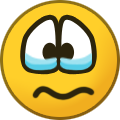 1
1
-
29 minutes ago, CanadianAndy said:
The only reason I upgraded was the Sony wasn't playing audio through it's speakers when I got the new LG tv. When it worked, it was great though.
How was the Blu-ray player connected to the Sony BDV-IZ1000W surround system before you got the new TV?
-
24 minutes ago, CanadianAndy said:
Blu Ray is connected to my tv via hdmi cable and I wonder if it's because its an old player? Like 10 years old. I dunno, I hate all this new technology crap, it never seems to work properly. I replaced my Sony BDV-IZ1000W surround system with the new Klipsch but I am still using the Sony blu ray player. The only reason I upgraded was the Sony wasn't playing audio through it's speakers when I got the new LG tv. When it worked, it was great though.
Check the audio output format on the TV. If you see the Dolby Digital light on the soundbar when watching Netflix then the TV is set correctly to output Dolby Digital. Does the TV output still show Dolby Digital when watching a Blu-ray movie? I doubt it, otherwise the Dolby Digital light on the soundbar would be illuminated so either the Blu-ray player is not sending Dolby Digital to the TV or HDCP is preventing the TV from sending it to your soundbar.
If that is the case, you may still be able to listen to your Blu-ray movies in surround sound if you can connect the Blu-ray player directly to the BAR 48 using a digital optical cable (assuming your Blu-ray player has a digital optical output.)
You won't get any sound from the Surround 3 speakers unless the ((SUR)) light on the soundbar is illuminated.
-
1 minute ago, CanadianAndy said:
I just started playing another bluray disc with digital dolby and the dolby light is not on the soundbar...similar to when I had the Dark Knight in...I wonder why that is ? Netflix through my tv however has the digital dolby light on.....weird.
How is the Blu-ray disk connected? I assume it is connected to the TV?
Is there a setting on the Blu-ray player that lets you specify the digital audio output format? If so, make sure it is set to Dolby Digital (or DTS) and not PCM.
If you can confirm that the Blu-ray player audio output format is Dolby Digital (or DTS) and the TV is not passing that through to you soundbar, then the issue could be related to High-bandwidth Digital Content Protection (HDCP).
-
17 minutes ago, CanadianAndy said:
I didn't check to see if the Dolby Digital light was on during the movie however when I have Netflix running, that light is on and the sound is more noticeable...I haven't taken them back yet and it seems as though they are getting better day by day some how.
@CanadianAndy If the Dolby Digital (or DTS) light is not on, you are not getting surround sound from the source. If it is on, you might be getting 5.1 surround sound from the source but you could just be getting stereo or even mono sound.
If the Dolby Digital (or DTS) light is not on and the BAR 48 has to simulate surround sound, the sound level from the surround speakers will be barely audible. I don't know if this is how it is supposed to work but this is how it works on my system.
-
1 hour ago, Melting735 said:
It ends up very funny. I exchanged a bar for a later serial#. The sub connection works with no issue now, but the rear ones had little volume with volume maxed. Update has been done, no luck. Very disappointed!
@Melting735 Are the ((SUR)) and Dolby Digital lights on the BAR 48 illuminated?
-
13 hours ago, CanadianAndy said:
I watched "The Dark Knight" yesterday with my Surround 3 speakers and it sounded like the centre speaker audio was coming through them, not surround. Still not very loud at all
If you were getting any sound from the Surround 3 speakers the BAR 48 must have had the ((SUR)) light on. 🙂
Did you verify that the Dolby Digital light was also on? It would need to be if your source was sending 5.1 surround sound to your soundbar.
To get surround sound from your TV you have to ensure the TV sound output format is set to Dolby Digital and not PCM.
-
On 12/30/2019 at 12:37 PM, DaleG said:
Normal listening output/volume is less than a quarter of maximum rated output. Just like left and right channel output is balanced, front and rear/surround speaker sound output can and should be able to be balanced to the users taste. In the case of the Surround 3 speakers, Klipsch fails miserably, imho.
You are correct. The point I was trying to make is this: if the surround speakers are capable of producing such sound levels there is no reason why they shouldn't do so. When listening to two channel stereo input with surround enabled the sound level from the surround speakers is pathetic.
Klipsch really has to address these issues but I don't even know if they are aware how frustrated we are!
-
 1
1
-


.thumb.jpg.4a109408ff171032876fbd99877bb1d9.jpg)
Klipsh Bar 48 with Surround 3 Speakers - 1 Speaker making a scratching noise occasionaly.
in Home Theater
Posted
@Jaysin86
If you read through this forum you will see that the BAR 48 has more than its share of issues. The first thing to do is ensure you have updated your BAR 48 firmware. At this time firmware v23/v83a is available depending on your devices serial number.
There are a number of reasons why you may experience this behavior including:
The first thing I would do is swap the left/right surround speakers, change the channel on each, and see what happens. If it still happens on the right speaker it is likely not the speaker. If the scratching noise stays with the same speaker then it is likely a speaker issue.