-
Posts
316 -
Joined
-
Last visited
Content Type
Forums
Events
Gallery
Posts posted by KevinB
-
-
On 6/7/2022 at 10:27 AM, Charlie.stl said:
Is it normal to wait over 60 seconds for the soundbar to power on?
No it is not.
@JasonMCG reported here that, "On the back of the bar (as well as on the box), the model number is listed "Cinema 600-2"." speculating that there may have been a model update. Can you confirm your model number?
I would update your support request and report this issue. Please see my post for more important information.
-
 1
1
-
-
1 hour ago, Floyd91 said:
The sounds I’m hearing my be the bar not being able to process the Dolby digital.
The BAR 48 definitely can process Dolby Digital. I enjoyed many movies that had Dolby Digital 5.1 soundtracks. Dolby Digital Plus provides higher sound quality than does Dolby Digital. The BAR 48 specs said it could process Dolby Digital Plus but Klipsch never got that part working.
-
 1
1
-
-
22 hours ago, JasonMCG said:
Here's the thing: I purchased the Surround 3's so I have the set up for a decent enough 5.1 should I choose to replace the Cinema 600. My question is: has the Cinema 600 been improved? Was the power supply issue addressed (which supposedly leads to the red light issue)? Will my Surround 3's still crackle and disconnect all the time if I purchase (yet another) Klipsch soundbar?
I was provided a Cinema 600 warranty replacement for my BAR 48 which had a multitude of issues. The BAR 48 was supposed to support Dolby Digital Plus which can provide CD quality audio but it never worked. I was never able to get Dolby Digital Plus working with my Cinema 600 then Klipsch admitted that the Cinema 600 doesn't support Dolby Digital Plus so the replacement didn't provide the same features that the BAR 48 was supposed to provide. Before I could discuss the matter with Klipsch, the Cinema 600 dropped dead!
Long story short, I now have a Cinema 800 and still using the same Surround 3s that I purchased with my BAR 48.
Most of My BAR 48 issues appear to have been resolved in the Cinema 600 and now my Cinema 800 supports Dolby Digital Plus and Dolby Atmos. The Cinema 800 is everything the BAR 48 should have been!
The Cinema 800 has had its issues, most of which have been firmware related. Klipsch has just provided me with their latest firmware update which looks very promising. While the crackling sound you hear may be due to an issue with the Surround 3s, some customers have reported that issue has been resolved with the latest firmware update to their Cinema 800 soundbar which will also update the firmware in the Surround 3s.
I understand your issues trying to get a warranty exchange on your Cinema 600. Klipsch may be more sympathetic if you explain that you had a BAR 48 with many issues, that you purchased the Cinema 600 as a replacement and didn't seek a warranty replacement on your BAR 48. You may still be able to return your new Cinema 600 to Best Buy and wrangle a Cinema 800 as a replacement from Klipsch, if you are lucky.
Let us know what transpires.
-
 1
1
-
-
On 5/16/2022 at 8:24 AM, Nerf Herder said:
Hi There, just wondering if there is something I should know about the latest firmware for the Cinema 1200 (MCU 101)?
Yes! I wouldn't install it.
The latest publicly available firmware, which Klipsch has removed from their website, updated the Cinema 1200 firmware to MCU v99 > WIFI 1.0.151.0 > DSP 4.9 > SUR T 82 > SUR R 82 > SUR L 82 > SUB T 03 > SUB R 06 > HDMI 43. Prior to that there was a firmware update that changed DSP 4.4 to DSP 4.9.
There have been a lot of issues with firmware updates. Some soundbars became quite unstable after the above firmware was installed.
If the soundbar had an Internet connection, it would try to update itself automatically. Most of the time, that update would not complete successfully leaving the soundbar in an unstable state. The workaround was to install the above firmware update manually. I don't know if this is still an issue or if Klipsch has prevented the soundbar from updating itself automatically.
Klipsch is aware of these issues and is working to resolve them. They have sent emails to some customers asking that they try the newest firmware which updates the soundbar to MCU v101 > WIFI 1.0.206.0 > DSP 5.0 > SUR T 82 > SUR R 82 > SUR L 82 > SUB T 03 > SUB R 06 > HDMI 43. There are some reports of issues with the new firmware.
Keep in mind that these newest firmware components are not yet publicly available and must be viewed as beta versions, at best. Furthermore, the MCU, WIFI, and DSP firmware are designed to work together and installing just one of those components with older firmware may produce unpredictable results.
-
 1
1
-
-
7 hours ago, billybob said:
Thanks for taking on the sound bar questions and answers in the past here. Abit scattered around the forum. Decent job!
You're very welcome. We do what we can. 🙂
I haven't had a chance to review threads on other products. I've had my hands full dealing with soundbar issues here and on another popular forum. I hope customers are happier with Klipsch's higher end products!
Kevin
-
 1
1
-
-
@Webb07, I just came across your post.
There have been lots of discussions on the Cinema 1200. Please review the existing Cinema 1200 posts.
-
 1
1
-
-
No!
-
-
On 4/25/2022 at 9:44 PM, Ashley said:
Hi~
I am a soundbar newbie, it's my first time to update soundbar and it makes me feel really really hard.
My cinema800's firmware is pretty old (MCU v76 and DSP v4.4), sometimes it becomes silent for a longtime, so I try to update it. Cinema 800 is already connected to WIFI but automatic update seems not work. The link below is the only article I can find to update cinema 800 locally but it's dead.
https://support.klipsch.com/hc/en-us/articles/4406163207316-Cinema-800-Firmware-Update
Is there any other update flow article for cinema 800? Thanks.
@Ashley, Welcome to the Klipsch forums.
There have been two firmware updates to address known issues since DSP 4.4 but Klipsch has removed them from the website because they have created additional issues on some soundbars. Klipsch is working on new firmware updates which, hopefully, will be available shortly.
If the Cinema 800 and Cinema 1200 have a connection to the Internet they will try to update the firmware automatically but most of the time it fails. The workaround is to install the firmware manually. The procedure is described in the link you provided but, as you now know, it has been removed. Please contact Klipsch Product Support. They will notify you when new firmware becomes available. They have also provided some customers a link to DSP 4.9 as an interim solution.
For more information, see the Cinema 800 - Landing Page and review other Cinema 800 and Cinema 1200 posts.
-
@JB19, Welcome to the Klipsch forums.
I'm sorry your soundbar is not behaving as expected. Can you provide a little more information about your setup?
- Does your setup include the Surround 3 speakers?
- How is your soundbar connected to your TV?
- Are your audio/video sources connected to your TV or directly to the soundbar? How?
-
What are the soundbar firmware versions? See:
Cinema 800 - How to Check Firmware Versions -
What Playback mode have you selected? Try Direct but you will likely want Standard. See:
Cinema 800 - Decoding and Playback Modes
I will provide additional information once you have responded. In the meantime, review other Cinema 800 and Cinema 1200 posts.
-
On 3/26/2022 at 5:12 AM, yoopdog said:
So I could not get Dolby Atmos transmitted to the soundbar if I put my cable box and Firestick into the TV. I had both the cable and Firestick connected to the soundbar HDMI inputs then HDMI from the soundbar to the TV. Well, the glitch here is every time I turned on the equipment, the soundbar would play from it's own HDMI inputs for a few seconds but then switch to "TV". Work around was to use Klipsch remote to switch back to "HDMI"...every time.
I do not have that issue.
My Apple TV 4K and my cable box are connected to the soundbar. They both remain powered on all the time although the Apple TV goes to sleep when not in use. Turning the TV on/off does the same to the soundbar. When I turn on the TV, the soundbar shows the last input to which it had a connection which is usually the cable box. If I know I want to watch a streaming service from my Apple TV, I just press the menu button on the Apple TV remote:
- It wakes up the Apple TV.
- Which turns on my TV.
- And powers on my soundbar.
- And automatically switches the soundbar to the HDMI input to which the Apple TV is connected.
I just assumed this is the way it works for everyone... 🙂
-
7 hours ago, yoopdog said:
When I first purchased the Cinema 1200 in the fall of 2021, my 5 year old Samsung TV didn't have eARC, only ARC. So I could not get Dolby Atmos transmitted to the soundbar if I put my cable box and Firestick into the TV.
Actually, you don't need eARC to get Dolby Atmos. Many of the Klipsch articles say you must have eARC and that ARC will not work but they are wrong.
My Samsung Q70R TV does not have eARC and I regularly listen to Dolby Atmos content from apps on the TV.
HDMI ARC cannot provide the same bandwidth as HDMI eARC and cannot accommodate high quality Dolby content. My TV's HDMI ARC connection does provide the bandwidth needed for Dolby Digital Plus which the TV does support and the Dolby Atmos stream which the TV also supports can be superimposed on the Dolby Digital Plus stream so I can get Dolby Atmos albeit at a lower quality than what is available from an HDMI eARC connection. Many if not most TVs cannot convert audio formats but merely pass them through as is from one input to the output. This could prevent inputs having high quality Dolby content from reaching a soundbar via an HDMI ARC connection.
By connecting my audio/video sources directly to my soundbar I can obtain the best audio quality available from those sources without being subjected to any limitations imposed by my TV.
-
15 hours ago, 001 said:
the main issue is Software related problems that affect hardware operations
Yes, that is one of the main issues.
15 hours ago, 001 said:there are no hardware reliability issues as such
I must disagree with you here.
- I had multiple issues with my two BAR 48s that firmware updates were supposed to address but didn't.
- I had a Cinema 600 that dropped dead after a few months.
- If you read through the many threads discussing the BAR series and the Cinema series soundbars you can see how many owners exchanged their soundbars for another one having the same firmware version only to encounter a whole new set of issues.
- If you need more proof, read through the Bar 48 No-Power Repair Thread thread.
There definitely are major reliability issues with many Klipsch soundbars. 😒
-
I'm sorry you are having so many problems.
There are definitely issues with the latest firmware update. They are serious enough that Klipsch has removed them from the website. So many of us have had issues similar to yours after installing new firmware that it's easy to conclude they are all firmware related.
7 hours ago, 001 said:the product's electronics are clearly defective
That is indeed a possibility. It wouldn't be the first time either. Klipsch soundbars do have reliability issues. 😢
Before you throw in the towel there are a few things you should check.
HDMI Cables
There is a difference. That doesn't mean you have to spend a fortune but you should be using a good certified HDMI cable. Other Cinema 1200 owners have experienced a noticeable improvement after upgrading their cables.
Factory reset
After having installed the latest firmware as you have done, doing a factory reset then power cycling the soundbar has improved matters for some owners. You can do the factory reset from your smart phone using the Klipsch Connect app. It will remove Bluetooth paring data and network settings but has also been known to improve overall stability.
Samsung firmware
I have a Samsung 2019 Q70R TV and had some connectivity issues. A few months ago a firmware update was automatically installed. It resolved an issue with the onboard Netflix app not being able to passthrough a Dolby Atmos stream. Verify that your TV has the latest firmware installed.
Cable TV connection
Many owners connect their audio/video sources directly to their TVs. When there were audio dropout issues we assumed they were due to HDMI (e)ARC communication issues. One owner decided to use an optical cable to connect his Cinema 1200 to his TV to circumvent that issue but the dropouts persisted. I have had far fewer issues once I connected my cable TV box and my Apple TV 4K directly to my soundbar. This hookup will also confirm that your TV is not contributing to your audio dropout issues.
17 hours ago, yoopdog said:Only solution is to unplug/replug AC power.
I wouldn't call that a solution because it doesn't address the underlying cause but is is the only way to regain control of the soundbar when it locks up or completely loses the audio.
17 hours ago, yoopdog said:Very frustrating. I've been working with Klipsch support and have an open ticket (opened Jan 30th). I was getting good support to try different fixes up until three weeks ago. Now nothing for 3 weeks, crickets. No response, no update. Last message was they were going to have to refer the problem to their tech team since it was "a bit of an odd one".
That is not unusual. I've had a ticket open with Klipsch Product Support for two years. On multiple occasions I've asked for an update on the issues I've reported but they never comment on any progress or lack thereof.
If my suggestions don't help I would consider getting a replacement. The Klipsch soundbars do have great sound. You'll have to weigh that against the many ongoing issues.
-
On 3/21/2022 at 1:59 AM, TV-Technics said:
When is Klipsch going to fix these software issues???
I assume that's a rhetorical question?
Klipsch says very little about issues that have been reported and as customers we we are extremely frustrated with the poor quality of the firmware updates and the reliability of the hardware. If Klipsch watches these and other forums they should know this. Our only recourse is to abandon our Klipsch soundbars for a competitor's product. If you read through the BAR series and the other Cinema series threads you will see that many have done just that.
Many of the Big Box resellers continue to promote Klipsch soundbars and will exchange them if customers insist. Other resellers whose focus is not on volume sales find themselves in a more difficult situation.
All of us have to do what we can to impress upon Klipsch how dissatisfied we are with the current situation. As a reseller, you may be able to contact other resellers in your area and together approach your distributors' Klipsch rep to discuss options open to you.
-
22 hours ago, Allen_Crabtree said:
UPDATE: I managed to get the DSP upgraded to 4.9! Like you, my surrounds are stuck at 80 as opposed to 82. I had no idea that the distance from the sound bar would affect this process. Does anyone have the link to the WI-FI update files? According to you, this last process was what updated your surrounds.
There are a number of issues with the latest firmware update, the most noticeable being audio dropouts. Since Klipsch has pulled that update there may be other more serious issues.
Since Klipsch has said nothing about why the update was pulled, if product support is unwilling to provide you with the firmware you are probably better off not installing it.
-
On 2/17/2022 at 11:27 PM, wxman2003 said:
After 4 months, all I have is issues. Drop outs, muting itself. Not being able to connect to my phone app. It truly is the biggest waste of money I have ever spent. It literally is junk.
We have all experienced these same issues.
The latest firmware update (WIFI 151) addresses a number of these issues. My Bluetooth and WIFI connections are much better but some owners have still complained about dropouts and muting.
-
On 2/10/2022 at 12:30 PM, KevinB said:
As of today, there is a new firmware for the Cinema 800 & Cinema 1200 soundbars.
See my post in this Cinema 1200 thread.
If you are updating your Cinema 800 firmware, BEWARE: The WIFI firmware link downloads the WIFI firmware for the Cinema 1200.
The Cinema 800 - Firmware Update document shows this for the WIFI firmware update:

The link you see is the correct link. If you click on that link the firmware downloads but you don't really see what's happening. If you just follow the instructions and rename the file to image.swu you may never notice the wrong firmware was downloaded.I copied that link and pasted it into my browser and this is what I see:
https://pubklipschfirmwarefiles.s3.us-east-2.amazonaws.com/Cinema-1200-Soundbar/ProductSupport-WIFI+151+-+Cinema+1200+-+2022-02-09.swuThat is the same link found in the Cinema 1200 - Firmware Update document. That firmware definitely will not install on the Cinema 800 and you will see no indication other than your WIFI firmware version will not be changed to "151". I know, because I spent a couple of days trying to get it installed! To get the correct firmware, use the URL in the document and not the embedded link.
@Klipsch: How can you be so careless???

Yesterday I notified Klipsch by email. As I am about to post this, I wanted to verify the link once again and I see the link has already been silently corrected less than 24 hours after I sent my email. The document makes no mention that the link was wrong or that it has been corrected.
I decided to post this anyway in case anyone downloaded the wrong firmware in the past 10 days. If you did, just download it again and you should now get the correct one.
-
As of today, there is a new firmware for the Cinema 800 & Cinema 1200 soundbars.
See my post in this Cinema 1200 thread.
-
As of today, there is a new firmware for the Cinema 800 & Cinema 1200 soundbars.
- Upgrade Step 1 - DSP
- Upgrade Step 2 - MCU
- Upgrade Step 3 - WIFI
Cinema 1200 Notes:
Cinema 800 Notes:
This is definitely good news and as much as I am tempted to upgrade I'll wait a couple of weeks to see if the update gets pulled. There have been far too many issues with new firmware versions to assume there will be no issues with this one. -
On 2/6/2022 at 9:41 PM, KenN said:
My Cinema 600 turned off last night while watching tv and will not turn back on. I see others have had this problem. This unit is only 14 months old. This is my second Klipsch sound bar and will probably be my last. What is Klipsch saying?
Klipsch says very little about reported issues and there have been quite a few. They will provide a warranty replacement for a defective unit but sometimes it takes them a while to determine that a unit really is defective and that the defect cannot be resolved by a firmware update.
In this case, I think it's pretty clear that your soundbar is defective. Since the same thing has happened to many of us, Klipsch is now well aware of this issue. I would open a case with Klipsch Product Support and request a warranty replacement even if you are just outside your official warranty period. If they are reluctant to provide one you can mention that you are aware that this is a known issue impacting many customers and insist.
Please let us know what happens.
-
These Cinema 600 articles describe most of the features.
These are the Cinema 600 - Sound Modes.
The volume of the L/R channels is adjusted using the volume control. It will adjust the volume of all the channels. You can adjust the volume of the subwoofer independently and reduce or increase if necessary.
The centre channel is used mostly for dialog. Many customers have have noticed that the dialog can sometimes be indistinct and they need to increase the center channel volume or make use of enhanced dialog modes. I have never heard of anyone wanting to decrease the centre volume level relative to the L/R channels.
-
15 hours ago, Coppermuan said:
Yes, I did the same thing you did. I was successful with other updates--just not the DSP one which is what I am stuck on.
I just tried again on my soundbar and I got the same result you posted showing all the errors. 😓
The next screen showed:

This is what I got after I successfully completed part 1 the first time. It looks as if the failed attempt reset the SUB/SURR version. I tried to install ISPBOOT.BIN again but it wouldn't install. 😢
Out of desperation, I rebooted the soundbar and it showed all the version numbers I had before I attempted the update. It appears Klipsch has a few safeguards in place. ☺️
The first time I successfully completed part 1 of the firmware update from the USB thumb drive, the soundbar displayed showed DSP 4.9. After I completed part 2, it showed DSP 0.0. Klipsch Product Support had no suggestions so I reinstalled part 2 because it was already on the thumb drive. When I checked the display I saw DSP 4.9. ☺️
I have a couple of other suggestions for you based on my own experiences. At this point you have nothing to lose other than your time.
Try part 2 again from the web interface. Be patient. I noticed the display on the soundbar changing for a few minutes after I thought the updated had completed. Wait five minutes after you think the update has completed then turn off the soundbar, remove the power, wait a minute, reconnect the power, then check the settings.
If the soundbar display still doesn't show DSP 4.9, repeat part 2 of the update using the thumb drive. I waited an hour before restarting my soundbar to make sure the update had completed.
Please let us know if you were successful.
P.S. I attempted the manual update about ten times before it installed successfully.
-
10 hours ago, Coppermuan said:
I tried the above method, and whilst straight forward, I got errors trying to update to either DSP 4.4 or DSP 4.9.m Both abort with the below errors. The errors are the same for 4.4. and 4.9
- The first thing to remember is that this feature is completely undocumented, perhaps because it is not ready for prime time.
- I didn't discover it until after I had completed a manual update to version 4.9. If it was available with the 4.4 firmware, I was unaware and certainly didn't test it.
On 1/29/2022 at 1:49 PM, KevinB said:Is that how you initiated the update?
This is what worked for me:
On 1/29/2022 at 1:49 PM, KevinB said:I do not see the filename in the image you posted which leads me to believe you used the first approach. Can you confirm?


.thumb.jpg.4a109408ff171032876fbd99877bb1d9.jpg)
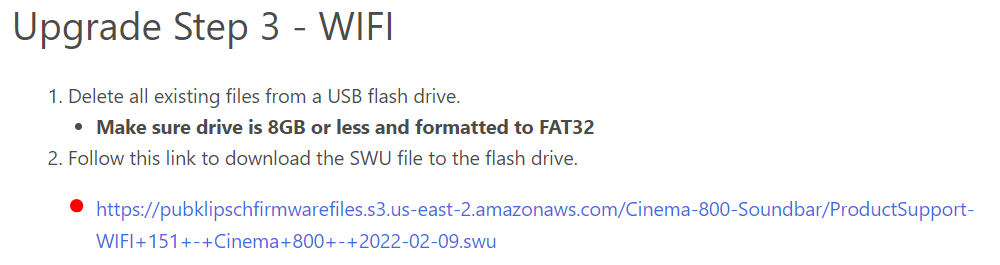






Cinema 600 Sound Bar Thread
in Home Theater
Posted
@Larry1974GD
That's a lot of information you have provided...
Have a look at these Cinema 600 documents. They may answer some of your questions.
I'll try to respond to some of your concerns a little later when I have more time.