Search the Community
Showing results for '"surround 3"' in content posted in Home Theater.
-
BAR 48 Surround volume at max but can barely hear them
CanadianAndy replied to DaleG's topic in Home Theater
I unfortunately have the same issue...just bought the Bar48 w the Surround 3 speakers, have done the update, and have the 2 surround speaker volume at it's maximum and the only way I can hear them, is to have the speakers less than 24" from my ear, and at ear level. Very disappointing..I'm ready to return them :( The soundbar and sub however, are amazing.- 81 replies
-
- 1
-
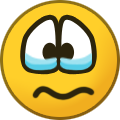
-
- bar 48
- surround 3
-
(and 1 more)
Tagged with:
-
BAR 48 Surround volume at max but can barely hear them
DaleG replied to DaleG's topic in Home Theater
Thank you KevinB. When I receive the replacement new BAR 48, I'll be testing the Surround 3 speakers. I was able to turn the surround volume up/down with the remote following the procedure in the doc you posted above and did notice a very slight increase in volume, but it was still a whisper compared to the volume coming out of the BAR 48. I've updated the BAR 48 firmware, then replaced the S3 speakers to no avail, so I hope the replacement BAR 48 will do the job.- 81 replies
-
- bar 48
- surround 3
-
(and 1 more)
Tagged with:
-
@Abel Page 7 and 8 of the Surround 3 manual explains this. It is how you adjust the volume of the surround speakers.
-
FMnoise, thanks for the update. I hope the replacement BAR 48 works for you. And thanks for the advise to unzip the files onto the USB drive. Their PDF does not mention it: "Download the update file from Klipsch.com/firmware to an empty USB Flash Drive (FAT32 format) ." I will wait until I receive the replacement Surround 3 speakers. If the volume is still too low, I'll unzip the files on the thumbdrive and see what happens. Since your BAR 48 failed on the firmware update, I'm hesitant to do anything but exactly what the instructions said. If the second set of Surround 3 speaker volume is too low, I may not have much choice, unless Klipsch support replies to my request (nothing in 5 days).
-
KevinB, thank you for the info. Yesterday I updated the to the new firmware v23 on my BAR 48. Now, I need to wait for the replacement Surround 3 speakers to be shipped to me (I returned them the same day the firmware was released. Argh!). Addendum: Interesting to note the version is different for yours and mine. I'm in USA. It all looks the same, but in slightly different order. Version: v23 (S/N: 106655719280001 - 106655719470250) Released: 12/13/2019 Region: Global Bar 48 2.4GHz v23 - Change Log: Increased Surround Output when Rear Surrounds are present. When volume is set to minimum, sub volume now mutes. Content continues playing after Bluetooth connection is made from device to soundbar. BT switches input when coming from other audio input after BT connection is made from device to soundbar. Sub Volume Increase/Decrease LED indication improved on bar Can power off soundbar when HDMI content playing with button on soundbar or remote. Installer Mode Added External Player Mode Added Various Bug Fixes
-
BAR 48 Surround volume at max but can barely hear them
DaleG replied to DaleG's topic in Home Theater
Klipsch has posted new firmware for BAR 48 that addresses the problem. See my update to the original post. If you try the new firmware, please comment about your experience with it and the Surround 3 volume problem. Addendum: Interesting to note the version is may be different globally. I'm in USA. It say v23. Others have mentioned v83. They look the same. Version: v23 (S/N: 106655719280001 - 106655719470250) Released: 12/13/2019 Region: Global Bar 48 2.4GHz v23 - Change Log: Increased Surround Output when Rear Surrounds are present. When volume is set to minimum, sub volume now mutes. Content continues playing after Bluetooth connection is made from device to soundbar. BT switches input when coming from other audio input after BT connection is made from device to soundbar. Sub Volume Increase/Decrease LED indication improved on bar Can power off soundbar when HDMI content playing with button on soundbar or remote. Installer Mode Added External Player Mode Added Various Bug Fixes- 81 replies
-
- bar 48
- surround 3
-
(and 1 more)
Tagged with:
-
.thumb.jpg.4a109408ff171032876fbd99877bb1d9.jpg)
Cinema 600 vs Bar 48 sound bars - which is better?
KevinB replied to btlancaster24's topic in Home Theater
... and the winner is: the Cinema 600. In short, the Cinema 600 is everything the BAR 48 should have been. The Cinema 600 is a new soundbar. It's been available in the US for several weeks and is just becoming available in Canada. It looks a lot like the BAR 40 or the BAR 48 and while both these soundbars may still be available from some retailers they have been removed from the list of soundbars on the Klipsch website. I think it is safe to say the the Cinema series is the replacement for the BAR series. Here are the specifications and manuals for both products. BAR 48 Sound Bar + Wireless Subwoofer Spec Sheet BAR 48 Sound Bar + Wireless Subwoofer Manual Klipsch Cinema 600 Sound Bar Spec Sheet Klipsch Cinema 600 Sound Bar Manual Specifications are great, as far as they go, but they don't tell you about potential issues so let me clear up that point now. All the BAR 48 issues I identified and reported appear to have been resolved on my Cinema 600 with Surround 3 speakers. That pretty much includes all the BAR 48 issues discussed in these community forums! -
Cinema 600 vs Bar 48 sound bars - which is better?
Travis sholley replied to btlancaster24's topic in Home Theater
Does anybody know if the surround 3’s will pair with the cinema 600 setup or are they only compatible with the 48? -
Same issue as other stated. Have the cinema 600 with the surround 3s. Setup, 65” Philips android tv. Optical connection. Currently using PCM to get stereo output through all the speakers. When switching to Dolby digital, my surrounds completely turn off. Only time I notice them working correctly is when I’m watching certain dvds/blue rays. Watching standard tv via roku, does not output 5.1 signal. I’ve contacted klipsch via email two weeks ago, no response yet. Received a general email from klipsch last night, Due to heavier than usual traffic, we are a little slower in our responses, but we have not forgotten about you! We will respond as soon as we can, and apologize for any inconvenience. Hopeful for a firmware upgrade to resolve this issue soon.
-
I added the Klipsch Surround 3 wireless speaker to my Cinema 600 SoundBar. Both speakers are set R and L including volume. Starting today I'm getting a lot of static from both speakers. Any help on clearing this issue will be appreciated. Thank you, CAYMINE
-
Bluetooth is complicated! The paring process simply ensures that two devices have permission to connect with each other. How they connect and what they do when they connect depend on the Bluetooth profiles each device supports. Profiles make Bluetooth technology interoperable List of Bluetooth profiles So, if we are to determine whether two devices will connect we have to know what Bluetooth profiles each support. When I asked Klipsch customer support what profiles the BAR 48 supports I was told that they don't publish that information! If you have searched these forums for "BAR 48" you will see the many issues customers have complained about. If you really what to keep your BAR 48 I would open a case with Klipsch customer support but you will likely be better off with a different brand. I bought my BAR 48 and Surround 3 speakers on Black Friday, November 2019, and immediately encountered issue. I joined the Klipsch Community in December looking for advice. I opened a case with Klipsch customer support in December. Since then I have reported almost a dozen issues. During that time I received no feedback at all about any progress. I was told that the new firmware update had resolved outstanding issues. It had not! I was told that the next firmware update (V30) had resolved outstanding issues. It had not! In August I was told since the firmware updates didn't resolve my issues there was likely a issue with my hardware and was offered a warranty replacement (soundbar and surrounds). I accepted. Replacement units were back ordered. I waited almost five months for them to arrive just before Christmas. I installed them only to learn that I have the same issues with the replacements plus a couple of new ones the originals didn't have but which other customers have reported in these forums. I am very disappointed with this product. I still hope there is something Klipsch can do for me! YMMV
-
Bluetooth is complicated! If you're interested, have a look at this Wikipedia Bluetooth article. I was able to learn from Klipsch customer support that the Bar 48 uses Bluetooth version 4.1. To play music via Bluetooth you have to be able to connect to the BAR 48. Before you can connect you have to pair your device with the BAR 48. I am aware that even after a device is paired with the BAR 48 it may not be able to connect with it. After a year I am finally getting a warranty replacement for my BAR 48 and Surround 3 speakers. I don't know what hardware revisions may have been incorporated into the most recent models but I will check to see which, if any, of my issues have been resolved and report back.
-
@Olivier Michaud I see that no one has responded to your post. I'm sorry I haven't checked for recent posts in several weeks. I have a BAR 48 that came with the original firmware. I updated to v83 then to v30 and noticed no difference in the sound levels. My source is my Samsung TV using an HDMI ARC connection. I don't often use a Bluetooth connection so I don't know if that has been impacted but the sound level with Bluetooth is dependent on the sound level from the source. From the reports customers have posted in these forums, the BAR 48 appears to suffer from a variety of manufacturing defects, aside from various firmware issues. I would suggest you try to obtain another replacement. By the way, I purchased my BAR 48 on Black Friday 2019 and have encountered most of the issues reported in these forums. Many of the issues still remain after installing the v30 firmware. In August Klipsch Customer Support agreed to provide a warranty replacement. I'm still waiting for it to arrive: the Surround 3 speakers have been out of stock for months. 😞
-
Liking my soundbar. I played some HipHop to check some extreme bass levels and I must say, it shook a 12 x 20 room. Not what I normally listen to, but it will go there if you want it. It really shines when playing Europa by Santana or 2112 by Rush. All the music I listen to sounds good. I'm pleased it outputs in stereo mode for music. I've had it a couple weeks. It replaced an older Samsung 2.1 that had poor dialogue. The dialogue with this one in Dolby Digital is nice and clear. There are also three adjustments to increase the dialogue if it suits you. The remote is kinda lazy and you have to point it right at the bar. Sometimes I press the volume down and it goes up. It has happened a few times and not enough to be irritating yet. It will power up from an "optical in" when I turn my TV on. It takes a few seconds, it's kinda lazy as well. It will power down when the TV is turned off. I got it for $299 and don't think I could do better for the price. It's hard to believe the sound from those little drivers. I will get the Surround 3's when there's a clearance on them. It's made in China.
-
@Frode D Thank you for posting this. I had no issues at all installing the first (v23) firmware update but my experience installing the latest (V30) update was was very similar to yours. This is the feedback I provided to Klipsch: For others reading this thread, these are the issues the V30 firmware update purports to resolve. I am very disappointed with these firmware updates. There have been issues getting the firmware installed. Some issues have been user related but others definitely have not. The one-line description of the issues the firmware claims to address are so vague that they are meaningless. After two firmware updates that attempt to increase the sound levels from the Surround 3 speakers the levels are still pathetic. I have reported issues six months ago that these firmware updates haven't begun to address! Let's keep posting our experiences. This appears to be the only way to keep abreast of issues BAR 48 owners are encountering. Not everyone will take the time to open a service request and Klipsch is unwilling to acknowledge let alone discuss issues that have been reported.
-
.thumb.jpg.4a109408ff171032876fbd99877bb1d9.jpg)
BAR 48 Surround volume at max but can barely hear them
KevinB replied to DaleG's topic in Home Theater
If you haven't registered your product and opened a Tech support service request, please do. If they have revised the hardware to resolve any of the reported issues you'll have to do that anyway if you want a warranty exchange. The two firmware updates for the BAR 48 each claim to improve the sound levels from the Surround 3 speakers. I have noticed some improvement when listening to Dolby Digital 5.1 content but the speakers still appear to be dead when listening to mono/stereo content with the ((SUR)) enabled.- 81 replies
-
- bar 48
- surround 3
-
(and 1 more)
Tagged with:
-
.thumb.jpg.4a109408ff171032876fbd99877bb1d9.jpg)
BAR 48 Surround volume at max but can barely hear them
KevinB replied to DaleG's topic in Home Theater
@tom974 I'm glad this worked for you. After I installed the update I noticed little difference in the volume from my Surround 3 speakers. Even though we all have a BAR 48, I suspect we may have different hardware revisions. The serial number is only way to know for sure but Klipsch hasn't made that information public.- 81 replies
-
- bar 48
- surround 3
-
(and 1 more)
Tagged with:
-
@aston_martin260 I'm not sure what you mean. The lights show the volume level for the soundbar, subwoofer, and Surround 3 speakers (if you have them). When the bottom light is red, it means the audio source is from the digital input. Have you checked the manual? BAR 48 Sound Bar + Wireless Subwoofer Manual
-
@Shann-85 Of course and the new firmware definitely helps with the sound levels from the Surround 3 speakers when listening to a Dolby Digital source.
-
Can I still do the firmware update for the bar 48 if I have already paired the surround 3 speakers? I didn’t know anything about the firmware update.
-
.thumb.jpg.4a109408ff171032876fbd99877bb1d9.jpg)
BAR 48 Surround volume at max but can barely hear them
KevinB replied to DaleG's topic in Home Theater
@Buke If you plan to keep your BAR 48: REGISTER YOUR KLIPSCH PRODUCT Update your BAR 48 firmware. Open a Klipsch PRODUCT SUPPORT request and report your issues. The firmware update does address a number of issues found in the original firmware and does improve the volume of the Surround 3 speakers. So far, no other fixes have been forthcoming but the more customers who report issues the higher priority those issues will have relative to other issues. Should you want a warranty replacement at some point, you will have to open a support request anyway. Hopefully all the reported issues can be resolved with new firmware but if that is not the case we may require a warranty replacement once new devices are in production. In the mean time, your best bet is to return your device to the retailer from whom you purchased it. Some customers have also reported hardware defects. Sometimes replacements have resolved some hardware issues; other times replacements have had different defects. In any case, there are still the firmware issues that need to be resolved. I hate to say it but, at this point, your best option might be to consider a different brand! 😞- 81 replies
-
- bar 48
- surround 3
-
(and 1 more)
Tagged with:
-
BAR 48 Surround volume at max but can barely hear them
Buke replied to DaleG's topic in Home Theater
I’m part of the ‘me too’ movement....minimal volume out of the surround 3 speakers with my bar 48; all brand new. WTF? i want a fix or replacement- 81 replies
-
- bar 48
- surround 3
-
(and 1 more)
Tagged with:
-
@Brob412 I'm sorry to hear you are having issues. The first thing to do, if you have not already done so, is to install the latest firmware: Bar 48 Firmware Update Next, take a look at this VIZIO support article: Connecting a sound bar with ARC If your TV has an option to select the audio output format, select Dolby Digital rather than PCM. Are you using the rear Surround 3 speakers with yout BAR 48?
-
I have a 32 GB thumb drive that worked OK fully format. Read step 2 again on the Klipsch / firmware page: "2. Unzip the file folder and move the “app.bin” file to an empty USB flash drive that is formatted to FAT32 and is 8GB or less in size " The wording says *formatted* to 8GB or less. It does not say total capacity of 8 GB or less. BTW, I came up with some indirect ways of telling whether the update succeeded. When the firmware update finishes successfuly, the device reboots and three white volume LEDs are on on the front, above the colored source LED in front, so before the firmware update, I changed the volume to something else, such as 2 white volume LEDs. Also, I changed the subwoofer volume to drop below the default one white LED, and you can do the same for the Surround 3 speaker volume. Also, Bluetooth pairing is lost I believe (not sure as BT didn't worked on two of three BAR 48s I had). When the firmware update finishes, all these settings go back to default.
-
.thumb.jpg.4a109408ff171032876fbd99877bb1d9.jpg)
BAR 48 Surround volume at max but can barely hear them
KevinB replied to DaleG's topic in Home Theater
@CanadianAndy As I mentioned in an earlier post, some retailers may have a lot of old stock so you may be better off trying to get a warranty replacement from Klipsch/Gentec. If you got a refund for your Surround 3 speakers perhaps you should wait and see what becomes of these issues then consider whether you would like to purchase another set.- 81 replies
-
- bar 48
- surround 3
-
(and 1 more)
Tagged with:



