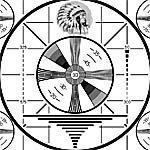Search the Community
Showing results for tags 'compression'.
-
I just installed Windows 10 on the computer that had been handling my music server duties. Once that an my preferred audio program were installed, I tried it out. I was aghast! There was so much audio compression being used that all of my music sounded terrible. I went through all the settings on my audio program, but none of them were set to add extra compression. I googled Windows 10 and audio compression, but didn't get a lot of suggestions. So for a while, I inserted an older computer into the system to serve the music from the network drive. Later I found the Windows 10 sound panel and discovered that if I right click on my speakers (which is actually the audio out to my stereo system), and clicked 'properties', it brought up a new panel with four tabs. One of those tabs says 'Enhancements'. Clicking on that tab, I am presented with a list. On that list, only 'Loudness Equalization' was checked. I could also click 'Disable all sound effects'. I finally did the last option ('Disable all sound effects). WHAT A DIFFERENCE!!! From un-listenable, to the music only slightly reconfigured by an equalizer. Anyhow, I thought I would present this info here in case others have had issues with Windows 10 making their music collection unlistenable.
-
1. In simple terms, how exactly does a tractrix differ from an exponential horn in its design? 2. Also, what might be expected if the exponential horn from an earlier Heritage series driver were switched out with an equivalent Traxtrix version? From a listener's point of view, are all frequencies equally affected? (I'm particularly interested in hearing from anyone who has experienced this). 3. Anything else of interest?
- 28 replies
-
As the title states. Thanks.