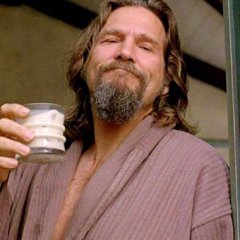Search the Community
Showing results for tags 'USB'.
-
So I recently got a pair of R-51PM's and when using the USB A to B cord with my desktop the audio has a 1-2 second delay with youtube, windows speaker test and volume ding when adjusting, movies and spotify etc. Is there a reason for this or am I doing something wrong?
-
Long story short, I own two sets of R-51PM's, one for my computer and one for my TV. I had always run my computer set over USB on two different computers w/o issues. I recently moved, during setting back up my computer I grabbed the wrong set of R-51PM's and hooked them to my computer. They worked fine, but didn't have the rubber feet installed, so I swapped them out for the other set that did. The ones with the rubber feet were my computer set, they're on stands so the feet help keep them more secure. Shortly after this point I started having issues with my speakers. I would notice random times when my audio would drop and Windows 11 was doing something with devices. I tried BIOS updates, chipset driver updates, etc... Finally, and note there were some Windows updates around this time, my speakers stopped working. So I decided to check my USB cable and make sure it wasn't pinched or damaged in anyway. Didn't find any issues there, switch USB ports multiple times, etc... I even tried switching my main speaker, right one, back to the one for my TV. Now all I'm getting is this on a USB Composite Device: This device cannot start. (Code 10) STATUS_DEVICE_DATA_ERROR I've tried switching sets of R-51RPM's, tried different cables and ports for USB, and even tried hooking them to my wife's computer. I still always get the same error. I have done a factory reset on the speakers. If anyone else is experiencing these issues I'd appreciate any advice. Both set work perfectly over Bluetooth.
-
I have my mac connected to the USB in of a PowerGate. I can then select "Klipsch PowerGate" as one of my audio outputs, and that works just fine. Occasionally however, it is not available in the list. In an effort to track down this problem I noticed that when I plug the PowerGate into a USB3 hub which happens to have indicators showing active USB ports, the port does not light up, which for me indicates that the problem may be in the PowerGate. I can turn the device on and off, cycle through inputs; I even tried a factory reset at one point...no help. The simple solution appears to be plugging and plugging the PowerGate from AC/mains. Anything short of that has not helped. Anyone else have this problem or similar? Any suggestions?
-
The usb port at the rear of the soundbar does not feature in any Klipsch manuals, nor does it show on the toggle control. How do I use it to play music from a usb stick?
-
I have an external hard drive with some movies in mkv format that I would like to play back to a tv or surround sound receiver. I was wondering if anyone has tried any of these, or knows of any other low cost alternative. http://www.amazon.com/Androset-ANDROSET_1080P-TVBOX-1080p-Multi-Player/dp/B006LEYQK4 http://www.amazon.com/Full-1080p-Media-Player-H-264/dp/B009B5FLKY
-
Rather I run my usb external sound card or from the 1/8" mini headphone jack to my receiver I get this crapy buzz, or ground loop or rfi. Either which way, does anybody know what might cause this and if so is there anything I could do. Thanks If this is in the wrong section feel free to move, and sorry for the inconvenience. You would think after many years I would know where to post, sometimes I am just slow at things.