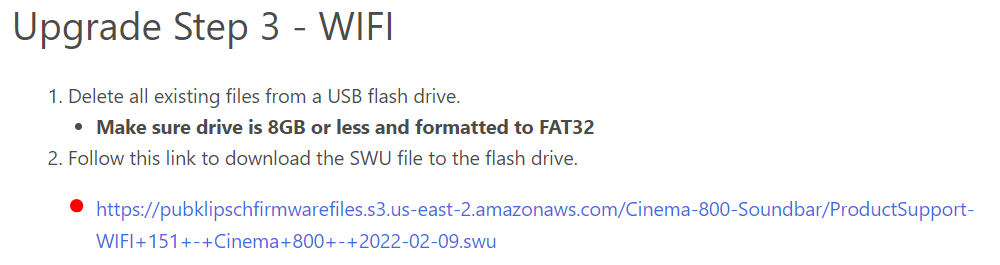Search the Community
Showing results for 'cinema 800'.
-
No firmware update, no support, they answer a question with a question....I would like them to refund anybody that bought their cinema series soundbar..600,700 800,1200...terrible customer experience
-
.thumb.jpg.4a109408ff171032876fbd99877bb1d9.jpg)
Do I have the bitter honor of having the first dead Cinema 800? It begins...
KevinB replied to uKER's topic in Home Theater
If you are updating your Cinema 800 firmware, BEWARE: The WIFI firmware link downloads the WIFI firmware for the Cinema 1200. The Cinema 800 - Firmware Update document shows this for the WIFI firmware update: The link you see is the correct link. If you click on that link the firmware downloads but you don't really see what's happening. If you just follow the instructions and rename the file to image.swu you may never notice the wrong firmware was downloaded. I copied that link and pasted it into my browser and this is what I see: https://pubklipschfirmwarefiles.s3.us-east-2.amazonaws.com/Cinema-1200-Soundbar/ProductSupport-WIFI+151+-+Cinema+1200+-+2022-02-09.swu That is the same link found in the Cinema 1200 - Firmware Update document. That firmware definitely will not install on the Cinema 800 and you will see no indication other than your WIFI firmware version will not be changed to "151". I know, because I spent a couple of days trying to get it installed! To get the correct firmware, use the URL in the document and not the embedded link. @Klipsch: How can you be so careless??? Yesterday I notified Klipsch by email. As I am about to post this, I wanted to verify the link once again and I see the link has already been silently corrected less than 24 hours after I sent my email. The document makes no mention that the link was wrong or that it has been corrected. I decided to post this anyway in case anyone downloaded the wrong firmware in the past 10 days. If you did, just download it again and you should now get the correct one. -
.thumb.jpg.4a109408ff171032876fbd99877bb1d9.jpg)
Do I have the bitter honor of having the first dead Cinema 800? It begins...
KevinB replied to uKER's topic in Home Theater
As of today, there is a new firmware for the Cinema 800 & Cinema 1200 soundbars. See my post in this Cinema 1200 thread. -
.thumb.jpg.4a109408ff171032876fbd99877bb1d9.jpg)
klipsch cinema 1200 what problems, software flaws, glitches?
KevinB replied to karogs's topic in Home Theater
As of today, there is a new firmware for the Cinema 800 & Cinema 1200 soundbars. Upgrade Step 1 - DSP Upgrade Step 2 - MCU Upgrade Step 3 - WIFI Cinema 1200 Notes: Cinema 800 Notes: This is definitely good news and as much as I am tempted to upgrade I'll wait a couple of weeks to see if the update gets pulled. There have been far too many issues with new firmware versions to assume there will be no issues with this one. -
Greetings, I would like to get a little bit more detail as how does this translate to the overall power from this Subwoofer. The Amp behind this Subwoofer says it's only 80W but the overall Soundbar and Subwoofer power together is 800W as indicated by Klipsch. How is this power distributed exactly, does this Subwoofer really has only 80W maximum or there's more wattage/power that goes beyond that which isn't disclosed? Pardon my level of experience with subwoofer and amps, I made this thread because I would like to understand how does this work and if this 80W amp is enough to make this Subwoofer get comfortably loud without damaging or overheating if the owner desires. .
-
If you haven't returned your Cinema 800, and for anyone else reading this, there is now a firmware update (version 4.9) that allows you to adjust most of the soundbar's settings from your smartphone using the Klipsch Connect app.
-
.thumb.jpg.4a109408ff171032876fbd99877bb1d9.jpg)
Klipsch Cinema 800 latest firmware update issue
KevinB replied to NanoGuidingStar's topic in Home Theater
I know this was posted almost three months ago but, for everyone reading this, it seems the information shown in the firmware update article was incorrect and has been corrected. Cinema 800 - Firmware Update MCU 92 > WIFI 1.0.146.0 > DSP 4.9 > SUR T 04 > SUR R 11 > SUB T 03 > SUB R 02 > HDMI 43 -
.thumb.jpg.4a109408ff171032876fbd99877bb1d9.jpg)
klipsch cinema 1200 what problems, software flaws, glitches?
KevinB replied to karogs's topic in Home Theater
Cinema 800 web interface after installing firmware update to DSP 4.9 I've been playing with this and completed a couple of firmware updates. These are the details. The first step is to get the IP address assigned to your soundbar: Open the Klipsch Connect app. I'm using the iOS version 1.9.2 (100). Go to: Settings. Go to: PRODUCT INFORMATION. At the very bottom you will see your IP address (assuming you have already setup your network). Open your web browser and go to: http://<your IP address from step 4 above> You will be presented with the Main Page: I have chosen not to display the network info. Even though I'm using a private IP address, all settings can be accessed and changed without any authentication. This is the Device Settings page: Device Name will be used to identify your soundbar when you do a Bluetooth pairing. Check for Update tells me my firmware is up to date - nothing else. File lets me select the firmware file. After selecting it, it appears to install the update but I don't think it actually does. Reboot device to the Update Mode displays this: This is what appears after the page refreshes. I will begin with part 1 of the update: Choose File lets me select the firmware file I want. Reboot Device starts the update. Part 1 of the update completed very quickly: about 2 minutes. This is the result: Note: SUB RX version: SUB TX version: 00 SURR RX version: 00 SURR TX version: 00 Part 2 of the update: After I clicked on Reboot Device the update took 3-4 minutes to complete. The green area is a progress bar. As it expanded to the right additional lines of information appeared in the main part of the page. When the webpage refreshed this is what it displayed. While this appears to be the Main Page, it is not. There are no Network settings shown. When I went to the Main Page, all my network settings were as they should be. It's unfortunate that all of this is yet to be documented. I can confirm that the firmware was successfully installed. This approach is much faster, easier, and more reliable than the manual install using a USB thumb drive. Note: The web interface never did show a value for SUB RX version:, nether before nor after the firmware update. When I checked the versions on the soundbar they matched those shown in the Cinema 800 firmware update article and are different from what you should see on the Cinema 1200. Cinema 800 - Firmware Update MCU 92 > WIFI 1.0.146.0 > DSP 4.9 > SUR T 04 > SUR R 11 > SUB T 03 > SUB R 02 > HDMI 43 Cinema 1200 - Firmware Update MCU v92 > WIFI 1.0.146.0 > DSP 4.9 > SUR T 80 > SUR R 80 > SUR L 80 > SUB T 03 > SUB R 06 > HDMI 43 -
Hey, we are looking at getting either the fives or the cinema 800 for use with our TV. Most of it will just be general tv shows with an occasional movie and some music videos here and there. Any thoughts on using one vs the other?
-
.thumb.jpg.4a109408ff171032876fbd99877bb1d9.jpg)
klipsch cinema 1200 what problems, software flaws, glitches?
KevinB replied to karogs's topic in Home Theater
Do you know if anyone has tried the firmware update using a web browser? I'm not sure if this capability existed before the latest firmware update. Maybe you can confirm? The settings in the Klipsch app can show you the IP address assigned to your Cinema 800/1200. If you open a browser from your computer or tablet and go to: http://<your-soundbar-IP-address> you will get a webpage showing information about your soundbar and you can also initiate a firmware update using your Internet connection rather than using a USB thumb drive. I haven't tried this myself. When I check for new firmware it says I already have the latest version. -
.thumb.jpg.4a109408ff171032876fbd99877bb1d9.jpg)
klipsch cinema 1200 what problems, software flaws, glitches?
KevinB replied to karogs's topic in Home Theater
My Cinema 800 experiences these same issues. Check out the links I have provided here. There are many more subtle issues affecting these soundbars that you may only notice once someone else has pointed them out. -
.thumb.jpg.4a109408ff171032876fbd99877bb1d9.jpg)
klipsch cinema 1200 what problems, software flaws, glitches?
KevinB replied to karogs's topic in Home Theater
It is unfortunate in some ways that there isn't a "Cinema soundbar thread". I certainly understand why there are separate threads for the 1200, 800, and 600, each being a different product, but when it comes to the issues we all encounter there is much more in common across the whole Cinema line. As you may appreciate, because the Cinema 800 and Cinema 600 have been available longer than the Cinema 1200 more customers have had an opportunity to identify issues with those products. You may be surprised to learn that many of the Cinema 1200 issues have plagued the other models too. Have a look at some of the other threads in this forum: Cinema 1200 Cinema 800 Cinema 600 I have responded to posts in most of the threads involving the Cinema soundbars and, while numerous issues have been identified, there are common issues impacting all models related to: Firmware updates Power (soundbar just dies!) Random noises (affecting the soundbar, or subwoofer, or surround speakers) Dialog (indistinct, difficult to understand) HDMI-ARC connectivity All sound stops (either for a couple of seconds or permanently until power is removed from the soundbar) Video and sound synchronization. ... and more. In my opinion, these are just symptoms of a few larger issues impacting not only the Cinema soundbars but the previous BAR series too. Component reliability Design defects (or oversights) Software defects impacting the firmware. While these issues can be dealt with during the product development phase, they are much more difficult to rectify once a product is in distribution. The typical resolution for a component failure is a replacement unit but if there is an issue with the general reliability of the component the replacement may encounter the same issue. Worse yet, if other components are also subject to reliability issues, the replacement can have more issues than the soundbar that was returned. This is exactly what happened to me when I received a warranty replacement for my BAR 48! It would appear that the Cinema series has not achieved a significant improvement in component reliability. Design defects can be much more difficult to deal with, for example, a soundbar with a power supply incapable of providing the needed power. These issues are usually rectified when the product design is revised which, from what I have observed, is when Klipsch announces a new line of soundbars. If we expect to see improvements in future soundbars it is important that we provide Klipsch Product Support with the appropriate feedback. Firmware issues are likely to impact all devices so, if your issue is related to a firmware defect, a warranty replacement will not help. Unfortunately, as customers, we are unable to determine what issues are specifically firmware related. The good news is that some issues may be resolved by installing a firmware update. So far, I have not been very impressed with Klipsch firmware updates! Whatever issues you may be experiencing, I encourage you to register your product and open a case with Klipsch Product Support. Whether or not they are able to resolve your particular issue, this is the only way to reduce the likelihood that new products will encounter the same issues found in current models. I hope this overview will help you decide how to best deal with your current issues. -
Please see the Cinema 800 - Firmware Update article and confirm that the update was successful. If the firmware update was successful, open a case with Klipsch Product Support to report these new issues.
-
After having had four Klipsch soundbars (three different models) and helping out in these forums for the past two years this is what I can conclude: Most of the issues I have observed or that have been discussed in these forums appear to be due to poor quality control and/or poor design. As such, many of the same models currently stocked by retailers may experience the same or similar issues. Klipsch Product Support has recommended that any customer experiencing issues with their soundbar first try to return it to the retailer from whom it was purchased. If it is beyond the time period when the retailer will accept returns, and it is still within the warranty period, the customer can request a warranty replacement from Klipsch but that can take many weeks. Based on my own experience and that of others posting in these forums, there is no guarantee that the issues one is experiencing will actually be resolved with the replacement. In some cases the replacement may actually exhibit additional issues. Klipsch won't comment on the issues that have been reported and I have been unable even to get an acknowledgement let alone a progress report on the issues reported in the case I have opened but I still believe it is important for all of us to provide as many details as possible to Klipsch about the issues we encounter. Almost all the issues I encountered with my BAR 48 and reported to Klipsch appear to have been addressed in the Cinema 600 and Cinema 800. 🙂 I'm happy to see that each new soundbar generation has fewer issues and more features than the previous one but I'm disappointed that owners of a current model may not find a replacement completely free of issues.
-
Hi All, After the latest firmware update the sound bar has intermittent problems. 1) gets very laggy 2) sounds terible (i.e subwoofer and surrounds stop working and the bar sounds very under powered 3) sometimes it doesnt connect to the tv (eArc) Please advise? Thanks Drew
-
Has anyone tried to pair third party blue tooth speakers to the 800 sound bar for the surround sound effect? I have a couple of the Archer Bamboo style wireless speakers I would like to use. And if so can you use a third party blue tooth dongle on the bar itself to achieve the connection to the third party speakers, or should I start with the Klipsch blue tooth dongle to try this experiment. Any input will be appreciated, as if you have done some experimenting it could save me a little money.
-
I have a Cinema 800 and have noticed the same thing. This is the setup on my Cinema 800 Sound Bar HDMI-1 - Apple TV 4K (with a Dolby Atmos stream) HDMI-2 - Cable TV Box (with a Dolby Digital stream) There is one Cable TV channel where the dialog is very weak. I need to listen to it with Dialog 3. Other TV channels are not so bad. I haven't noticed a similar issue when listening to Dolby Atmos content from my Apple TV. My soundbar is still at firmware version 4.4. It will not update to version 4.9. Has your firmware updated to 4.9 and did you notice any difference in the dialog after the update?
-
@Christian Bonnet Two years ago I purchased a BAR 48 and Surround 3 speakers that had just recently become available. Almost immediately I encountered issues. Not knowing where to turn I posted my concerns in this forum and found other customers having similar issues. I found the Klipsch support web pages but it contained very little information about any soundbars so I opened a case with Klipsch Product support. Over the course of a year I documented about a dozen issues and shared my experiences with other community members. About a year after my original purchase I was offered a warranty replacement which had more issues than my original one. Other customers had a similar experience. In January of this year the Cinema 600 became available and I was offered one to replace the defective BAR 48 warranty replacement. Of course, I accepted. The Cinema 600 was a big improvement. All the issues I had with the BAR 48 appeared to have been resolved but there were still a couple of show stoppers. The BAR 48 advertised support for Dolby Digital Plus but I never did get it working. The Cinema 600 was supposed to resolve that issue but didn't. Later I was told it didn't provide support for DD+. 😒 About once a week it would lose its connection with my TV (HDMI-ARC). I could only restore the connection by removing the power and reconnecting it. This behaviour continued for about eight months. In September, v33 of the firmware was released and I installed it September 3rd. A couple of weeks later, the soundbar would no longer power on at all. It was bricked! Perhaps that is why firmware v33 is no longer available. I don't know. On November 1 my Cinema 800 arrived and, yes, there are issues. I have added my comments to this thread: Do I have the bitter honor of having the first dead Cinema 800? It begins... I use my soundbar primarily when watching loud movies. I haven't listened closely in a quiet setting so I haven't noticed your issue. Since Klipsch provides little information about what issues a firmware update is supposed to resolve, you'll have to contact Klipsch Product Support and ask if v33 might resolve your issue and when it might again be made available. If you learn anything, please share with the community.
-
.thumb.jpg.4a109408ff171032876fbd99877bb1d9.jpg)
Do I have the bitter honor of having the first dead Cinema 800? It begins...
KevinB replied to uKER's topic in Home Theater
Other Cinema 800 issues encountered after a failed firmware update! I didn't have a lot of time to explore the sound bar features before encountering this failed automatic firmware update issue. This was my initial setup on my Samsung Q70R TV. TV HDMI-4 ARC - Cinema 800 Sound Bar TV HDMI-3 - Apple TV 4K TV HDMI-2 - Cable TV Box The TV recognized: I had a Home Theater connected. It supported Dolby Digital It supported Dolby Digital Plus It supported Dolby Atmos When I Selected Dolby Digital, it automatically switched to Dolby Atmos. It sounded great. I could disable the Dolby Atmos if I wanted to. After the failed firmware upgrade, the surround sound seemed to be different. I decided to change my configuration. This is my current setup on my Samsung Q70R TV. TV HDMI-4 ARC - Cinema 800 Sound Bar This is the setup on the Cinema 800 Sound Bar HDMI-1 - Apple TV 4K (with a Dolby Atmos stream) HDMI-2 - Cable TV Box (with a Dolby Digital stream) The sound from the Apple TV 4K and the Cable TV Box is great, especially Apple TV movies with Dolby Atmos sound. I assume the sound bar gets its sound directly from the connected devices and doesn't rely on the HDMI ARC connection. With this configuration, however, the audio and video is not synchronized. It is barely noticeable on the HDMI 2 connection but quite noticeable on the HDMI 1 connection. The TV has streaming apps installed including Netflix which supports Dolby Digital 5.1 and Dolby Atmos. Prior to the failed firmware upgrade I could enjoy the surround sound from Netflix movies with Dolby Digital or Dolby Atmos sound. Now, When I check the sound output settings on the TV, there are several issues: When I check the sound output it shows Home Theater. If I select TV Speakers, it immediately jumps back to Home Theater. I can no longer play sound from the TV speakers when the sound bar is connected. When I go to my Advanced Audio Settings, I see the output format is PCM. Dolby Atmos compatibility is selected which means the TV recognizes the sound bar supports Dolby Atmos. I suspect the lack of Surround Sound might be due to the output format being PCM. Edited 2022-01-29: I have the option of selecting an output format of PCM, Dolby Digital, and Dolby Digital Plus which implies all are supported by the connected device. If I select anything other than PCM I lose all sound output from the sound bar. Going back to PCM and enabling/disabling Dolby Atmos compatibility also makes no difference. The only way to restore sound to the sound bar is to remove power from it and reconnect after a few seconds. After successfully installing the 4.9 firmware update this is no longer the case and I can select any of the formats. I have reported this to Klipsch Product Support but they have yet to respond. The Cinema 1200 can exhibit similar behaviour after a failed automatic firmware update. The other day I visited the retailer where I purchased my original soundbar. I was discussing with the owner the issues I was having with my Cinema 800. He had just received his Cinema 1200 a few days earlier and had completed the initial setup. He told me the soundbar had completed the automatic update and he hadn't notice any issues. He began to demo the unit for me. It sounded great but there was very little sound from the rear speakers. The soundbar was connected to a brand new Samsung TV via HDMI-ARC but he was using the YouTube app which doesn't support Dolby Digital. I convinced him to setup Netflix and use a Dolby Atmos movie to really exploit the Cinema 1200's capabilities. He did that but I noticed no difference in the soundscape. When we checked the TV's sound settings it showed PCM with no options for Dolby Digital or Dolby Digital Plus. I had this eerie feeling of déjà vu. When I checked the soundbar it showed DSP 4.4, not DSP 4.9. A brand new Cinema 1200 is showing the same symptoms and behaviour as my Cinema 800. That should be proof enough that this issue is far more widespread than Klipsch Product support has been willing to admit. How they will respond remains to be seen. -
.thumb.jpg.4a109408ff171032876fbd99877bb1d9.jpg)
Do I have the bitter honor of having the first dead Cinema 800? It begins...
KevinB replied to uKER's topic in Home Theater
In case you haven't seen it, there is a new article to address this issue: Cinema 800 - Soundbar Bricked After Update -
Perhaps... these things sometimes happen. If you can, I would speak with someone from the place where you purchases it. They may be able to confirm if there are any issues with how it might be connected. They may be able to exchange it for another unit. You can open a case with Klipsch Product support. They are often slow to respond but can walk you through a number of steps to determine if there are any issues with your bar. They can also provide a warranty replacement should one be warranted. I may be able to offer some suggestions too but you will have to clarify a few things: How does a fire stick play a part in this discussion? A hard drive is not an audio source and cannot be connected to the soundbar. Do you hear any sound from your soundbar? Try this: Disconnect all cables or devices attached to your soundbar via HDMI. Attach a sound source to the soundbar via the analogue input. Power on the soundbar. Select the analogue input. If you don't hear any sound, increase the volume on the soundbar and on the device attached to the soundbar. If there is still no sound, that is a pretty good indication there may be issues your your soundbar. I would first try to get the retailer to exchange it. If that doesn't work, contact Klipsch Product support. You may also find some more helpful information in these Cinema 800 articles.
- 11 replies
-
- soundbar
- cinema 800
-
(and 1 more)
Tagged with:
-
I bought a Cinema 800 to go with my new LG G1 65”. I have yet to be able to hear anything from it. I have tried every variation of connections including ARC, optical Bluetooth, and nothing. I’m using a fire stick, I’ve connected a hard drive directly to the bar and to the tv. I’m pretty technically savvy but after a few days…did I get a bad bar?
- 11 replies
-
- soundbar
- cinema 800
-
(and 1 more)
Tagged with:
-
I do not have this issue with mine. Yours may be defective. The latest firmware update may help. You have the option of adding a second subwoofer to the Cinema 800.
- 11 replies
-
- soundbar
- cinema 800
-
(and 1 more)
Tagged with:
-
I didn't receive OTA firmware update, so I decided to update manually After USB manually updating, my Cinema 800 shows MCU 92 > WIFI 1.0.146.0 > DSP 4.9 > SUR T 04 > SUR R 11 > SUB T 03 > SUB R 02 > HDMI 43... The number of SUB R should be 07, I don't know why my device shows 02. How to solve this problem? I've already re-done the whole step 2 process but nothing changed. I can use EQ settings with Klipsch connect app now, but the faultly firmware version number makes me really nervous. https://support.klipsch.com/hc/en-us/articles/4406163207316-Cinema-800-Firmware-Update
-
.thumb.jpg.4a109408ff171032876fbd99877bb1d9.jpg)
Do I have the bitter honor of having the first dead Cinema 800? It begins...
KevinB replied to uKER's topic in Home Theater
I know that feeling... I exchanged my Cinema 600 for a Cinema 800 three days ago. The install went well except for one thing: I couldn't get my HDMI connections to work until I used the HDMI cable that came with the soundbar. Just so others know, an older cable can cause issues. The next day I saw the "UPDATING..." message on the display. It was still updating the following day too. Like you, I decided to do a manual firmware update. Everything proceeded exactly as expected but when I verified that the update was successful, the display showed "DSP 4. 4" (with a space after the decimal point.) I repeated the update a couple of times, double checking everything along the way, but the outcome was always the same. There is another possible issue everyone should be aware of: Item #2 under Upgrade Step 1 - DSP in Cinema 800 - Firmware Update states: If you format the USB Flash Drive from Windows 10, the drive will contain a small hidden directory that cannot be removed using Windows 10. I don't know if that will impact the firmware update but it is something about which everyone should be aware. I was able to delete the directory from a Linux system but was still unable to successfully complete the firmware update. Once again it's time to reach out to Klipsch Product Support. 😞