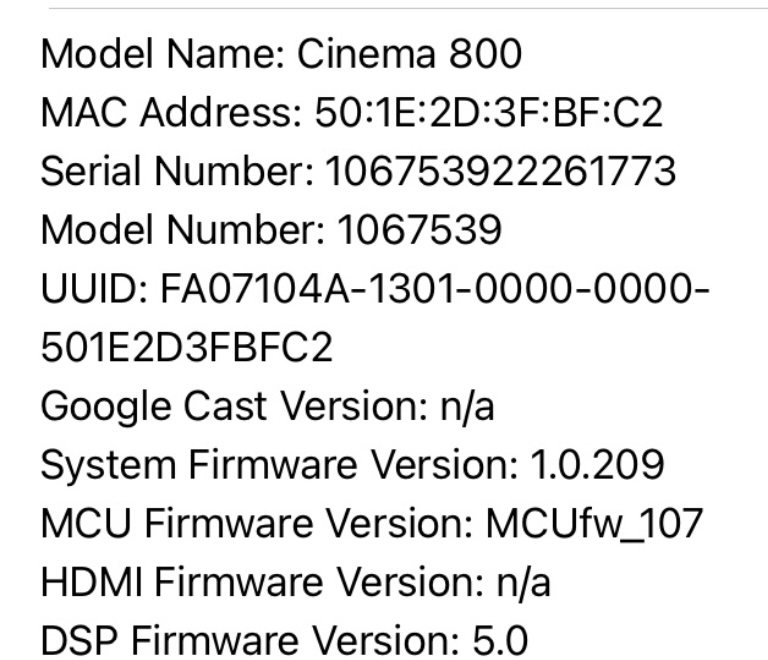Search the Community
Showing results for 'cinema 800'.
-
Hello all, I have a Klipsch Cinema 800 for a few weeks now. I am using the ARC from an older Samsung JS8500 LED TV. My issue is the sound is not clear. It has a slight muffled and compressed sound to it. I checked my firmware levels and they are current to the ones on the Klipsch webpage. I have tried the various presets (Standard, Direct, Movie, Music, etc.) I cannot find one that mids and highs sound better than my $75 bluetooth speaker. I am nearing my return window and I need to decide on how to remedy this. I have read reviews and comments on the great sound quality so I want to get mine to sound great. I have tried playing music from my iPhone and it really does not sound very good. Muffled and compressed and a sounds like a AGC limiter. I am not really interested in headbanging loud volume but I do want it clean and have the dialog easy to understand. Any advice? Open a case with Klipsch or is this just the nature of the beast and I should look elsewhere?
-
I'm new to the brand am gonna probably rock this setup for awhile as I've heavily neglected my home audio for 7 years I've done much research myself into these but want more opinions I would get the higher end cinema 1200 and the rp series sub but that's simply out of my budget any input would be appreciated 😁
-
The firmware values for sur r and sur t are not matching what the latest firmware is supposed to be I have the cinema 800 with the surround 3 rear speakers I also run a extra wired sub that for some reason has a loud pop when ever I turn my tv off any advice on these two problems thx
-
Connect via BT works nice ... but as soon as i get to the name your product screen it loads a bit and then gets an error "error reading name". soundbar is on the latest FW upgrade and i tried several phones, did a full reset on the soundbar and tried older versions of klipsch connect. so far no luck. Is there an EQ in the connect app you can use with the Cinema 800? Or is all that comes after naming the bar, the registrations and thats that? Overall a very bug product ... sometimes just wont turn on via HDMI ARC. needs to be disconnected from power and restartet to get it working again.....
-
Is Rtings review correct? Sound Rating: 5.4 Dolby Atmos Supported Dolby Digital Incorrect Implementation Dolby Digital Plus Incorrect Implementation Dolby TrueHD Supported DTS Not Supported DTS:X Not Supported DTS-HD MA Not Supported PCM Channels Up To 7.1 This soundbar has amazing audio format support via ARC. It supports Dolby Digital, which is the most common surround sound format. It can also play lossless and object-based surround sound formats like Dolby Atmos and has eARC support. However, unlike the Sony HT-A3000, it doesn't support DTS content. Also, when you play Dolby Digital or Dolby Digital Plus content, any dedicated left or right audio plays on both channels simultaneously. This is also true with the left and right surround channels, meaning that sound effects aren't as accurately localized within the soundstage. For example, a voice meant to come from the left seems like it's coming from the left and right simultaneously, which doesn't give you the same life-like feel.
-
I recently picked up a new open box Cinema 800 for $399 to replace the kid's Yamaha YAS-209. I had ordered a Klipsch R-120SW which is not worth returning for the costs (they did credit me $35 bringing my total for it $250). Would this be a better sub than the included 10" sub, I would connect it via RCA? Thanks
-
For the last 2 years, I’ve been dealing with an intermittent issue on my Klipsch Cinema 800 sound bar. It is connected to a Sony Bravia XBR65A8H via HDMI eARC. I also have a pair of Surround 3 speakers. The soundbar powers on and off with the Bravia. Every so often, the speakers will emit a low squealing noise when they turn on with the tv. The display comes up and I am able to change the volume, but there is no audio from the content on the tv. I have tried to power down the soundbar while it’s in this state, but the eARC connection causes it to power back on automatically when it recognizes the active input on the tv. The only way to reset the soundbar is to unplug it, wait for a few seconds and plug it back in. It works for 1-3 weeks and then it happens again. I’ve reached out to Klipsch support about this but they seem to be bewildered by the cause. I’ve done factory resets, firmware re-flashes, and changed the HDMI cable twice. Has anyone else experienced this and found a resolution, or does anyone have any ideas on a potential cause for the issue? I’m thinking I could use an optical cable, but then I’m limited on audio format support to Dolby Digital and not Dolby Digital Plus.
- 18 replies
-
- 1
-

-
- 800
- cinema 800
-
(and 1 more)
Tagged with:
-
I have a Cinema 800. Very low volume output. ( My TV is louder) and I can't not get firmware to update. I have the Bar hardwired in and has been for 2 weeks and won't update. I download the latest firmware update and it never gets past the screen that says.... UPDATE. I have tried multiple USB sticks.. 2 different downloads and did a factory reset.. Nothing works. Any Suggestion?
-
Well this has been a saga, though I can't stress enough how much help these forums have been! So yesterday I decided to update my Cinema 800 from MCU>107 - WIFI>1.0.209.x to the latest update MCU>119 - WIFI>1.0.218.0. After a full day of running back and forth from my computer to my soundbar with a thumb drive, updating, restarting, unplugging, waiting, etc, I finally got the latest version on my soundbar and got the soundbar to mostly work. Impressive, right? Honestly, initially after the update the update I couldn't control the volume on the soundbar. It would turn on and off, I could change inputs, etc, but no volume control (it was playing sound). So in attempts to fix that, I tried everything from reinstalling, to installing updates using the web interface, to bricking the soundbar (wouldn't turn on, no LED), to trying to install the older versions of MCU and WIFI (note: I had success rolling the MCU back to the 107 version, but WIFI wouldn't roll back. Once 1.0.218.0 was on there, it wasn't coming off). So after using these instructions to unbrick my soundbar, I found that I had volume control (although moving the volume more than 30 levels makes the soundbar switch to the CAST input?!?!?) but whatever, at least it's useable and I'm not stuck with a $1k brick on my wall. The big issue I'm having now is with the subwoofer. The subwoofer is on, it's paired, it's showing it's paired on the app AND on the soundbar (and yes, I've done the re-pairing steps, with success) and the blue light on the back is solid....but there's no sound. Ever since my first attempt at updating the firmware, I've been without a subwoofer. So while reconnecting it has proven successful, getting sound out of it has not yielded any fruit. Has anyone else had this issue? Is there any other way to "reset" the subwoofer (aside from unplugging it, unplugging the soundbar, re-pairing, etc)? I sent in a support ticket, but we'll see how long it takes for them to respond... I might also add, I bought the soundbar early September 2021. It was defective after a week (no sound) so after talking to Klipsch I exchanged it for a new one. The new one had the same issue, but thanks to the forums, I learned the unplugging the soundbar usually fixes the issue. I've tried to stay up to date with the firmware (the last firmware update seemed to reduce the number of times I had to unplug the soundbar to get it working, so small victory, right?), but this latest update has hosed everything. The kicker here is: initially I paid between $950 and $1050 for the soundbar from Amazon. I looked it back up yesterday and Cinema 800s are selling for $495. Granted it's older, but I can't help but think the incessant issues have dropped the price...
-
My Cinema 800 isn't doing so hot. DSP shows 0.0 and numerous attempts to flash it have so far failed. It still shows 0.0 after update and doesn't play any sound. I noticed the sub has an LFE Input and output jack on the back so I figured I could at least keep using the sub if I can't salvage the sound bar. The manual doesn't acknowledge these jacks at all, so maybe they don't work. I have plugged into the input jack but don't get any sound from it. The light switches from blue to green when something is actively plugged into it, but no audio. Can someone with a Cinema 800 try using their sub this way with the sound bar off to see if it will work? If not I may take the plate off and use a different amp as I think this sub sounds pretty good.
-
Can I connect a Wiim Pro between my TV and a Klipsch Cinema 800 sounder? My TV has all inputs and outputs... Also, what is the streaming capacity of the Klipsch 800? 24/192? TIA
-
AUDIO EXAMPLE: https://voca.ro/1o0w1sLFWEQf Every now and then, the satellite speakers (Bluetooth) will start making this high pitched chirping or popping noise. I linked a recording of the noise above. This is a mild example. It often gets much louder and more frequent, and usually lasts for a minute until it goes away on its own. I may edit this post with another example in the future. We haven’t been able to figure out what’s causing this - any ideas about how to to fix this? It happens no matter what input: HDMI, Apple TV, Normal TV, etc., and seems to happen randomly. It’s incredibly annoying and painfully loud when at its worst. Any thoughts are appreciated.
- 2 replies
-
- troubleshooting
- bluetooth
-
(and 5 more)
Tagged with:
-
Hi~ I am a soundbar newbie, it's my first time to update soundbar and it makes me feel really really hard. My cinema800's firmware is pretty old (MCU v76 and DSP v4.4), sometimes it becomes silent for a longtime, so I try to update it. Cinema 800 is already connected to WIFI but automatic update seems not work. The link below is the only article I can find to update cinema 800 locally but it's dead. https://support.klipsch.com/hc/en-us/articles/4406163207316-Cinema-800-Firmware-Update Is there any other update flow article for cinema 800? Thanks.
-
Greetings, I would like to get a little bit more detail as how does this translate to the overall power from this Subwoofer. The Amp behind this Subwoofer says it's only 80W but the overall Soundbar and Subwoofer power together is 800W as indicated by Klipsch. How is this power distributed exactly, does this Subwoofer really has only 80W maximum or there's more wattage/power that goes beyond that which isn't disclosed? Pardon my level of experience with subwoofer and amps, I made this thread because I would like to understand how does this work and if this 80W amp is enough to make this Subwoofer get comfortably loud without damaging or overheating if the owner desires. .
-
Hey, we are looking at getting either the fives or the cinema 800 for use with our TV. Most of it will just be general tv shows with an occasional movie and some music videos here and there. Any thoughts on using one vs the other?
-
Hi All, After the latest firmware update the sound bar has intermittent problems. 1) gets very laggy 2) sounds terible (i.e subwoofer and surrounds stop working and the bar sounds very under powered 3) sometimes it doesnt connect to the tv (eArc) Please advise? Thanks Drew
-
Has anyone tried to pair third party blue tooth speakers to the 800 sound bar for the surround sound effect? I have a couple of the Archer Bamboo style wireless speakers I would like to use. And if so can you use a third party blue tooth dongle on the bar itself to achieve the connection to the third party speakers, or should I start with the Klipsch blue tooth dongle to try this experiment. Any input will be appreciated, as if you have done some experimenting it could save me a little money.
-
I didn't receive OTA firmware update, so I decided to update manually After USB manually updating, my Cinema 800 shows MCU 92 > WIFI 1.0.146.0 > DSP 4.9 > SUR T 04 > SUR R 11 > SUB T 03 > SUB R 02 > HDMI 43... The number of SUB R should be 07, I don't know why my device shows 02. How to solve this problem? I've already re-done the whole step 2 process but nothing changed. I can use EQ settings with Klipsch connect app now, but the faultly firmware version number makes me really nervous. https://support.klipsch.com/hc/en-us/articles/4406163207316-Cinema-800-Firmware-Update
-
Really torn between getting the Cinema 600 or Cinema 800 Sound Bar. Is the 800 worth the $400+ extra? How is the quality of the "Virtual Dolby Atmos" ?
-
Bought a Klipsch Cinema 800 setup the other week. Sounds great. Real connectivity problem with a recently purchased Vizio M-Series TV that is giving me grief. Regardless or whether I plug my external devices (Apple TV, etc.) into the Cinema 800 and use the HDMI out to the TV, or plug the devices into the TV's HDMI inputs and use HDMI Arc out to the soundbar, the Klipsch remote's volume adjustment *always*, I mean every single time, causes the Vizio to switch inputs to the Smartcast input. Nothing I have tried or found online helps. Disabling the TV's CEC feature doesn't help, different arrangements with how everything is plugged in doesn't help, TV firmware fully up to date... Anybody else experiencing this? Really unfortunate because I'm probably going to return the Cinema 800 if I can't find a solution because it isn't worth the hassle.
-
Well, all in my life was well until I woke up today and unexpectedly found my Cinema 800 with "UPDATING..." in its display. I found it quite weird that it had decided to update itself during the night with no intervention from me, but well. I let it sit there for over an hour and a half, and nothing ever happened, so I tried and the bar was responding to remote control commands. Probably a glich, I thought. Turned the bar off, but when it came back on, the "UPDATING..." notice came back. Left it there for a good while and it never went away. I then decided to do some research and ended up here. https://support.klipsch.com/hc/en-us/articles/4406163207316-Cinema-800-Firmware-Update There I saw my bar actually did not have the latest firmware, so I set out to update it. Followed the instructions there, and the update appeared to have gone well, coming back to a screen that showed the volume level. The world came crashing down when I turned the bar off and it never powered back on. I've tried everything. Followed the procedure for the BAR-48 seen here, nothing happened. Tried multiple flash drives, no cigar. The flashing procedure for the Cinema 800 begins with the bar turned on, so it's kinda expected. I've tried the factory reset sequence too, but that one too assumes the bar to be initially on, so that too is a no go. I contacted Klipsch and they seemed not to have any contingency for a failed firmware update whatsoever, going straight to offering a replacement, which is kinda worrying. Unfortunately, I live in South America and now I cannot get the bar into my country without paying a fortune in customs taxes and duties. Not happy at all. So there. Congratulations to me for being the first one I guess. Suggestions and condolences are welcome.
-
I just set up my cinema 800 5.1 system and the volume is all over the place. It will go from being near quite in scenes with dialogue to extremely loud when the action picks up. Is there any way to set a volume check/limit to stop this problem? Also I noticed in the owners manual that the LED display will say what is being decoded (5.1, atmos, etc). However I don’t see any functionality on the remote to show this and the manual doesn’t say.
-
Lets get some chat going about the Cinema 800! I have been using this as a daily driver for a few weeks now and I am enjoying it quite a bit. I need to add the surround speakers to the mix (I have the 3.1 system) but so far so good. This is matched to a 50" TV and the sizing is quite nice. 55" is probably the perfect mate. Anyone have any thoughts on the surrounds? These are my impressions so far: https://youtu.be/bPEhFRcAewA
- 11 replies
-
- soundbar
- cinema 800
-
(and 1 more)
Tagged with: