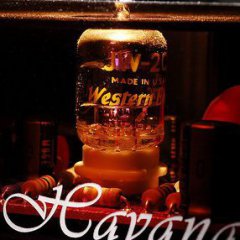-
Posts
1876 -
Joined
-
Last visited
-
Days Won
1
Content Type
Forums
Events
Gallery
Everything posted by Rich_Guy
-
OK great, now hopefully pressing zone 2 on the remote will activate the trigger.
-
I took a quick look at your manual (funny I did before you posted anything about your manual here). Here is what I noticed from the manual. When “Act” is selected and Zone 2 turned off, the surround back speakers output sound as normal. It seems you want "act" selected and zone 2 turned OFF to use your rear surrounds. OK when this is set in you hardware settings and you use the remote and press "zone 2" on the remote what happens? Pressing "zone 2" on my remote does not turn off the rear speakers..... It does not do anything other than blink the standby light a few times. I am hoping at this point it will trigger the amp as I was told, it does not turn off the rear speakers from the remotes "zone 2" button.
-
I am not sure what "act" is on your receiver, but you want zone 2 OFF, If you turn ON zone 2 it will turn OFF the rear surrounds, you may need "act" ON for the rear surrounds again I am not sure what act is. Your receiver is amplifer compatible so it will work, you just need to work out how you will trigger the amp but there will be a way. You can also try seeing how the amp works without the trigger being used, it may work very well without a trigger just using the amps input sensor.
-
Don't worry your receiver will work with the new amps.
-
Leave zone 2 off in the setup menu....... you only want to use zone 2 on the remote to trigger the amp.
-
I don't know if your 706 may work differently. I choose "Surr Back" in the Hardware Setup in the setup menu, choice is Surr Back or Zone 2. When I press the Zone 2 button on my remote the standby light blinks on the the receiver for about 3 seconds but nothing changes and it does not affect my rear speakers. The rear speakers are affected by the setup menu but not by the remote. The setup menu also affects if the rear speakers are shown in other menu adjustments, the remote "zone 2" button has no effect here either.
-
I have the Onkyo TX-NR900 receiver. I know I can use the remotes zone 2 button without losing the rear surrounds, however I will not know for certain that the remotes zone 2 button will indeed trigger the amp, I will find that out when my amp arrives. It was on the Emotiva forum where I saw someone say that this would work.
-
The Onkyo's setup menu is used to choose between using zone 2 as rear surrounds 7.1 or zone 2 in a separate room. When the choice is made in the setup menu for rear surrounds the rear speakers are not lost by using the remote zone 2 button. However the remotes zone 2 button will still trigger the amp, at least this is what I have been told I will be able to verify this in a day or so once my Emotiva amp arrives. If the zone 2 on the remote triggers the amp (as I was told it would), I will set up my remote so that the zone 2 button will be activated by a macro automatically when the receiver is turned on so I won't need to do it manually. If the zone 2 on the remote does not trigger the amp, I will use a wall wart from my receivers switched outlet as a trigger to the amp. Roaddogs receiver (Onkyo TX-SR706) does not have a switched outlet so the wall wart is not an option for him.
-
I traded up from an RC-3 II center to my RC-7, a great upgrade. I will be starting out the new year with a new Emotiva amp due to arrive the on Jan 2nd, my first upgrade for 09. []
-
Thanks, I wanted to point out you'll want to use the XPA-2 to power your RF-83's and use the XPA-5 for your center and surrounds. The XPA-2 is a little better and more powerful so that is why it is the best to use with your front mains.
-
Dean, I will be getting the XPA-3, so I will have my review of how it works in a few days. I also was torn XPA-3 or XPA-5 but finally decided to try the 3 and let my receiver power the surrounds, I have an Onkyo TX-NR900 receiver. If my system was 5.1 I would have bought the XPA-5 but since my system is 7.1 and I did not want to buy 2 amps (an XPA-2, XPA-5 would be great!) I guess I just did not want to spend that much for the rear effects so I am hoping the XPA-3 will be a good choice. I mostly wanted to improve the 2 channel music of my system and thought it better to upgrade the front three channels because I did not want my center to be lacking, they are perfectly matched now. I also figure with the receiver no longer powering the fronts my surrounds will get a little boost. I don't think the surrounds need that much power anyway. Anyway I will post a new thread with my thoughts on the XPA-3 in a few days.
-
Finally, FedEx tracking updated, my amp is now local and has an expected delivery date for the 2nd now. I feel like a kid waiting for Santa! []
-
This is what I heard in the Emotiva forum, I do not know how much longer it will take, I imagine it would be a matter of seconds and less than a minute. The 3 options are: 1. 12v trigger best option if available 2. Wall wart 12v adapter from switched outlet on receiver to trigger (if available on receiver) 2nd best option if receiver has switched outlet and no trigger 3. Emotiva amp will automatically turn on when it senses input slowest option if no other is available
-
Yes the Onkyo's trigger will work, you will need to use the remote and hit the "zone 2" to activate the trigger. This can be added to the macro function of the remote so you don't need to do it manually. I am not familar with the programing of Harmony remotes (I own a URC MX-850 remote), hopefully you can add "zone 2" to the remotes macro function when you turn your receiver on. Yes you can use a Y so that the trigger works with both amps. The Emotiva amps also will sense the source once one is feed to them and turn on automatically however this will be slower turning on than using the 12v trigger.
-
It should be able to, the Yamaha IR codes needed are probably already in the remotes data base if there are any codes which are not I am sure they could be learned. BTW, I contacted Klipsch to get the IR codes to control the sub, they sent me an email with the codes.
-
I ordered an XPA-3, I believe roaddog has both the XPA-2 and XPA-5 on order.
-
roaddog, I am curious have you checked your FedEx tracking recently? Mine was originally an expected Dec 31st delivery but FedEx later changed it to Jan 5th. My FedEx tracking has not even updated since the 26th. Odd for FedEx, maybe because of the holidays they are backed up and running slower than usual. Dec 26, 2008 7:15 PM Arrived at FedEx location NASHVILLE, TN Dec 24, 2008 2:02 PM Picked up NASHVILLE, TN 10:01 AM Package data transmitted to FedEx 9:39 AM In FedEx possession BRENTWOOD, TN Tendered at FedEx location
-
I own a Panasonic professional model plasma and I would not trade mine for any other brand or model at any price. I have the 50 inch TH-50PH9UK it is 2 years old now and is still like new in every way and has an amazing picture quality, it even still has 3 years left of the free 5 year warranty Panasonic gave me (a special offer at that time). The Panasonic professional models are definitely my favorite displays for many reasons and I could not recommend them more. Here is a link to Panasonics professional displays web site. http://www.panasonic.com/business/plasma/plasmas.asp
-
I have the RW-12d and love the IR feature. It's great to be able to use my remote to control the sub and I use my remotes macro to automatically change settings when I switch between home theater or listening to music. I use a URC MX-850 remote. My next sub will probably be an RSW-10d or RSW-12d, I definitely love the IR capabilities.
-
Yes position 1 will probably be the best choice, my surrounds are about 7ft high (right atop door height). I love my arrangement but I do wish my surrounds were about a foot lower.
-
Mine is scheduled for delivery on the 5th, I will post a review on the forum soon.
-
Personally I would keep the RS-7's I think they are better suited for surround speakers. I think the RF-5's will be overkill as a surround speaker and also a little too dominant and easy to localize where the sound is coming from. I think that the RS-7's will also provide a cleaner more theater look than having 4 tower floor standing speakers and also that the rear effects will benefit from a higher location than ear level floor standing speakers. However if you want multichannel music I think the 4 RF-5's will definitely be superior to the RS-7's in that respect, however I prefer to listen to music in 2 channel myself. If you have the money and can get them for a good price buy them and try them out, I am sure they won't be hard to resell if you decide you don't want them or maybe use them as fronts for a 2nd system.
-
Here is one source for custom power cords. http://www.quail.com/DesignCordInput.cfm
-
Personally in my opinion I think the Emotiva looks very nice, I don't like the look or styling of the Outlaw or ATI amps, it is just my opinion but I think the Outlaws and ATI's have a cheap look. I cannot compare the sound quality differences never having had the chance to compare. I ordered an Emotiva XPA-3 and it is on its way here, expected delivery is on the 5th, FedEx has delayed the original Dec 31st expected delivery date for some reason [:@] I will post my review of the XPA-3 on the forum once it arrives.
-
I have had systems with both direct firing and wide dispersion rear surrounds. I now have a 7.1 system with wide dispersion surrounds both side and rear, I have found that for home theater I like the wide dispersion surround speakers as it fills the room with effects and does not have a strong image as to where the sound is coming from. I believe it creates a more natural realistic effect. I prefer to listen to music with 2.1 channel, if you want to listen to multi-channel music using your surround speakers direct firing speakers would be the best choice. Here is my current system.