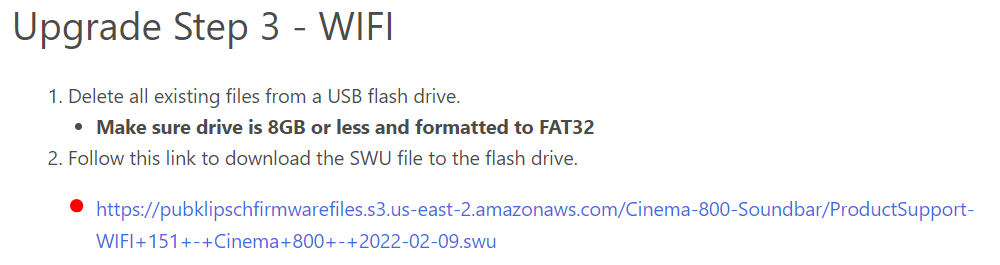Search the Community
Showing results for 'Cinema 1200'.
-
.thumb.jpg.4a109408ff171032876fbd99877bb1d9.jpg)
klipsch cinema 1200 what problems, software flaws, glitches?
KevinB replied to karogs's topic in Home Theater
There is also DSP firmware... I hope Klipsch provided detailed instructions showing how to complete the firmware update? That is what I have noticed. Do not use the web interface to update your firmware. Have you verified that you cannot enable the LED display from your remote or using your Klipsch Connect app? If your LED display is completely dead you need to notify Klipsch. The LED display is needed to manually install firmware updates. It may be possible to complete a firmware update without the LED display working but it would be a hit or miss attempt. Have you read the Cinema 1200 Knowledge Base articles? See Cinema 1200 - How to Check Firmware Versions. I realize this may be problematic if your LED display is non-functional. You may be able to use the web interface to verified the installed firmware versions. These are the current versions reported in that link: MCU v106 > WIFI 1.0.209.0 > DSP 5.0 > SUR T 82 > SUR R 82 > SUR L 82 > SUB T 03 > SUB R 06 > HDMI 43 The Cinema 1200 - "PLS UP DSP" Message Knowledge Base article describes how to update your DSP firmware. I hope this information helps... -
The BIG The Fives EQ update is finally here!!
coldfreeze replied to John Bee's topic in 2-Channel Home Audio
There's a new Klipsch Connect app update on the Play Store. Not sure if it will truly work. Improved Fives Virtual Remote Control Improved Cinema 700, 800, and 1200 Virtual Remote Control Addressed T5 II ANC issue where ANC and Transparency settings were not saved Improved firmware update process Improved product support features User interface tweaks and fixes Updates based on user feedback -
The same thing happened to me. I don't think the Cinema 800 or 1200 were shipping at the time I got my Cinema 600. Unfortunately, the Cinema 600 died after a few months. One of the reasons I chose the BAR48 was because the specs said it supported Dolby Digital Plus which can provide CD quality audio. While many of the BAR48 issues I reported had been resolved with the the Cinema 600, it doesn't support Dolby Digital Plus so it is actually a downgrade from the BAR48. The Cinema 800 on the other hand...
-
Hi @DevinS Welcome to the Klipsch community forum. Have you had an opportunity to review the many Cinema 800 articles Klipsch has provided? Yes, It was removed a while back. The latest firmware can't be installed if the currently installed firmware is too old. If that happens to be the case, Klipsch will provide you with intermediate version that will then allow you to install the current version. To insure you are given the correct version to install, Klipsch wants to verify the version that is currently installed before providing you with links to the new one. These are the current firmware versions for the Cinema 800: MCU 107 > WIFI 1.0.209.0 > DSP 5.0 > SUR T 04 > SUR R 11 > SUB T 03 > SUB R 02 > HDMI 43 Follow this article and record the firmware versions that are currently installed on your soundbar: Cinema 800 - How to Check Firmware Versions Next, Submit a request to Klipsch asking for links to the latest firmware. Be sure to provide the versions that are now installed on your soundbar. This is an issue with the firmware that was initially installed on many new Cinema 800 and Cinema 1200 soundbars. Thankfully, this issue has been almost completely resolved with the latest firmware update. Please let us know if this information helps you resolve your issue.
-
Welcome to the Klipsch Community forums. As I mentioned to JB19 in my previous post, review other Cinema 800 and Cinema 1200 posts. It's unfortunate but information is dispersed among a dozen different threads. The Cinema 800 and Cinema 1200 have a lot in common and you will find useful information in the Cinema 1200 threads too. Others have also reported that crackling sound. While the Surround 3 speakers could be defective, the issue might also be resolved with a firmware update to your soundbar which will update the firmware in your surrounds. The first thing you should do is Submit a request to Klipsch Product support. Describe your issue and provide them with your current firmware versions. To do that, see this article: Cinema 800 - How to Check Firmware Versions.
- 11 replies
-
- soundbar
- cinema 800
-
(and 1 more)
Tagged with:
-
I just updated my Cinema 800 a couple of weeks ago with the latest firmware from Klipsch. The Cinema 800 and Cinema 1200, while different products, have many similarities and similar issues. I have not seen any Release Notes from the Cinema 1200 firmware documentation. These are the latest firmware versions for the Cinema 800: MCU 107 > WIFI 1.0.209.0 > DSP 5.0 > SUR T 04 > SUR R 11 > SUB T 03 > SUB R 02 > HDMI 43 While this firmware hasn't resolved all my issues it definitely is an improvement. These are the release notes on the firmware documentation I received from Klipsch for the Cinema 800. Resolved "no sound after prolonged standby or mute" issue, requiring a power cycle Addressed crackling in surround speakers User experience has been improved. FACTORY RESET now scrolls when device is reset. Night Mode and Dialog Mode now preview the current setting before changing. The bar no longer endlessly scrolls UPDATING when an update is installed. Sometimes the update would cause the bar to no longer power on - aka “bricking.” This has been addressed. No longer scrolls "Network Not Detected" when bar is actually connected to network. Bar no longer wakes up in "CAST" mode, even when not casting from a device Resolved issues related to Mesh Networks Updates to Google Play and Spotify support
-
Yes! I wouldn't install it. The latest publicly available firmware, which Klipsch has removed from their website, updated the Cinema 1200 firmware to MCU v99 > WIFI 1.0.151.0 > DSP 4.9 > SUR T 82 > SUR R 82 > SUR L 82 > SUB T 03 > SUB R 06 > HDMI 43. Prior to that there was a firmware update that changed DSP 4.4 to DSP 4.9. There have been a lot of issues with firmware updates. Some soundbars became quite unstable after the above firmware was installed. If the soundbar had an Internet connection, it would try to update itself automatically. Most of the time, that update would not complete successfully leaving the soundbar in an unstable state. The workaround was to install the above firmware update manually. I don't know if this is still an issue or if Klipsch has prevented the soundbar from updating itself automatically. Klipsch is aware of these issues and is working to resolve them. They have sent emails to some customers asking that they try the newest firmware which updates the soundbar to MCU v101 > WIFI 1.0.206.0 > DSP 5.0 > SUR T 82 > SUR R 82 > SUR L 82 > SUB T 03 > SUB R 06 > HDMI 43. There are some reports of issues with the new firmware. Keep in mind that these newest firmware components are not yet publicly available and must be viewed as beta versions, at best. Furthermore, the MCU, WIFI, and DSP firmware are designed to work together and installing just one of those components with older firmware may produce unpredictable results.
-
Hi There, just wondering if there is something I should know about the latest firmware for the Cinema 1200 (MCU 101)? I have it downloaded on a drive but wasn't going to install it until I checked here first. I am aware that MCU 101 is only compatible with MCU 92 or higher. Thanks.
-
@Webb07, I just came across your post. There have been lots of discussions on the Cinema 1200. Please review the existing Cinema 1200 posts.
- 1 reply
-
- 1
-

-
@Ashley, Welcome to the Klipsch forums. There have been two firmware updates to address known issues since DSP 4.4 but Klipsch has removed them from the website because they have created additional issues on some soundbars. Klipsch is working on new firmware updates which, hopefully, will be available shortly. If the Cinema 800 and Cinema 1200 have a connection to the Internet they will try to update the firmware automatically but most of the time it fails. The workaround is to install the firmware manually. The procedure is described in the link you provided but, as you now know, it has been removed. Please contact Klipsch Product Support. They will notify you when new firmware becomes available. They have also provided some customers a link to DSP 4.9 as an interim solution. For more information, see the Cinema 800 - Landing Page and review other Cinema 800 and Cinema 1200 posts.
-
@JB19, Welcome to the Klipsch forums. I'm sorry your soundbar is not behaving as expected. Can you provide a little more information about your setup? Does your setup include the Surround 3 speakers? How is your soundbar connected to your TV? Are your audio/video sources connected to your TV or directly to the soundbar? How? What are the soundbar firmware versions? See: Cinema 800 - How to Check Firmware Versions What Playback mode have you selected? Try Direct but you will likely want Standard. See: Cinema 800 - Decoding and Playback Modes I will provide additional information once you have responded. In the meantime, review other Cinema 800 and Cinema 1200 posts.
- 11 replies
-
- soundbar
- cinema 800
-
(and 1 more)
Tagged with:
-
No firmware update, no support, they answer a question with a question....I would like them to refund anybody that bought their cinema series soundbar..600,700 800,1200...terrible customer experience
-
klipsch cinema 1200 what problems, software flaws, glitches?
ChazzMatt replied to karogs's topic in Home Theater
Got an email from Klipsch asking if 1) I had tried factory resetting my soundbar and 2) did I have ANOTHER TV to connect it to, to see if the problem(s) continue. I told them yes, I had factory reset the soundbar and there are tons of people with the same problems due to the flaky firmware. Don't try to blame my LG C1. [emoji848] And don't act like this is the first you've heard of these problems! Everyone in this thread has different TVs... but the same Klipsch soundbar problems. It's not the TVs. I love the sound when it works. I don't want to give it up. I just want to stop having to frequently power cycle the soundbar, then wait for a minute, then have to go through all my settings, OVER and OVER... "Frequently" being once or twice a day. ==== (Klipsch Product Support) Thank you for contacting Klipsch Product Support! Our sincerest apologies for the extremely delayed response. We've been experiencing substantial traffic increases. I would be more than happy to help troubleshoot and resolve your issue with the Cinema 1200. First, I would like to run through a few basic troubleshooting methods to see where the issue is before moving onto the next step! Have you tried to restore the sound bar back to factory settings? Do you have another TV that you can test the sound bar on to see if the same issue persists? Sent from my SM-N960U1 using Tapatalk -
klipsch cinema 1200 what problems, software flaws, glitches?
yoopdog replied to karogs's topic in Home Theater
I did finally hear back from Klipsch support a few days ago. They acknowledged the glitch that freezes up my Cinema 1200 intermittently upon start up is a known issue and they are working to fix it with a firmware update. They did not provide a date though. -
klipsch cinema 1200 what problems, software flaws, glitches?
yoopdog replied to karogs's topic in Home Theater
Thanks for the thorough and thoughtful response KevinB. I'll try a few more things. When I first purchased the Cinema 1200 in the fall of 2021, my 5 year old Samsung TV didn't have eARC, only ARC. So I could not get Dolby Atmos transmitted to the soundbar if I put my cable box and Firestick into the TV. I had both the cable and Firestick connected to the soundbar HDMI inputs then HDMI from the soundbar to the TV. Well, the glitch here is every time I turned on the equipment, the soundbar would play from it's own HDMI inputs for a few seconds but then switch to "TV". Work around was to use Klipsch remote to switch back to "HDMI"...every time. Klipsch recommended putting the cable box and firestick inputs into the TV, not the soundbar. A few months later I purchased a new Samsung TV with eARC and now the new batch of issues. As Kurt Vonnegut wrote, "so it goes". I agree. The Cinema 1200 really does sound good when it's working. Almost makes the glitches and workarounds (plug/unplug) tolerable. I suspect Klipsch is working to provide a new firmware update since the previous one is no longer available. I'll sit tight for a few more weeks to see what happens. Need to weigh that against the wife yelling, "the sound doesn't work again, come fix it!" Since we're talking glitches, I'll add another one. I really enjoy being able to switch to bluetooth with the remote and listen to music from my phone, but the last time I did that the subwoofer stopped working. When I switched the soundbar from bluetooth back to "TV", the subwoofer was still not working despite a solid blue LED on the subwoofer. <sigh> unplug/plug got it working again. The salt in the wound for me is my previous Definitive Technology soundbar with Playfi was full of glitches too. (The wireless subwoofer stopped connecting, it was out of warranty, so I finally scrapped it.) I purchased the Cinema 1200 to replace it. Again, biasing sound quality over software. My mistake evidently. -
.thumb.jpg.4a109408ff171032876fbd99877bb1d9.jpg)
klipsch cinema 1200 what problems, software flaws, glitches?
KevinB replied to karogs's topic in Home Theater
@yoopdog I'm sorry you are having so many problems. There are definitely issues with the latest firmware update. They are serious enough that Klipsch has removed them from the website. So many of us have had issues similar to yours after installing new firmware that it's easy to conclude they are all firmware related. That is indeed a possibility. It wouldn't be the first time either. Klipsch soundbars do have reliability issues. 😢 Before you throw in the towel there are a few things you should check. HDMI Cables There is a difference. That doesn't mean you have to spend a fortune but you should be using a good certified HDMI cable. Other Cinema 1200 owners have experienced a noticeable improvement after upgrading their cables. Factory reset After having installed the latest firmware as you have done, doing a factory reset then power cycling the soundbar has improved matters for some owners. You can do the factory reset from your smart phone using the Klipsch Connect app. It will remove Bluetooth paring data and network settings but has also been known to improve overall stability. Samsung firmware I have a Samsung 2019 Q70R TV and had some connectivity issues. A few months ago a firmware update was automatically installed. It resolved an issue with the onboard Netflix app not being able to passthrough a Dolby Atmos stream. Verify that your TV has the latest firmware installed. Cable TV connection Many owners connect their audio/video sources directly to their TVs. When there were audio dropout issues we assumed they were due to HDMI (e)ARC communication issues. One owner decided to use an optical cable to connect his Cinema 1200 to his TV to circumvent that issue but the dropouts persisted. I have had far fewer issues once I connected my cable TV box and my Apple TV 4K directly to my soundbar. This hookup will also confirm that your TV is not contributing to your audio dropout issues. I wouldn't call that a solution because it doesn't address the underlying cause but is is the only way to regain control of the soundbar when it locks up or completely loses the audio. That is not unusual. I've had a ticket open with Klipsch Product Support for two years. On multiple occasions I've asked for an update on the issues I've reported but they never comment on any progress or lack thereof. If my suggestions don't help I would consider getting a replacement. The Klipsch soundbars do have great sound. You'll have to weigh that against the many ongoing issues. -
klipsch cinema 1200 what problems, software flaws, glitches?
yoopdog replied to karogs's topic in Home Theater
Hello to everyone. I have been reading this thread with a lot of interest. Thought I'd share my experience. I purchased a Cinema 1200 in the fall of 2021 and have been experiencing many if not all of the issues cited here. Buggy app, mismatches between setting in app and settings on sound bar. My main problem though is the soundbar will intermittently freeze up when I turn the equipment on. No buttons on remote or soundbar will fix it. All I have is a cable box connected to a Samsung TV via HDMI. HDMI eARC from TV to HDMI eARC on soundbar. When the glitch happens, the soundbar will only produce a low volume, high frequency, static-like sound which comes and goes. Only solution is to unplug/replug AC power. Sometimes I will have to repeat this 2 or 3 times to get the soundbar to work. The process is: unplug the sound bar for 10 seconds, the TV audio will come on through the TV speakers. Plug soundbar back in. TV audio speakers cut out. Soundbar audio comes on briefly, then cuts out again while wifi connects. Once "wifi connected" message is done, the audio may or may not come back. If it comes back, then I'm good to go. If it doesn't, I repeat the process. A related bug is occasionally when I turn on the TV, the soundbar will switch to its digital input so there is no sound. In that case, I switch it back to "TV" with the remote and then sound. Go figure. Very frustrating. I've been working with Klipsch support and have an open ticket (opened Jan 30th). I was getting good support to try different fixes up until three weeks ago. Now nothing for 3 weeks, crickets. No response, no update. Last message was they were going to have to refer the problem to their tech team since it was "a bit of an odd one". Oh yeah, I went through the firmware update process. What a fiasco. Two USB drives and 3 hours later I had the bar updated to: MCU v99 > WIFI 1.0.151.0 > DSP 4.9 > SUR T 82 > SUR R 82 > SUR L 82 > SUB T 03 > SUB R 06 > HDMI 43 Problem is still there. My current work around is to get an extension cord so I can plug the sound bar into an outlet near my sofa so I can cycle the AC power quickly and easily (maybe I should hook it up to the Clapper! lol) What I've tried so far: new HDMI cable changed plug from outlet strip to wall outlet factory reset changed wifi from 2.4Ghz to 5Ghz firmware update all combinations of eARC, HDMI, Dolby Atmos, digital output formats on Samsung TV all possible digital output formats on Comcast cable box If I don't hear from Klipsch support soon, I'm going to contact Crutchfield about a refund/return. I'll post what happens. -
Will there be a firmware update that will allow the bar to decode DTS: X.
-
.thumb.jpg.4a109408ff171032876fbd99877bb1d9.jpg)
Do I have the bitter honor of having the first dead Cinema 800? It begins...
KevinB replied to uKER's topic in Home Theater
If you are updating your Cinema 800 firmware, BEWARE: The WIFI firmware link downloads the WIFI firmware for the Cinema 1200. The Cinema 800 - Firmware Update document shows this for the WIFI firmware update: The link you see is the correct link. If you click on that link the firmware downloads but you don't really see what's happening. If you just follow the instructions and rename the file to image.swu you may never notice the wrong firmware was downloaded. I copied that link and pasted it into my browser and this is what I see: https://pubklipschfirmwarefiles.s3.us-east-2.amazonaws.com/Cinema-1200-Soundbar/ProductSupport-WIFI+151+-+Cinema+1200+-+2022-02-09.swu That is the same link found in the Cinema 1200 - Firmware Update document. That firmware definitely will not install on the Cinema 800 and you will see no indication other than your WIFI firmware version will not be changed to "151". I know, because I spent a couple of days trying to get it installed! To get the correct firmware, use the URL in the document and not the embedded link. @Klipsch: How can you be so careless??? Yesterday I notified Klipsch by email. As I am about to post this, I wanted to verify the link once again and I see the link has already been silently corrected less than 24 hours after I sent my email. The document makes no mention that the link was wrong or that it has been corrected. I decided to post this anyway in case anyone downloaded the wrong firmware in the past 10 days. If you did, just download it again and you should now get the correct one. -
.thumb.jpg.4a109408ff171032876fbd99877bb1d9.jpg)
Do I have the bitter honor of having the first dead Cinema 800? It begins...
KevinB replied to uKER's topic in Home Theater
As of today, there is a new firmware for the Cinema 800 & Cinema 1200 soundbars. See my post in this Cinema 1200 thread. -
.thumb.jpg.4a109408ff171032876fbd99877bb1d9.jpg)
klipsch cinema 1200 what problems, software flaws, glitches?
KevinB replied to karogs's topic in Home Theater
As of today, there is a new firmware for the Cinema 800 & Cinema 1200 soundbars. Upgrade Step 1 - DSP Upgrade Step 2 - MCU Upgrade Step 3 - WIFI Cinema 1200 Notes: Cinema 800 Notes: This is definitely good news and as much as I am tempted to upgrade I'll wait a couple of weeks to see if the update gets pulled. There have been far too many issues with new firmware versions to assume there will be no issues with this one. -
.thumb.jpg.4a109408ff171032876fbd99877bb1d9.jpg)
Do I have the bitter honor of having the first dead Cinema 800? It begins...
KevinB replied to uKER's topic in Home Theater
There is even a faster, easier, and more reliable way to install a firmware update. I describe how to do it here, in a Cinema 1200 thread. There is just one catch: you have to get the 4.9 firmware update installed first, at least the first part. -
.thumb.jpg.4a109408ff171032876fbd99877bb1d9.jpg)
klipsch cinema 1200 what problems, software flaws, glitches?
KevinB replied to karogs's topic in Home Theater
Cinema 800 web interface after installing firmware update to DSP 4.9 I've been playing with this and completed a couple of firmware updates. These are the details. The first step is to get the IP address assigned to your soundbar: Open the Klipsch Connect app. I'm using the iOS version 1.9.2 (100). Go to: Settings. Go to: PRODUCT INFORMATION. At the very bottom you will see your IP address (assuming you have already setup your network). Open your web browser and go to: http://<your IP address from step 4 above> You will be presented with the Main Page: I have chosen not to display the network info. Even though I'm using a private IP address, all settings can be accessed and changed without any authentication. This is the Device Settings page: Device Name will be used to identify your soundbar when you do a Bluetooth pairing. Check for Update tells me my firmware is up to date - nothing else. File lets me select the firmware file. After selecting it, it appears to install the update but I don't think it actually does. Reboot device to the Update Mode displays this: This is what appears after the page refreshes. I will begin with part 1 of the update: Choose File lets me select the firmware file I want. Reboot Device starts the update. Part 1 of the update completed very quickly: about 2 minutes. This is the result: Note: SUB RX version: SUB TX version: 00 SURR RX version: 00 SURR TX version: 00 Part 2 of the update: After I clicked on Reboot Device the update took 3-4 minutes to complete. The green area is a progress bar. As it expanded to the right additional lines of information appeared in the main part of the page. When the webpage refreshed this is what it displayed. While this appears to be the Main Page, it is not. There are no Network settings shown. When I went to the Main Page, all my network settings were as they should be. It's unfortunate that all of this is yet to be documented. I can confirm that the firmware was successfully installed. This approach is much faster, easier, and more reliable than the manual install using a USB thumb drive. Note: The web interface never did show a value for SUB RX version:, nether before nor after the firmware update. When I checked the versions on the soundbar they matched those shown in the Cinema 800 firmware update article and are different from what you should see on the Cinema 1200. Cinema 800 - Firmware Update MCU 92 > WIFI 1.0.146.0 > DSP 4.9 > SUR T 04 > SUR R 11 > SUB T 03 > SUB R 02 > HDMI 43 Cinema 1200 - Firmware Update MCU v92 > WIFI 1.0.146.0 > DSP 4.9 > SUR T 80 > SUR R 80 > SUR L 80 > SUB T 03 > SUB R 06 > HDMI 43 -
klipsch cinema 1200 what problems, software flaws, glitches?
ChazzMatt replied to karogs's topic in Home Theater
No IP address shows up in my app. I have the current app version but it's dependent on firmware installed on the soundbar. I'm not updating my firmware to a newer version that borks remote control functions, as the newest Cinema 1200 firmware does. So, currently the only way to update firmware from "factory" on Cinema 1200 is to use a USB drive. And then that firmware (as of 01/20/2022) breaks remote control functionality for Dolby Atmos speakers. So there's no reason to "update" to that.