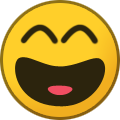adam2434
Regulars-
Posts
301 -
Joined
-
Last visited
Content Type
Forums
Events
Gallery
Everything posted by adam2434
-
Yeah, I thought that both Hope and Indy had engineering/design folks.
-
Would like to hear thoughts on Chromecast audio
adam2434 replied to jimjimbo's topic in Technical/Restorations
I'm a little bummed that the CCA is going away. We have several, and I have also set up a few for friends and family. Great, cheap, little device. Both FLAC on PC and Spotify Connect work very well with the CCA. I use all of them with external DACs, using inexpensive mini to standard optical cables. For FLAC on the PC, I've had a great experience with Minimserver (free) running on the PC, and Hi-Fi cast on the phone (a couple bucks for full version). I wonder if (but doubt that) they will replace it with a new small puck that has both analog and digital output. The Google Home Mini is on sale too. Make me wonder if they might be combining the Mini and CCA in a new product that provides connectivity to an audio system and Google Assistant support (although I personally don't want or need any of these voice assistant thingies). -
Replacing Denon amp for Klipsch PowerGate
adam2434 replied to Terry Palmer's topic in 2-Channel Home Audio
Here is another thread with some impressions. https://community.klipsch.com/index.php?/topic/179319-powergate-amp/& My overall synopsis is that it is a good-sounding little integrated amp with enough power to cleanly drive the speakers I've tried, but I found wifi streaming (FLAC on PC and Spotify Connect) to be very unreliable. Sounds like streaming is working for you - good! Are you using wifi or ethernet cable? -
Windows Media Player has DLNA server capability - that's why it worked. The Marantz not finding wi-fi...hmmm, not sure. Is there any way you can run ethernet cable to it? Regarding an EHD, you probably will need to verify the drive formatting type that the Marantz USB requires.
-
This would be using JRiver's DLNA/UPnP server feature, correct? If so, and assuming the OP would only need DLNA/UPnP server functionality for FLAC on his PC, not sure there would much advantage to buying JRiver, when good free DLNA/UPnP server software is available. I know that JRiver is very popular and has great features, just not sure it would be necessary if only DLNA/UPnP server functionality for FLAC is needed.
-
I installed the firmware update with initial set-up of the Powergate, so have never experienced the random power-off issue. The firmware update is a bit clunky and did not work with my Android phone - had to borrow my wife's iPhone for the update. As a side note, I've had nothing but trouble with the Powergate's wi-fi streaming from both a media server on my PC and Spotify Connect. The wi-fi connection drops and streaming stops frequently. I have resorted to using a Chromecast Audio puck connected to the Powergate's optical input. Sounds like the OP is using the wired inputs, so I think the OP will be satisfied with the Powergate, once the firmware is updated. It is a nice little integrated amp using the wired inputs, but as a wi-fi streamer, pretty horrible, in my experience. To the OP - do you have an option to use the optical input on the Powergate? If so, you might get a "cleaner" audio path this way. Since the Powergate is a Play-Fi streamer, I expect that it may apply an analog-to-digital conversion on the analog inputs , followed by a digital-to-analog conversion for playback (not 100% sure on this). Regardless, using the optical input would avoid the possibility of an analog-to-digital conversion.
-
You might get better info on a Marantz/Denon/Heos forum, assuming one exists. I personally do not have any experience with Heos, but I do know that Heos is DLNA compliant (being the Controller and Renderer). So, you could install DLNA Server software on your PC or a NAS, and Heos should find the server and act as the Controller and Renderer. Assuming your FLAC files are on your PC (or could be), I've had great experiences with MinimServer, a nice free DLNA/UPnP server program. https://minimserver.com/index.html You install MinimServer on your PC, point it to the folder(s) with your music files, then start the server...super simple (assuming the files are tagged properly). I use MinimServer with several Chromecast Audio pucks in the house, using the HiFi Cast app on my phone to select FLAC tracks to be played on the Chromecast Audio.
-
Does this mean you have the Powergate connected to wi-fi, and that you are using the Klispch Stream Play-Fi app on your tablet...and it is working well? If so, good to hear! I've had unreliable streaming of PC FLAC files with the Powergate on wi-fi and using the Klipsch Stream app on my phone. The server connection would drop randomly and often. I simply connected a Chromecast Audio via optical cable. The downside of this is that the optical input is no longer available for other sources, like a TV (if only the Powergate had 2 optical inputs!). Interestingly, the new version of The Three speaker has Chromecast built-in. The original version of The Three has DTS Play-Fi, so this makes me wonder if Klipsch is abandoning Play-Fi and migrating to Chromecast for wi-fi streaming and multi-room audio. If so, this is a smart move, IMO, as I feel that Chromecast is a much more stable streaming platform.
-
The 803 seems to be a great unit - a modernized stereo receiver with good power, digital inputs, streaming capabilities, and even bass management if you want to add a sub for a 2.1 system.
-
Lots of amp options, of course, from small class D integrated amps to full-size receivers/AVRs/integrateds. Is space a factor, or can you fit a full-size component?
-
These little Jamo (Klipsch family) bookies are getting some great reviews and are on sale for $199/pr. https://www.crutchfield.com/p_701S803WN/Jamo-S-803-Walnut.html I literally just ordered a pair to play with, although I have absolutely no need for them. 😃
-
Maybe some relevance...or maybe not... I have a pair of Forte I (original model), and I find that the upper midrange (not treble) can sound a bit hot and sharp on some material when volume is on the higher side. I don't find the treble from the tweeter to be too bright or too hot. The upper range of the Forte midrange driver/horn is where hearing is the most sensitive, so that could be a factor in why the upper midrange sounds hot to me when the volume is pushed. For reference, I replaced the mid and tweeter caps with Dayton Precisions, but left the resistor stock (wish I would have replaced it with a Mills). Also, they are being driven by solid state, a Rotel RB-1582 MkII.
-
Yeah, I believe it will be difficult and messy to do what you want to do with the Powergate and RW-1. You would have to use the Klipsch Stream app or Regular Play-Fi app and play both the Powergate (for sub output) and RW-1 simultaneously as a group and try to get a volume balance between the sub and speakers. There might be delay issues also.
-
I'm not sure what you want to do is possible. The bigger question for me is why do you wanted to use two RW-1 (powered wi-fi speakers) for a 2.1 system with the Powergate amp? Why not use the Powergate's amp to power standard, passive bookshelf speakers? The subwoofer will need to be connected to the Powergate anyway, so just also connect standard, passive speakers. In this case, you would only need to connect the Powergate to your network/wifi for streaming content. The Aux/Phono/BT inputs can be selected and played directly on the Powergate without the need for any streaming or use of the phone app. Can you return the two RW-1 and get a pair of passive bookshelf speakers? Jamo S 803 or Klipsch RP-150M/160M are a couple options in the "Klipsch family".
-
1. Yes. 2. No. 3. Yes, if you use a Sonos Connect, you will still need to manually power the R-15PM on/off, unless you just leave them on all the time. 4. Since 2. is No, 4. is also No. Bottom line is that the Sonos Connect is what you need for the R-15PM. One thing to note - since the Sonos Connect's digital (optical and coaxial) and analog outputs are all live simultaneously, you could potentially even connect it to a second (and even third) system in a different zone/room, assuming you could make the appropriate cable runs.
-
After playing with the Powergate on the "system on a board" for a few weeks, I can say that the Powergate sounds good to me as a digital integrated amp, and powers the NHT SB3's to satisfying levels. However, my experience with using DTS Play-Fi and the Media Server input (FLAC files on my PC) has been pretty horrible. It is basically useless because the connection to the server only lasts a few songs before it drops. From what I've read, this is a common problem with Play-Fi. Play-Fi also routes local media server files through your phone, then on to the Play-Fi device. This is not typical DLNA with a server, renderer, and controller. If the Powergate was a typical DLNA renderer, I expect that local files would work better. I use a Sonos Connect and 2 Chromecast Audio's with these same FLAC files (3 separate systems), and the server connection is stable and reliable with these devices. I am ditching Play-Fi on the Powergate for local FLAC files, and will just use a Chromecast Audio connected via toslink. This kills the all-in-one-box factor, but at least local FLAC files will work. Good news is that Spotify Premium does not use the Play-Fi app. It uses the Spotify Connect feature, so streaming is directly from the Spotify servers.
-
Won't a typical 6.5" woofer start to beam at about 2.5 kHz and have some serious break-up modes in the 4-5 kHz range? Seems like crossing a 6.5" woofer to a super tweeter at 5 kHz is going to cause some serious issues. Not a speaker designer, so take this for what it's worth.
-
RF-7 III...Trying to achieve better off-center imaging
adam2434 replied to adam2434's topic in 2-Channel Home Audio
Yep, I've read the PWK Dope from Hope on this topic. Certainly seems like he was a proponent of extreme toe-in, where the on-axis sound intersects in front of the listening position. However, this is in conjunction with corner placement. I do wonder if he was a proponent of this when speakers are not in corners. Unfortunately, I can't try corner placement in this room, as there is no left corner - it opens to another room. -
RF-7 III...Trying to achieve better off-center imaging
adam2434 replied to adam2434's topic in 2-Channel Home Audio
Funny, sounds very familiar. My wife will say "You turned on the special speakers!" in a slightly sarcastic, excited voice. I think she is making fun of me in a subtle manner. 😁 -
RF-7 III...Trying to achieve better off-center imaging
adam2434 replied to adam2434's topic in 2-Channel Home Audio
And I scooched over to the center couch seat last night while we watched the CMA's. Told the wife what I was doing and she said "Aww, you want to sit next to your wife." in a joking way, and grabbed my hand. 😀 Also asked her if she has ever noticed right speaker dominance in her seat. Of course, she said she never noticed anything. 😀 Imaging is just fine in the center seat, as it has always been with every speaker set we've had in this system. -
RF-7 III...Trying to achieve better off-center imaging
adam2434 replied to adam2434's topic in 2-Channel Home Audio
Interesting. Notice anything strange or compromised, like with stereo separation or soundstage width? -
RF-7 III...Trying to achieve better off-center imaging
adam2434 replied to adam2434's topic in 2-Channel Home Audio
Bottom back of the speaker cabinet is at 13.75" and 10.5" with the toe. The front of the speaker is several inches forward of the TV cabinet, so should not be getting reflections from anything between the speakers. -
RF-7 III...Trying to achieve better off-center imaging
adam2434 replied to adam2434's topic in 2-Channel Home Audio
Yep, I thought of that after I did a bunch of shoulder isometrics last Saturday. 😣 Great idea! I work out several times a week, but felt like I did 20 sets of shrugs after moving, adjusting, moving, adjusting them. -
RF-7 III...Trying to achieve better off-center imaging
adam2434 replied to adam2434's topic in 2-Channel Home Audio
I am a little surprised that extreme toe-in per the time-intensity trading principle is not a popular reco here. Perhaps folks have tried it and it didn't work, or they didn't like it for other reasons. -
RF-7 III...Trying to achieve better off-center imaging
adam2434 replied to adam2434's topic in 2-Channel Home Audio
Speakers are about 8 feet apart and distance to couch is 12 feet.