-
Posts
1974 -
Joined
-
Days Won
33
Content Type
Forums
Events
Gallery
Posts posted by Chad
-
-
Nah, 2-channel seems to continue to be a good home for that. Thanks for the suggestion though.
-
 1
1
-
-
We've just added @Chief bonehead and @dwilawyer to the forum Moderators team.
Chief bonehead (A.K.A. Roy Delgado) certainly needs no introduction. Many consider him to be the spiritual successor to PWK himself. He's responsible for so much of what Klipsch is today, continuing to innovate.
Dwilawyer has been a valuable member of the forums since 2004. He's also on the board for the new Klipsch Museum of Audio History (along with Roy, by the way)
Please join me in welcoming Roy and Travis to the Moderator team! Thanks guys.
You can view the list of the entire Moderators team by clicking on the "Staff" link in the Forum's top navigation menu.
-
 9
9
-
-
This thread... HOOO BOY.... Where do I start?
Wait, I won't. I've got sh*t to do!

-
 3
3
-
-
Check out this neat interview with Klipsch Creative Director Matt Sommers:
http://thevinylfactory.com/vinyl-factory-releases/klipsch-speakers-interview-the-loft-klipschorn/
-
 10
10
-
-
you don't see it under your list of messages after you click the envelope icon?

-
 1
1
-
-
2 hours ago, CECAA850 said:
OK Chad, dumb *** question. I've never seen that page you've linked to before. Where exactly is it on the home page?
click the envelope icon in the top navigation (near your name), and then "Go To Inbox".
-
 1
1
-
-
16 hours ago, CECAA850 said:
You can place individual users on an ignore list but I haven't seen the ability to turn off PM's.
If you go to your Messenger page (https://community.klipsch.com/index.php?/messenger/) you'll see a link just under the message list on teh left that says "Disable my messenger". (at least, you should)
If you were to disable your messenger, and if we have the permissions set up properly, you would be able to re-enable your messenger by clicking on "Messenger" in the user menu in the upper-right.
-
 1
1
-
-
That's the "full site" on his phone (the forums use a responsive design that responds to the screen size accordingly, like most modern websites (should) do.
@Deang: Have a look now. For some reason, your private messaging was turned off for your account (not something I remember doing - did you request that once?) - Regardless, I re-enabled it for you.
-
 1
1
-
-
On 8/20/2016 at 3:03 PM, TwoCables said:
Hey, did you shorten the hover delay time recently?
No.
But there have been a few software updates in the past couple weeks. Maybe there was something there that changed it.
-
 1
1
-
-
Private Messaging is there. When looking in mobile view, tap the menu icon in the upper-right, then the envelope icon.
You can send anyone a PM by tapping their avatar, then tapping the envelope icon below the avatar on their profile page.
The copy/paste issue is one that I've encountered too. It's because by default when you copy/paste, it preserves any formatting form the source. After you paste, just below the editor field you'll see a "Remove Formatting" link which should remove any of that formatting.
-
 2
2
-
-
On 8/20/2016 at 5:50 PM, dtel said:
Jim Hunter has a crazy amount of papers, graphs and pictures to make the museum really special. He has so much it will never fit and it can be rotated which will also keep things always new.
Not to mention also there's this stuff (sitting directly behind my desk @ Klipsch HQ)
-
 1
1
-
-
22 minutes ago, mustang guy said:
I personally think you should do away with the "Featured Topics" and "Recent Topic Activity". The "Announcements" is a good thing which allows you to steer folks. Could there be a forum vote to see what others think?
Not a bad idea, and one I've been thinking about as well...
-
 1
1
-
-
3 minutes ago, yamahaSHO said:
Additionally, when I look for unread content, I see more than I want (thread title is fine) and have to scroll down to load more topics.
The good news is, you can totally customize this (very easily) in Activity Streams.
-
 1
1
-
-
Also, be sure to look at your forum notification settings as mentioned in this FAQ post:
-
 1
1
-
-
One of the most powerful new features of the updated forum software are called "Activity Streams". These are customizable lists of posts and topics that you can tailor to your liking, and even set one as a default for quick access.
To check it out, mouse-over the "Activity" tab in the navigation menu. This will display the submenu of items to select from.

All Activity will show all post activity in reverse chronological order for the past hour. It's a good way to quickly see all posts that have been made in the last hour across all the subforums you have access to.
My Activity Streams is where things can get interesting. You'll see several default streams that have been created for you. Click on each one to see what kinds of content is displayed. If you click the "Create New Stream" button, you get to customize a stream just the way you like it.
When you save that new stream, it will display in the My Activity Streams menu.
If you are viewing a stream and you click the little checkmark next to the stream name, that will mark that stream as your preferred default. This means you'll see a quick link to it on every page, just below the navigation menu.


I hope you enjoy this powerful new feature. There's even more to it than what is covered in this post. If you have any questions please ask!
-
 2
2
-
-
18 minutes ago, John Albright said:
I'm using Firefox 48.0 in Ubuntu 14.04. My Notifications window is greyed out so, I can't make changes to "Notifications".
If I click on the notification and allow it for the session I get no more of those, but then I get a black band near the bottom of the screen for most (all?) new posts to the Forum while I'm here.
Thanks, this helps!
-
 1
1
-
-
I'm not sure how it's harder to find things on this forum than it was... In fact, you have more options to find things. (Activity streams, improved faceted search, etc)
All the same subforums are still here, and listed like they were before August... The biggest changes (besides the color scheme) are the lack of "recent posts" at the top. I've tried to alleviate that somewhat using the tools available in the new software, so that should help some. I think if you were to give it some time you'd acclimate yourself to the changes like most here have.
-
 1
1
-
-
Yeah it's a browser-specific "feature". These forums now make use of the notifications settings that some browsers have. I've not been able to reproduce this particular issue (where the browser keeps bugging the user about it) yet.
-
 1
1
-
-
I finally got around to fixing those links on the Dope from Home page (linked above).
It should be noted that the URL of each PDF has changed, so if you linked to these docs from anywhere else, those old links won't work. It's always best to just link to the DFH page itself.
-
 1
1
-
-
Thanks for your feedback.
-
 2
2
-
-
2 hours ago, CECAA850 said:
So you have to delete your last quote if you want to quote again?
If you submit the post, you get a fresh editor box the next time you want to write something. You can quote & multiquote to your heart's content.
-
 1
1
-
-
1 hour ago, Chris A said:
That's not a bug (IMO)...that feature seems to be there in case the forum goes down or you get otherwise disconnected. It's certainly new.
This is correct.
Also, if you want to delete the quoted box(s), you can place your cursor at the beginning of the line immediately following the quote, and hit backspace.
-
 1
1
-
-
16 hours ago, PerchPerkins said:
The klipsch heritage, cornwall, hersey are some that are made in america, but they have a hefty price tag.
You resurrected a thread that has been dead for over 4 years to say this?
-
 4
4
-
-
Click your name in the upper-right, then click "Profile". On your profile page, click your avatar to edit it.
-
 1
1
-



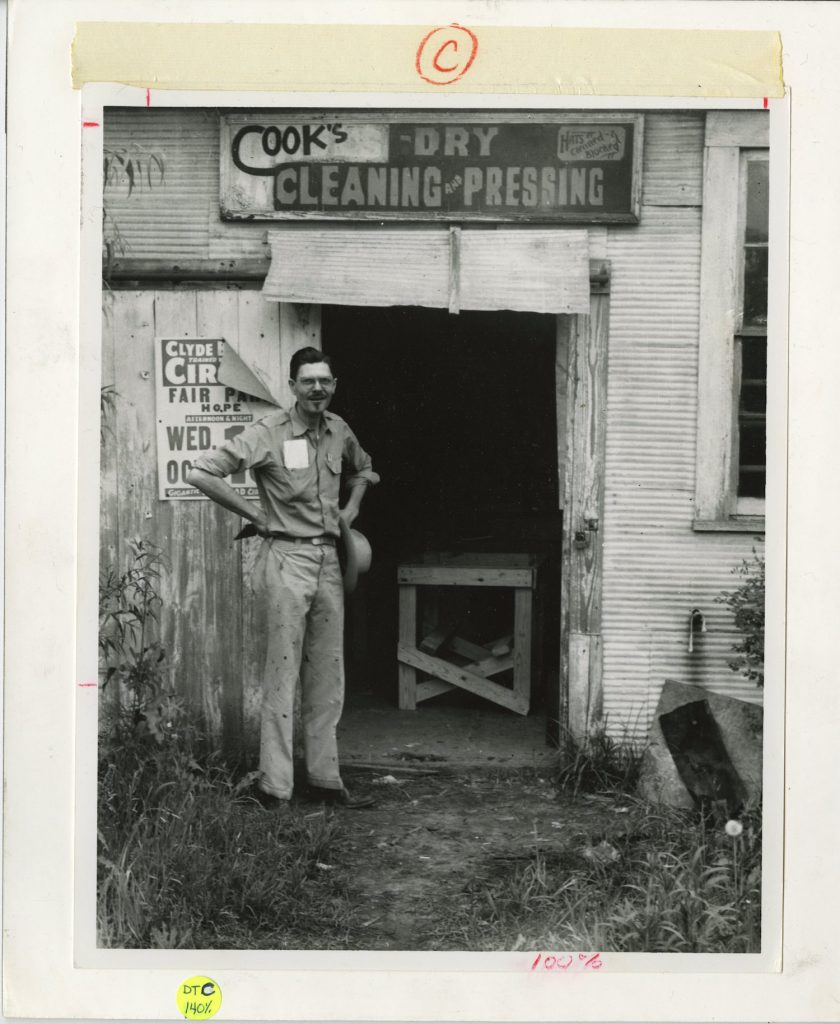
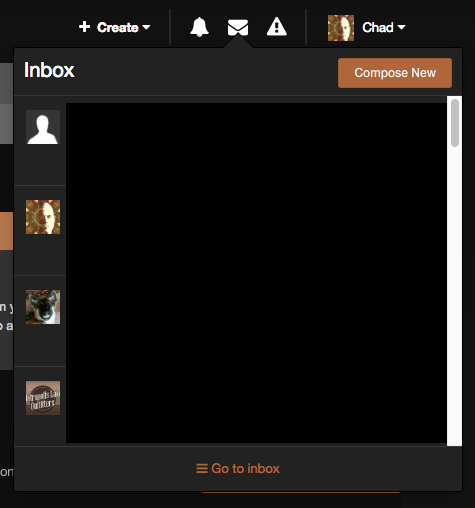



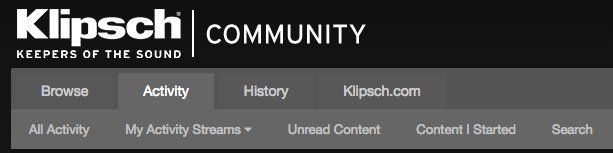

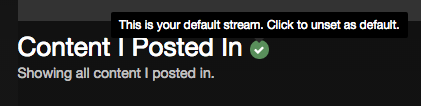
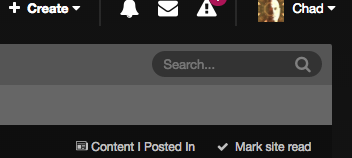
ATTN: 2 New Moderators added
in Klipsch Website & Forum Info
Posted
Currently, all moderators can moderate anywhere here.