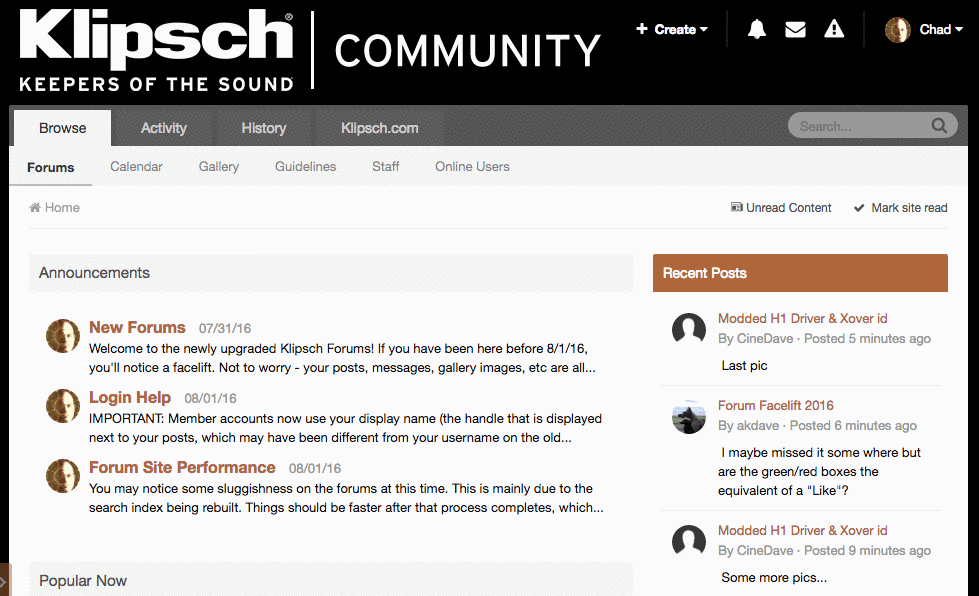-
Posts
1974 -
Joined
-
Days Won
33
Content Type
Forums
Events
Gallery
Everything posted by Chad
-
Please vote.
- 1 reply
-
- 2
-

-

Website Overhaul Aug 2016 - Questions and Comments
Chad replied to wvu80's topic in Klipsch Website & Forum Info
There is a button for Text Color, right next to "Size"... although you may only see it on desktop (not mobile) -
A few people are saying the layout looks too "sterile".... whatever that means. I'm not sure how it look any more "sterile" than this: https://web.archive.org/web/20160715160251/https://community.klipsch.com/ Anyway, the themes are a work in progress. I'll continue to tweak them. Thanks for your constructive feedback guys. Keep it coming... as long as it's constructive, not something like "it sucks! WHAAAA! (click)"
-
I've just added a new forum theme (selectable at the bottom of the page) for people who love darker colors and/or HATE the super-bright default theme. Just scroll down to the bottom and click the "theme" link. Our themes are works-in-progress.
- 20 replies
-
- 11
-

-

heritage Question for everybody: Interested in Custom Heritage Speakers?
Chad replied to Chad's topic in General Klipsch Info
Thank you for your input and opinions everyone! We've passed this thread on to management. Hopefully you'll hear some exciting things come from this relatively soon!- 159 replies
-
- 3
-

-
- hope
- klipschorn
- (and 6 more)
-

Website Overhaul Aug 2016 - Questions and Comments
Chad replied to wvu80's topic in Klipsch Website & Forum Info
This really only applies to the "Q&A" forum type. Unfortunately, you can't set that as your default. I can set it as default across the board though, which I may do, since it seems people are using this section for conversation more than Q&A - which I'm OK with, it's just not what was exactly intended. -
Different # of posts per page.
-
If you use the Activity tab, you can view an Activity feed that shows you all posts that have been made since your last visit. I know that's not 100% what you are talking about, but it's something. There are also several other options there, and you can even make your own custom Activity feeds to see exactly what you want.
-
If it's a post that was made within the past hour, it displays as "X minutes ago", within the past 24 hours: "X hours ago", the past 7 days: "X (day) at (time", the past year: "(month) (day)", and previous years: "(month) (day) (year)" No matter what, you can always hover over the post date to see the exact post date and time, for any post.
-

Website Overhaul Aug 2016 - Questions and Comments
Chad replied to wvu80's topic in Klipsch Website & Forum Info
BOOM! done. -

Is setting up a POLL still an option?
Chad replied to Travis In Austin's topic in Klipsch Website & Forum Info
Yes. On normal forum areas (not Q&A areas like this one) you can create polls and optionally make them anonymous. I believe it does limit the number of votes one could cast. -

Website Overhaul Aug 2016 - Questions and Comments
Chad replied to wvu80's topic in Klipsch Website & Forum Info
Recent Posts are in the right sidebar. It shows the latest 10 posts across all forums you have access to. It's not EXACTLY the same as the "old feature", but that old feature was there because a 3rd party plugin existed that no longer exists for the new version of the forums. Not everything is as "simple" as some assume. -

Website Overhaul Aug 2016 - Questions and Comments
Chad replied to wvu80's topic in Klipsch Website & Forum Info
You shouldn't. That's why I enabled the "edit silently" option. (You still have the option to give a reason though -- sometimes that helps moderators) -- the reason was always optional, just so you know. I invite you to check out the "Activity" tab at the top of the page. There you will find "Activity feeds" and you can even create your own custom activity feeds based on your own preference. It's a pretty nice feature. I do hope you give the "facelift" more of a chance than just a few hours. Great! -
The only instance I'd suggest Tapatalk is if you happen to visit a bunch of other Tapatalk-enabled forums. Otherwise, I don't see much of a benefit. I don't really like how it changes the look of posts, in particular.
-
What little green boxes? (I changed it)
-
Gray/bordered posts are from Admin or Moderators.
-
You may or may not be aware of the new Notifications system of the forums. You have a great deal of control over how many notifications you get, and whether a notification is either via email, notification list, both or none. Tired of emails? Here's where you can control that! You can even get browser notifications if your web browser supports this. To access these settings, just click the little "bell" icon in the upper-right of the window, and then click "Notification Settings".
- 2 replies
-
- 3
-

-
- forums
- notifications
-
(and 1 more)
Tagged with:
-
I love mine. It's just small enough and very portable. As with any small bluetooth speaker, there is some give and take, but it sounds really nice for its size! Also see this thread:
- 1 reply
-
- 1
-

-

Website Overhaul Aug 2016 - Questions and Comments
Chad replied to wvu80's topic in Klipsch Website & Forum Info
Yes, but not yet. Gotta re-install the plugin. Give it a shot now. Yep, if you tap on the time/date on the right-side of a thread in the thread list (just below the profile pic of the last poster), it'll take you directly to that last post. You can also make custom "activity feeds" in the Activity tav in the site navigation, which is pretty cool. -
This thread served it's purpose, I think. I split off all the resulting talk about Texas schools and vodka into its own thread.
-
The Captcha only appears there if you try to post as a guest. The live forums will have guest posting ability turned off. I just wanted to allow it on the demo site in case someone didn't want to go through the hassle of creating an account on a temporary site that will be deleted in a few days. Search should be improved, although I can't say for sure how much improved. As for not receiving the email, all I can say is either it was blocked by a spam filter along the way or you put the email in wrong. Not to worry though, that's not the server that'll be sending emails on the live site. I just had it resend the validation email for you, just in case.
-
Right? Who polices the police, anyway?
-
and yeah, I realize that's not exactly a solution... :-)