Search the Community
Showing results for '"BAR 48"'.
-
BAR 48 Surround volume at max but can barely hear them
DaleG replied to DaleG's topic in Home Theater
I updated the original post. Update 15 January 2020. Where to start? Klipsch has really dropped the ball with the BAR 48, in lack of features and poor quality control. 1) Out of 3 BAR 48s I’ve had in two months, two fail to pair with Bluetooth, including the latest unit. This is a show-stopper for me. I haven’t decided whether to seek a 4th replacement or get a refund and go with a competitor which I know works well and sounds nearly as good. 2) Out of 3 sets of Surround 3 speakers I’ve had, one pair produced static, none are loud enough while playing 5.1 surround videos (such as Star Wars Last Jedi), and none play stereo sources on the S3 speakers louder than a whisper, which I fully expected to enjoy (given that simple car audio and home theater receives plays stereo sources on all speakers using ‘Balance’ for left-right and ‘Fade’ for front-back balance). I may just return them for a refund, since 5.1 is an option for me, as I’m fine with 3.1. 3) I’ve an online support request. The tech said he has forwarded a bug report to engineering. I replied I hope he forwards these concerns to marketing, engineering and manufacturing so they can decide on a competitive feature set and improving product quality. 4) Kudos to Amazon for their extended return/exchange dates during the annual holiday period starting at Thanksgiving (extending normal 30-day returns to January 31).- 81 replies
-
- bar 48
- surround 3
-
(and 1 more)
Tagged with:
-
BAR 48 Surround volume at max but can barely hear them
DaleG replied to DaleG's topic in Home Theater
KevinB, OK, so I found and I am playing The Expanse, Season 4, Episode 1 now on my LG 4KTV through Amazon Prime Video app. The only time I hear the rear speakers is during action scenes such space battle scenes where things are flying back to front and booming from behind me. The rear speaker loudness is underwhelming, as though the rear sounds are an afterthought tossed in every so often. If the S3 speakers could be adjusted another 20+ dB upward to be as loud or louder than the front 3.1 speakers all the time, I might enjoy it. My expectation is equal to what I have with my Denon/Klipsch 7.2 home theater where I can listen to all sources in fully volume-balanced surround mode 100% of time, including listening to stereo sources like music CDs and mp3. My rating on the Surround 3 speakers for the BAR 48: Klipsch failed. It may be beyond their technical expertise to date, they may need to hire new experts in the field of digital sound technologies (although I admire and am dedicated to the sound quality of their traditional speaker technology), but I hope they can fix it with a firmware update before January 31, or these speakers are being returned for a full refund. PS - KevinB, thanks for the suggestion of a good 5.1 surround video to play to see what the BAR 48 5.1 does and does not do.- 81 replies
-
- bar 48
- surround 3
-
(and 1 more)
Tagged with:
-
BAR 48 Surround volume at max but can barely hear them
DaleG replied to DaleG's topic in Home Theater
I was able to get Bluetooth paired on my 2nd BAR 48. Basically, BT must be the source when you power off, then on, then BT will be the first source when the BAR 48 is powered up and pairing must be the first thing you do. After that, connecting to the paired device should be as normal as any BT device. I've posted the procedure here and would like feedback on whether this helps others:- 81 replies
-
- bar 48
- surround 3
-
(and 1 more)
Tagged with:
-
BAR 48 Surround volume at max but can barely hear them
FMnoise replied to DaleG's topic in Home Theater
The firmware update is one of those things that you just have to try and see. For some issues, it may fix the problem. For others, you will have to submit a warranty claim to Klipsch and have it replaced. *My original BAR 48 never worked out-of-the-box, even with all the firmware updates. **I am happy to report that the replacement BAR 48 system they sent me just before Christmas is working perfectly so far. Bottom line: Klipsch sold a lot of sound bars that do not work (a very disappointing experience overall) and it is up to the customers to let them know and file a warranty claim with them to receive a replacement that works.- 81 replies
-
- 1
-
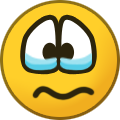
-
- bar 48
- surround 3
-
(and 1 more)
Tagged with:
-
I have to hold down the Power button for 3-5 seconds, then the BAR 48 turns on (this works on the remote and on the BAR 48).
-
@Abel This information was missing from my BAR 48 manual but it is included in the one you can download from the website. The pages I posted are from the Surround 3 manual. I don't know what the documentation is like for other Klipsch products but the BAR 48 documentation is dismal! Klipsch really needs to do something about that. In the mean time all we can do is share information and try to help out each other.
-
I just downloaded V23 again and binary compared it to the original v23 that I installed. They are identical. Size is 1.64MB. 12/20/2019, 1201PM PST. Notes Version: v23 (S/N: 106655719280001 - 106655719470250) Released: 12/13/2019 Region: Global Bar 48 2.4GHz v23 - Change Log: Increased Surround Output when Rear Surrounds are present. When volume is set to minimum, sub volume now mutes. Content continues playing after Bluetooth connection is made from device to soundbar. BT switches input when coming from other audio input after BT connection is made from device to soundbar. Sub Volume Increase/Decrease LED indication improved on bar Can power off soundbar when HDMI content playing with button on soundbar or remote. Installer Mode Added External Player Mode Added Various Bug Fixes
-
Have you installed the most recent BAR 48 firmware file (Released on Dec 13th, 2019) from Klipsch's "BAR 48 Support" page ? It is supposed to fix many of the bugs. You can find the correct firmware file by inputting your serial number (Please go to the Klipsch Support Page for more info). If it does not work, then I would suggest you contact Klipsch Supoort for assistance as their are a lot of systems with problems. Update: They revised some of the firmware file online. One of the defective Dec 13th versions was replaced with a Nov 29th version. If you are still having issues, re-check S/N in case they changed your file.
-
FMnoise, thanks for the update. I hope the replacement BAR 48 works for you. And thanks for the advise to unzip the files onto the USB drive. Their PDF does not mention it: "Download the update file from Klipsch.com/firmware to an empty USB Flash Drive (FAT32 format) ." I will wait until I receive the replacement Surround 3 speakers. If the volume is still too low, I'll unzip the files on the thumbdrive and see what happens. Since your BAR 48 failed on the firmware update, I'm hesitant to do anything but exactly what the instructions said. If the second set of Surround 3 speaker volume is too low, I may not have much choice, unless Klipsch support replies to my request (nothing in 5 days).
-
I have been able to update the previous firmware files on the BAR 48 with no problem as the process is simple. The LED's light up just as described in the instructions. However, the new V83 firmware version they supplied for my soundbar proved defective and would not load onto the unit. The USB drive flashed indicating an error, not 'loading" so the problem was related to the Soundbar being defective. *That is why it was sent back. BTW: If you attempted to load a firmware revision on yours using the zip file on your USB drive (as you indicated), then most likely, you did not load the firmware at all. The actual firmware files are executable batch files, not zip files. If it correctly loaded, then you would have seen all of the source LEDs light up sequentially, as stated in the instructions indicating success. The fact that you did not, probably means you still have the original firmware file you started with on the soundbar. When it works, it should go quickly, as described in the update instructions. It would have been nice if they could have provided a way to know which firmware is currently loaded. At least the newer versions of firmware have an "installer" mode which allows you to keep the sound bar turned on, and not cycle off after so many minutes of no audio output.
-
Sorry your firmware did not load. I have a newer BAR 48 and installed the new v23 firmware (12/13/19), following the firmware installation pdf. I copied the zip file to a blank USB thumb drive, powered off the BAR 48, plugged in the thumb drive. Pressing down the power button while plugging in the power cord, only the first orange light came on for a few seconds (pdf said all the white lights would light up in sequence, then turn off). I held down the power button for two minutes, then released it. I unplugged the power. It started up fine after plugging power back in and is working fine. But we have no way of knowing if the new firmware installed.
-
anyone know where I can find the stands for the Surround 3 speakers that go with the Bar 48 sound bar sku # 1067530? customer had rather have the stands than mount them to the wall.
-
Klipsch rp502s or klipsch rs52ii for surrounds?
Joshua Jackson replied to jordan122345's topic in Home Theater
Hi jordan122345, My recommendation are Klipsch Bar 48. The Klipsch Bar 48 is a 3.1 soundbar from Klipsch's 2019 lineup. It's a more dialogue and TV show-oriented soundbar, but you can also buy separate rear speakers to get a more immersive 5.1 surround variant. More information you can find on this and this link -
Bar 48 - how to raise surround speaker volume...
MarkGB replied to Im_Suttle's topic in Home Theater
Page 26 of the manual has the process for this. You can download it as a PDF from the Bar 48 page, on the Klipsch site. I got my Bar 48 at launch and don't recall this being in the manual so it might have been added to more recently. -
I received the Cinema 400 soundbar/sub that I ordered from Klipsch for their factory refurbished sale the other day. Haven't opened it up yet. My best friend ordered the BAR 48 from the same sale and his soundbar came with a crack in it.
-
To start I am a big Klipsch fan. However, recently I am not a big fan of customer service. I understand the Covid circumstances but for last week I have called multiple times and waited listening to music for over an hour and then the system hanged up. My bar 48!all of the sudden died and I cannot turn it on and I have tried different cables and power outlets. Product is still under warranty and I have a ticket number. should I try to go to Best Buy where I bought if from or still try to get in touch with Klipsch? please advise as I am getting more and more frustrated.
-
How does Virtual Surround work with Surround 3 speakers connected? I raised this question when I had my BAR 48 but I never got a answer. The Cinema 600 user manual doesn't provide any additional information. The documentation is severely lacking. Regarding Virtual Surround and Surround sound with Surround 3 speakers connected, the manual states: When the ((SUR)) LED is on, Virtual Surround mode is engaged. When the ((SUR)) LED is on and the Surround 3 speakers are connected, sound will emanate from the Surround 3 speakers. It never specifies what kind of sound! I finally got some answers from the Product Support group and thought I'd share them with the Community. Every little bit of information helps...
-
I have my bar 48 hooked up to my LG tv via ARC. When I turn the volume up , it goes all the way up, when I press volume down, it goes all the way down. Will the update fix this issue?
-
The technical information Klipsch has provided on the Cinema 600 (and its predecessor the BAR 48) is severely lacking. You may contact Tech Support and ask but when I tried that last year and asked what Bluetooth profiles were supported I was simply told that that information had not been published. 😞
-
Please see this post for additional information. HDMI-ARC is the preferred connection. If your TV supports ARC, have you tried it? Klipsch has never provided details about how surround sound is supposed to work. On my Cinema 600 and my previous BAR 48 I would never get any sound from my Surround 3 speakers unless the ((SUR)) indicator was on. It is quite possible when listening to a Dolby Digital source that there is just no content in the rear channels. Try this: Use HDMI-ARC, if possible, otherwise use Digital. On the TV, enable Dolby Digital (not Dolby Digital Plus, even if it is available) Verify that the Dolby Digital indicator on the soundbar is illuminated. That will confirm that the TV is providing a valid Dolby Digital encoded output and that your soundbar recognizes it. If the Dolby Digital indicator on the soundbar is not illuminated try to connect the soundbar to a different device. Next... Make sure the ((SUR)) indicator on the soundbar is illuminated and that the Surround 3 speaker volume is set to an appropriate level.. Select a multimedia source that you know provides Dolby Digital encoded output (Netflix?) Select a video that uses Dolby Digital 5.1. What now works or doesn't work?
-
Hi John, Welcome to the Klipsch Community. The HDMI cable should be just fine. Almost any HDMI cable will work. Not all HDMI connections support ARC, the Audio Return Channel. The BAR 48 only works with HDMI connections that support ARC. Verify that your TV supports it. Check your TV manual to see what settings are needed for a home theatre hook up. For example, you may have to turn off the TV speakers.
-
Bar 48 - Firmware V30/V83a Update Instructions
-
Donde puedo encontrar el archivo para actualizar mi bar 48 En este momento no empareja el subwofer ni la conexion bluetooth con mi celular
-
I just got my warranty replacements: A new BAR 48. New Surround 3 speakers. Shortly after I set it up, I too started having random popping sounds from my right surround. This is an issue I did not have on my original system but one that other customers have reported in these forums.
-
Bar 48 fail to power on after firmware update
ThrottledFilmsYT replied to CKLIM's topic in Home Theater
So craziest thing happened, I loaded up the update onto a 32gb (on accident) drive and now my bar 48 is showing me a red light with all white LEDs ontop of it. With the input symbol red as well. Can turn off, factory reset or anything like that... What do I do?

.thumb.jpg.4a109408ff171032876fbd99877bb1d9.jpg)


