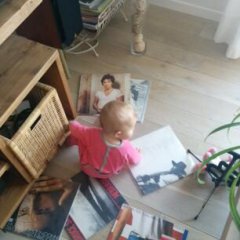Search the Community
Showing results for tags 'bluetooth'.
-
So I’ve got the PM 2.1 BT and the speakers stopped working…. I checked and everything is connected properly (all speakers, pre amp hub, and power). I unplugged and re-plugged everything. The subwoofer works and makes noise when connected, the pre amp hub also powers on and adjusts the volume and sub...
- 2 replies
-
- promedia 2.1
- bluetooth
-
(and 1 more)
Tagged with:
-
Bought R15-PM recently from Circuit City. Everything works except the Bluetooth connection. When using either the volume switch or the remote, the systems goes into the right state with blinking blue light. However, the speaker is not visible as a bluetooth device on multiple Android phones or on...
-
AUDIO EXAMPLE: https://voca.ro/1o0w1sLFWEQf Every now and then, the satellite speakers (Bluetooth) will start making this high pitched chirping or popping noise. I linked a recording of the noise above. This is a mild example. It often gets much louder and more frequent, and...
- 2 replies
-
- troubleshooting
- bluetooth
-
(and 5 more)
Tagged with:
-
Hello, I recently purchased the r-51pm and have not been able to pair them to receive bluetooth audio from the amazon echo dot 4th gen. Has anyone had success with this or know of issues with it? I have updated and reset both devices. Andf I have paired the Klipsch speakers successfully with an...
-
I just purchased the Pro-ject Phono E BT (V2.1, EDR) unit and works well with bluetooth speakers like the Bose Revolve. But to my disappointment I cannot connect this same BT to Klipsch 'The Fives' speakers (BT 5.0). I tried every trick and resets with no success. Anyone had the same iss...
-
Hello .... Can anyone help me here ... I have Klipsch R 51PM speakers with optical cable connected to TV thats ok now I want to add another two active in the oposite site of the room now I dont know how to pair them together must I buy bluetooth transmiter or something similar that this will work ?...
-
Hi All I have the latest Bluetooth over ear reference headphones and the plastic bracket that holds the bottom of the padding is broken. This is completely broken on one side and cracked on the other side. So its clearly either a design flaw, faulty plastic or possibly over tightened sc...
- 5 replies
-
- bluetooth
- headphones
-
(and 1 more)
Tagged with:
-
I bought the Bar 40 soundbar recently and connected it to the TV via optical cable and have not been able to get any sound. I've tried all options including turning off the internal speakers on the TV and plugging into other components with optical ports and still nothing. I've tried the cable on m...
- 7 replies
-
- firmware update
- optical
-
(and 3 more)
Tagged with:
-
Quick question that all my best Google-fu did not manage to answer: what exactly is the difference between the "The One" and "The One II" (i.e. between the first and the second "model" of the "The One")? Does anyone know? Better bluetooth chipset? Any substantial difference?
-
Big hello to all you KlipschManiacs out there, I've finally gotten my main 2 Channel system narrowed down and ready to really dial in. Currently the main system consists of Forte II's backed up with two REL T3 subwoofers to tackle and tighten the bottom end. They are driven by a Pass Ale...
- 28 replies
-
- 1
-

-
- 2channel
- 2 channel
-
(and 28 more)
Tagged with:
- 2channel
- 2 channel
- 2 channel stereo
- streaming
- bluetooth
- ifi
- ifi zen blue
- audiophile
- audio engine
- forte
- forte ii
- forte2
- rel
- rel sub
- rel t3
- pass amplifier
- classe audio
- classe preamplifier
- amazon hd
- amazon music hd
- tidal
- amazon music hd ultra
- audioengine b1
- dac
- hifi streaming
- bluetooth music reciever
- hi res
- mid fi
- bludento
- bludento blt-hd
-
I received my Klipsch R-15PM speakers yesterday and decided to try them out immediately by using the super convenient Bluetooth connection. I flipped the switch to turn them on and there’s this low static noise from the right speaker while on Bluetooth. This was even before I paired my phone, so I f...
-
I just got a brand new R20-B soundbar, and I've connected a Bluetooth device to it. The problem is that if I change source to RCA, it switches back to the Bluetooth source after a few seconds. From what I can tell, what is happening is Switch source from Bluetooth to RCA...
-
I have a set of R5 headphones, I paired with iPad and can walk around the room with no problem. However, when I pair with iphone the connection drops or hiccups when I put phone in pants pocket. If I put phone in jacket or shirt pocket there is no problem. Please advise.
-
I have an RSB-3 where the bluetooth works flawlessly. I saw where Klipsch was closing out the R-10B and thought I would upgrade. There were no more left through Klipsch so I ordered through Crutchfield. Received and the digital connection to the TV works fine as does the sub. When I attempted to...
-
I have my new RSB-6 connected to my TV via HDMI cables and it does not work, no audio at all. I connected via Digital Optical and it works. Then I tried connecting my Iphone 6 via Bluetooth. NOTHING! I'm not used to Klipsch giving me such headaches. Any suggestions would be very helpful.
-
I am trying to connect my computer to my R15-PM over the Bluetooth connection and my computer is asking me for the speaker's PIN. Has anyone had this issue? I can connect through other devices like my phone no problem and without a PIN. Thanks for any tips!
-
I am having problems pairing my Groove with my Lenovo Yoga Laptop (which is only 9 months old). I had it paired at one point but it no longer will pair. I have tried doing the factory reset. Sometimes the computer recognizes the Groove but other times it will not. Sometimes when it says it is pai...
-
Hi everyone, I have a question about PowerGate amplifiers. When I set it up on a WiFi network and give it a name the name doesn't show up on Bluetooth search list. The name that appears is Klipsch PowerGate followed by a 4 digit letter+number code. Any ideas...
-
I've got a KMC3 and a pair of R-15PMs. How can I pair them to both play music from my turntable? I can get one or the other to play, but I can't get both. I also can't seem to pair both together to stream music via bluetooth, any ideas? Thanks, Ray
-
I've got a set of R-15PMs and a KMC 3. How can I pair these together to play from one audio bluetooth source? Thanks, Ray
-
Hi, Interested in the Heritage series products (The Three and The Sixes). Does anyone knows if they support apt-x codec ? Or does anyone have the list of supported codecs ? Thanks Romain
-
I'm not sure if anyone else has this problem, but if I turn the R-15PM's off with the remote (puts them in standby mode) the bluetooth connection will refuse to work (and will only work after turning the speakers off with the hard switch on the back). The bluetooth light will also not turn on if res...