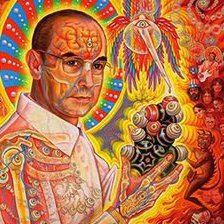Garage Sale
Have audio-related equipment to sell? Post here!
Remember, Klipsch is not responsible for resulting transactions - buy with caution! No dealers, please.
Rules for Posting in this Section
The original Terms of Service apply.
Additional policies for posting your Ad:
- Klipsch is not involved with sellers or buyers from this section in any way, and cannot be held liable for any problems occurring with transactions.
- Klipsch is not responsible for verifying the authenticity of sales posted here.
- Remember to be diligent with any online transaction, verifying the legitimacy of the seller and item before purchasing.
- Klipsch reserves the right to delete any post without warning.
- Audio related items only.
- No commercial advertising or sales solicitations by a business.
- Public discussions concerning transactions or disagreements are not permitted. You must contact the seller directly.
- You may post a link to your item on sites such as eBay, Audiogon, and Craigslist, however discussions/disagreements concerning these sites or any payment site (i.e., PayPal) are not permitted.
- Reporting issues: If you feel someone has abused this section of the forum, you must report it directly to a Klipsch Admin or mod using the "report" button. Do not post about thses issues on the forum.
- Please keep topics ON-TOPIC, and avoid "thread-crapping". Topics should only be "Garage Sale" ads. Post about other topics in their relevant sub-forums elsewhere on the Klipsch boards.
- Any post violating the above guidelines will be subject to being closed and/or deleted, and the posting member warned. Repeat violators are subject to being banned.
- Continued abuse of this section will result in its discontinuation without notice.
Please also be aware that Klipsch warranties are non-transferable.
Subforums
-
- 54.8k
- posts
13416 topics in this forum
-
- 81 replies
- 7.2k views
-
- 0 replies
- 583 views
-
- 0 replies
- 255 views
-
- 27 replies
- 2.1k views
-
- 37 replies
- 2.1k views
-
- 1 reply
- 395 views
-
- 0 replies
- 679 views
-
- 16 replies
- 1k views
-
- 29 replies
- 2k views
-
- 46 replies
- 2.9k views
-
- 2 replies
- 298 views
-
- 1 reply
- 351 views
-
- 13 replies
- 726 views
-
- 6 replies
- 633 views
-
- 0 replies
- 273 views
-
- 8 replies
- 415 views
-
- 16 replies
- 1.1k views
-
- 2 replies
- 552 views
-
- 13 replies
- 1.8k views
-
- 83 replies
- 4.1k views
-
- 16 replies
- 933 views
-
- 10 replies
- 677 views
-
- 16 replies
- 1.8k views
-
- 2 replies
- 955 views
-
- 5 replies
- 592 views