-
Posts
1876 -
Joined
-
Last visited
-
Days Won
1
Content Type
Forums
Events
Gallery
Everything posted by Rich_Guy
-
Here are some right angles http://www.amazon.com/Aurum-Cables-Right-Adapter-Female/dp/B00IRIXCIO/ref=pd_sim_e_1?ie=UTF8&refRID=12DQE3K0XFQZ55CPV24N http://www.amazon.com/Cable-Matters-Degree-Female-Adapter/dp/B00CF4G7JC/ref=pd_cp_pc_1
-
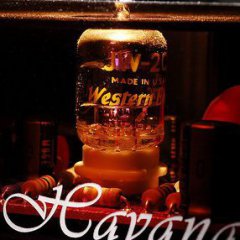
WTB: Neutrik male pin XLR connectors, both straight & right angle
Rich_Guy replied to Coytee's topic in Garage Sale
I don't have any Neutrik XLR connectors to sell but I think I can save you a little over the Markertek price. But I am not sure who's price may be better after shipping charges, be sure to check. Neutrik XLR black with gold contacts, these are my favorites. http://www.parts-express.com/neutrik-nc3fx-b-female-black-xlr-connector-with-gold-contacts--092-061 http://www.parts-express.com/neutrik-nc3mx-b-male-black-xlr-connector-with-gold-contacts--092-063 Also right angle http://www.parts-express.com/neutrik-nc3mrx-b-xlr-connector-right-angle-male-black-gold-contacts--092-027 http://www.parts-express.com/neutrik-nc3frx-b-xlr-connector-right-angle-female-black-gold-contacts--092-028 I just saw your last post about parts express being more than Markertek, funny I was getting lower prices from parts express. -
I use WaterFox and I've never had any problems.
-
Only $1.50 for a blu-ray at Redbox, even cheaper with a code, this code QDQ6N4DG saves a dollar off at Redbox but it expires tonight.
-
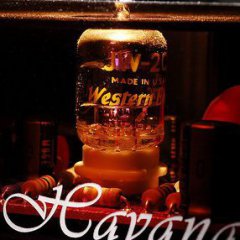
Considering Upgrading from 103" to DIY 130" AT Screen
Rich_Guy replied to Youthman's topic in Home Theater
Sounds like 150" would be a perfect size, you don't want wall to wall screen, I think 9 inches extra per side would work very well in your room. -
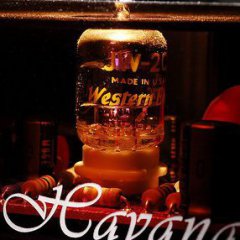
Considering Upgrading from 103" to DIY 130" AT Screen
Rich_Guy replied to Youthman's topic in Home Theater
Yes if you go as large a screen as would work with your room you don't need to use the full screen now, you can use whatever size works well with your current projector but then be ready if you ever decide to upgrade your projector. Use as much of your wall as possible for the AT screen fill in the rest with some nice black background, removable black AT panels, maybe a little theater style decoration ideas like small rounded stage riser, small rounded overhead with possible overhead lighting, there are lots of options but make it look as a theater. -
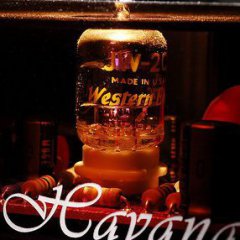
Considering Upgrading from 103" to DIY 130" AT Screen
Rich_Guy replied to Youthman's topic in Home Theater
Look at post #7 Yes I took the photo from post #7, I was suggesting ideas to go with it -
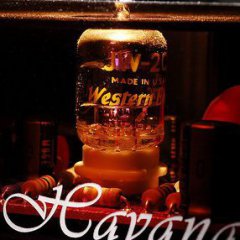
Considering Upgrading from 103" to DIY 130" AT Screen
Rich_Guy replied to Youthman's topic in Home Theater
What about something similar to this, not a solid wall but just built as open framed beams so no acoustic problems of a wall. The stand below the center could be built like a table with your subwoofer below the center channel, while either one or both of the stands below the Left & Right fronts could be built as equipment racks to hold your systems components. The screen could be mounted to the wall frame and the top, sides and bottom could then be finished in either acoustically transparent black material and/or possibly theater curtains. a curtain below the screen would also allow access to your equipment when needed. -
philly if this is to go with your RF-5's, which is what I am guessing, I'd really recommend you go with an RC-7 instead. The RC-7 is a perfect match for the RF-5's. The RF-5's and RC-7 are one of the best matching mains & center around and work together flawlessly. Yes the RC-7 will cost you a little more than the RC-3 but it is well worth it.
-
You should probably be specific the SW-8 ll has two different drivers, one 8 inch active driver and one 10 inch passive driver.
-
I just received an email from Newegg saying that it's on sale for for 48 Hours $134.99 with free shipping Use promo code EMCPEPC32 Or get the Samsung 840 pro series 128GB for $107.99 use promo code EMCPEPC34 128GB should be plenty of space for you operating system and programs, you'll want to put everything else on another drive anyway. The 840 pro series is a better drive made with better memory and should have a longer life span.
-
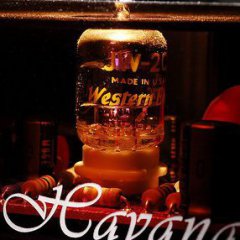
Trade offer that crossed my path......
Rich_Guy replied to philly0116's topic in General Klipsch Info
The RF-5's are one of my favorite Klipsch speakers for their very natural and balanced sound quality. There is no way I'd consider trading mine for RF-83's, the RF-83's may sell for a higher price but I prefer the RF-5 for its sound. However room size and other factors may play a part as well and if you have a large room that might change things. I'd say get him to bring the speakers over to compare, then decide. BTW I am the original owner of my RF-5's the speakers and grills all look like new just as the day I bought them, I've never ever thought that there is any problem with the grills and don't really understand why others do, I guess I just like to be more careful and take care of my stuff. -
Yep in the OC. 21 years ago must have been the Northridge quake that was a big one. Hasn't been one anywhere near that since then except the one we had about a month ago. The one last month was biggest I've ever felt as I was close to the epicenter. I was watching my speakers sway so much I thought they were going to fall over.
-
Somebody has to give ya a bad time Youth, heck the only Klipsch speakers sold around here are usually more than top dollar. BTW what happened to the original poster (seller) ?
-
Yeah, but if youth see's an RSW-15 for $451.00 I bet he snatches it up!
-
Yes different countries do it differently, I think we (USA) are usually considered the weird ones.
-
Second everything down in Florida Youthman has first dibs on.
-
There are already ways to make Windows 8 have a traditional START Button and look/act more like Windows 7. But it's still got plenty of issues, for instance as I mentioned limits for my HTPC. Windows 8 did not come with Windows Media Center but because of complaints there is a Windows Media Center add on, however the Windows 8 Media Center add on is limited in how it can modified and customized or modified with other Media Center add ons. Until Windows 8 every new version of Windows has offered something I wanted and thought of as an upgrade (except maybe Windows Millenium) but I don't see anything I want added in Windows 8 just seems more like a down grade.
-
WOW, that looks like it's going to be a really cool washing machine!
-
I was an early beta tester for both Windows Vista and Windows 7. Windows 8 has never been something I wanted to try, looks fine for touch screen use but I don't care for most of the changes for non touch screen desktop use. From what I understand Windows 8 also limits or eliminates a lot of things I use with my HTPC.
-
I have a feeling many of you have been playing hooky!
-
Here is Crucial's upgrade page for your Dell XPS 8700, as you can see it shows maximum memory as 32GB. If your not aware Crucial is a top brand memory maker in my opinion one of the best. Many brands of memory are just brand names they don't actually manufacture their own memory just put their name on it. Crucial is I believe the largest memory manufacturer and one of the most reliable brands. http://www.crucial.com/upgrade/Dell-memory/XPS/XPS+8700-upgrades.html Many computers specifications state a lower expansion capability than what they actually currently are, the reason is at the time these specs were written that was using the largest memory modules available at that time but memory keeps being made in larger modules which a lot of computers are able to handle so their expansion capabilities may be larger that in their specifications which were written when the larger modules were not available.
-
Yeah I never have to ask. I think you are maybe one of the few who knows that Rich Guy is just a nickname I have because my real name is Rich or actually Richard. Rich Guy is a nickname someone I worked with for many years always called me so I started using it as my username on forums.
-
I'm not sure how many slots are being used in your Dell XPS 8700 but it is now expandable to 32GB not 16GB, this often happens as larger memory becomes available. Something also to keep in mind is what operating system you are using as this also puts limits on how much memory your computer is able to use. Here is an example of what different Windows 7 and Windows 8 versions can use for maximum memory Windows 8 (64 bit) Enterprise: 512 GB Professional: 512 GB Home: 128 GB Windows 8 (32 bit) Windows 8 Enterprise: 4 GB Windows 8 Professional: 4 GB Windows 8 Home: 4 GB Windows 7 (64 bit) Windows 7 Ultimate: 192 GB Windows 7 Enterprise: 192 GB Windows 7 Professional: 192 GB Windows 7 Home Premium: 16 GB Windows 7 Home Basic: 8 GB Windows 7 (32 bit) Ultimate: 4 GB Enterprise: 4 GB Business: 4 GB Home Premium: 4 GB Home Basic: 4 GB Starter: 2 GB


