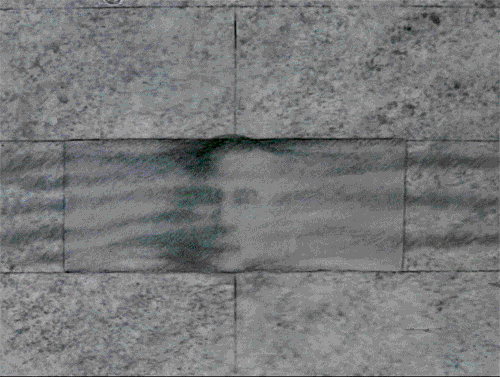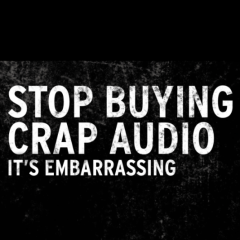Home Theater
Talk about Klipsch Home Theater products and setups including Floorstanders, Bookshelf Speakers, Soundbars and more here!
31650 topics in this forum
-
- 5.7k replies
- 413.8k views
-
- 65 replies
- 22.6k views
-
- 2.6k replies
- 163.8k views
-
- 1.7k replies
- 117.3k views
-
- 968 replies
- 57.5k views
-
- 729 replies
- 153.1k views
-
- 716 replies
- 39.2k views
-
- 629 replies
- 43.4k views
-
- 562 replies
- 123.9k views
-
- 514 replies
- 29.7k views
-
- 366 replies
- 9.5k views
-
- 324 replies
- 47.4k views
-
- 320 replies
- 24.2k views
-
- 316 replies
- 22.9k views
-
- 290 replies
- 10.8k views
-
- 265 replies
- 14.5k views
-
- 262 replies
- 10.6k views
-
- 232 replies
- 18.8k views
-
- 225 replies
- 8.7k views
-
- 219 replies
- 21.5k views
-
- 211 replies
- 26.3k views
-
- 210 replies
- 17.9k views
-
- 209 replies
- 23.2k views
-
- 207 replies
- 17.2k views
-
- 206 replies
- 18.6k views